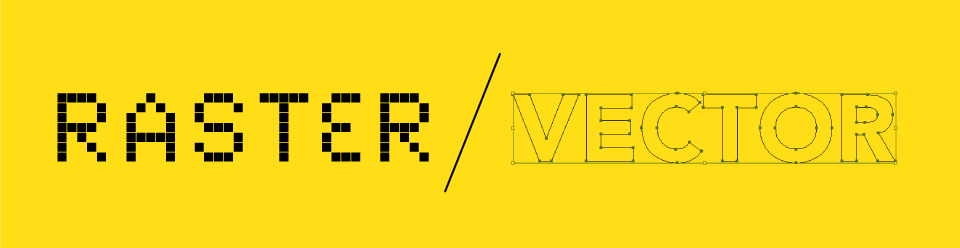IN CLASS
Quick critique of Illustrated Avatars on screen
NEW MATERIAL
Introduce Photoshop!
- Recap of Raster Images
- Tour of the interface
- Document Setup/Pixel Dimensions
- Layers
- Making Selections
- Non-Destructive Editing
- Masking
- Adjustment Layers
- Moving layers/images between documents
Screenshot to pasteboard: Cmd+Shift+Ctrl+4
Selecting imagery online (use tools-> size in google search)
RESOURCES
Intro to Photoshop Tutorial
IN CLASS EXERCISES
Use this image to clone out the deer
Use this image to clip the creature and add a color background
Use this image to make everything black + white except flowers (and change the color of flowers as a bonus)
HOMEWORK
Combine a person/animal and a food by masking 2 found images together.
Save your working file as a PSD.
Upload your image into this Dropbox folder