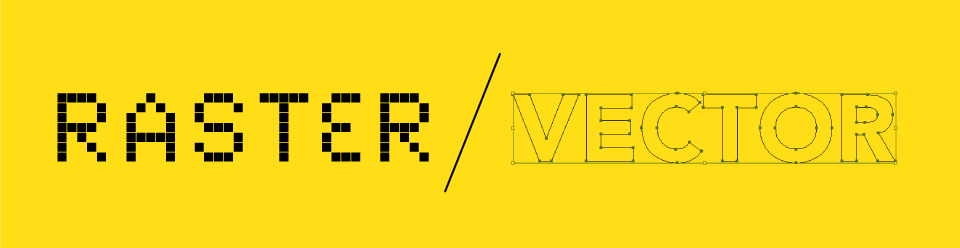IN CLASS
Review Project 01 on screen (Favorite Food)
Go through Presentation
Demo Ai Tools:
- Working geometry
- Working Semetrically
- Reflect palette
- Editing Paths (add/remove anchor point)
- Grouping & Ungrouping
- Alignment Palette
- Eyedropper Tool (I)
- Working with Swatches
- Select Same (fill color, stroke color)
PROJECT 02
Round 1 (Parts 1-3) Due Next Class – 02/20
Project PDF Here
Examples from Kyle Tezak
PRESENTATION
In-Class Presentation
HOMEWORK
Project 02 Round 1 Due NEXT CLASS
Submit PDF using this naming convention: FirstLastname_P02_4icons_R01.pdf in this Dropbox Folder