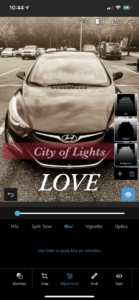I think adobe is always thinking ahead of its time when it comes to its programs. They find ways to make a designer’s tool easier to use and easier to access. Especially when we will in an era where we can do almost anything and everything on our phones. One example is the express editing applications created by adobe. These applications are a simplified version of Adobe’s main editing programs with an interface layout using filters to easier and faster edits. One of my personal favorites I use from time to time is photoshop express.
They give you various opinions to edit your photos. After giving the app access to all your photos in your phone’s library you make whatever you want in the app. You can make your photo own edits, with filters and adjustments, remix someone else photos that are shared in the app, copy someone else filters, retouch photos and make colleges.
I’ll give a tour with a quick edit I did in the app. I’ll use a picture with my car to give an example. I use this app a lot since I do photography and this helped create stuff in just a few minutes.

 I started out by uploading an image to the app. Next came with I decided to use a theme and added a text.
I started out by uploading an image to the app. Next came with I decided to use a theme and added a text.
I moved on to give a different look with a move vintage vibe. The next is blurring the background and changing the depth in color contrast by a bit.
After that my quick pic is done. I can save to my phone, upload to Photoshop for more advanced editing or share my edits in the public post-board adobe created in the app. It’s pretty easy and I know the app will get better over time and I definity recommend it for others to use.