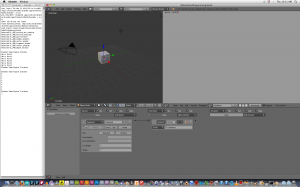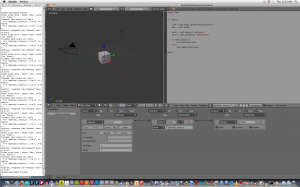Objective: Learning about using Python script in Blender.
Materials: Mac PC / Blender 2.65 / Terminal app
Method: I set the 3 divided screen – 3d view / text editor / game logic editor.
*Open Blender with Terminal app. : Go to App -> Blender ->Right mouse click -> show package contents -> Mac OS -> Blender.
Print “Hello World” in Terminal
*Ctrl + up arrow : Full screen shortcut
* We can put 3d text using edit -> text to 3d object in text editor.
*Template -> Game logic simple
I could make cube disappear with this Python script.
Important : We should make sure the sensor / actuator name is same as the Python script.
Results: I could learn and try Game logic editor with Python code.
Discussion: I was told about the Minecraft in Blender.
I will see and study if I can use this setting for my 3D game project of ENT 3140 class.
Useful links from class :
http://www.iterm2.com/#/section/home
http://wiki.blender.org/index.php/Doc:2.4/Books/Virtual_Aircraft