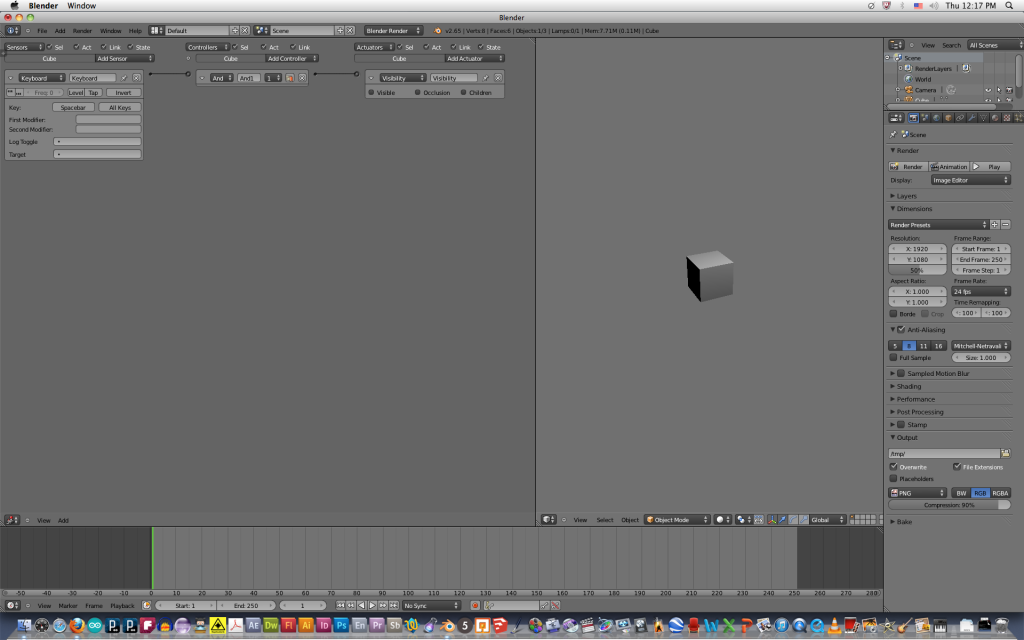Title : intro to Blender Game Engine.
Objective : My goal today is learning Blender game engine – ‘logic editor’ part and a little bit of historical background of programming.
Materials : Mac computer / Blender 2.65
Methods : First of all, I tried things we learned last class such as changing view point – number keypad 7/top , 5/bottom, 1/front, 3/right and so on. +,- button is zoom in and out. I also learned how to personalize work space, and how to split or join windows. Control+alt+q is Quad view. I could choose logic editor on down left corner (editor type drop up menu). There are three options – sensor / controller / actuator. I put key board-space bar for sensor, and ‘and’ for controller, and visibility for actuator. Then I connected each dots by click and dragging. Then I pressed ‘p’ key to play.
Results : It worked well. When I pressed space bar, the cube disappeared. That means sensor / controller / actuator are works by my input properly.