Contents
Class Info
- Date: 10/11/2022
- Meeting Info: P116 at 6:00 PM
Topic
Production Specifications/Image Resolution, Compression and File Formats
Objectives
- Learn how to interpret production specifications
- Understand how compression affects quality and file size
- Become familiar with terms used on industry sites for print such as Trim, bleed and safety
- Learn how to correctly create an Indesign template for visual quote project
Activities
Let’s begin class by reviewing together the following link and images and discussing them:
Look at the ps print site for more detail about Pixels (Raster Files) vs. Paths (Vector Formats) and also this site from the blog 99 designs.
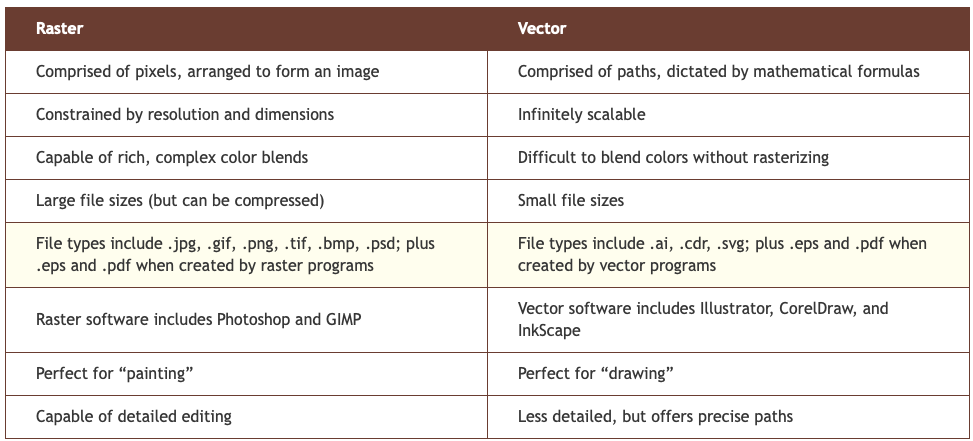
https://www.psprint.com/resources/difference-between-raster-vector/
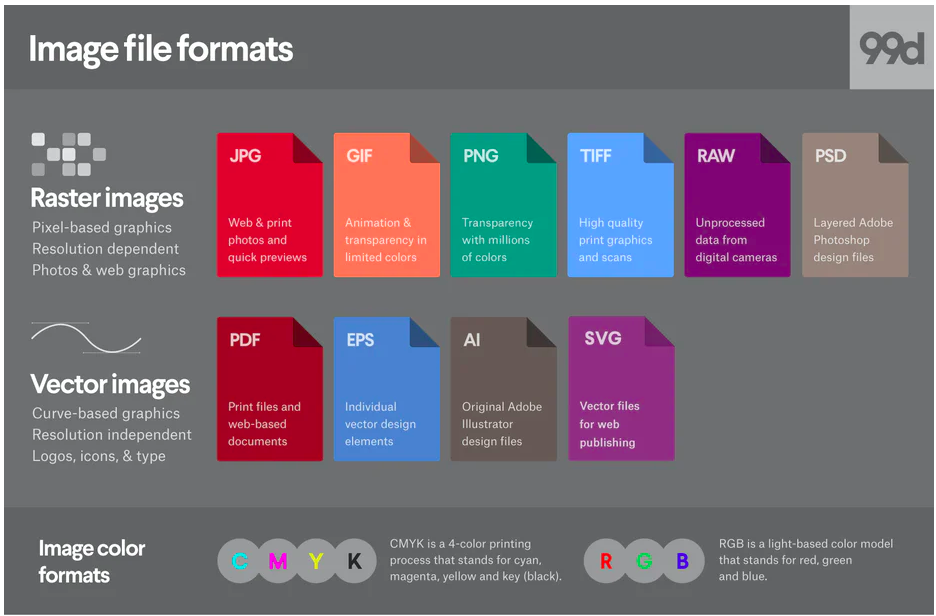
https://support.moo.com/hc/en-us/articles/209324946-Design-quick-tips
https://support.moo.com/hc/en-us/articles/202677014-Photo-size-resolution-recommendations
https://www.vistaprint.com/customer-care/customer-care-center-subject.aspx?SubjectId=161
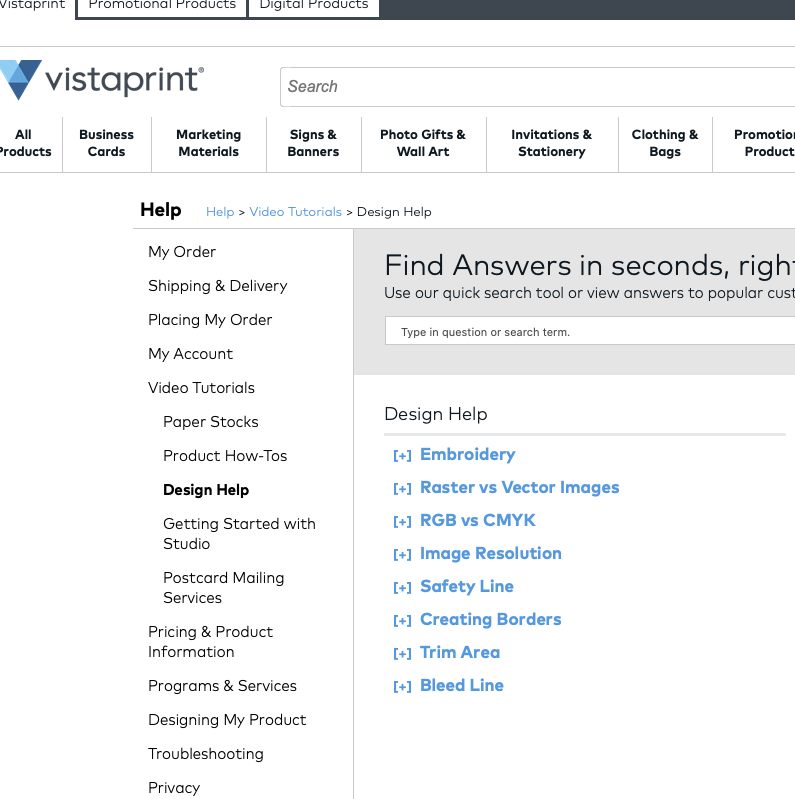
Vistaprinting Tips:
Labwork
• Review the following exercises from Digital Foundations Chapter 7/Scanning
• Create your Indesign template for your quote project. We will do this together in class to the correct Specifications
• Evaluate the bitmap images you selected for your project with regard to image size and resolution
• Make sure all illustration work is in a standard vector format such as an eps and all bitmap files are prepared correctly for Project Specifications
• Work on developing your 3 quote concepts
To-Do After Class
See Assignments/ Week Five for homework
Review this video we watched part of during class and the rest for homework as review for your quiz next week:




Recent Comments