- Class Date: Thursday, February 16
Contents
Announcements:
No class next Tuesday.
School runs on a Monday Schedule
Grades
REVIEW GRADING POLICY
Remember that corrections are to be made for Project 1.
No need to upload corrections.
-Grades for Assignment 1 /vocabulary– posted
-Grades for Assignment 2 / variations–posted
-One Grade for Assignment 3 and 4 combined to be posted via Blackboard
-Participation activities are to be done during class only. Checkmarks posted via OpenLab Gradebook
Project 1: Complete Book with Revisions due on Class 1
Test: Class 12 (vocabulary/ variations/leading/tracking/alignment/path), and will have equal weight to one assignment.
Topic
Type on a PATH
- Refer to this Quick Reference for PATH info by M. Giuliani
Objectives
- Learn about type arrangement and what happens to type when it is not set on a horizontal path.
- Vertical Type
- Curved or Angled Path
- Circular Path
- Examples of type on a path Book Series
Let’s look at Fenda Edições Cover Layouts - Continue inDesign
Activities
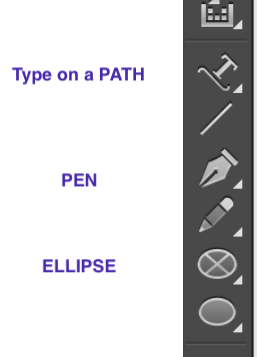
- Let’s look at the Type on a PATH tools
Create new InDesign doc- 11″ x 8.5″ (landscape)
- .5″ margins all around
- 1 page
- Go to the PEN tool and create a sharp-angled path and a curved path
- Go to the TYPE on a PATH tool, click on path and type in a sentence.
Change typeface and size, and see how type reacts to the path - Create a perfect circle (ellipse tool, hold shift key while dragging.
Go to the TYPE on a PATH tool, click on path and type in one word.
Pay attention to where you are placing cursor, change typeface, size, and alignment.
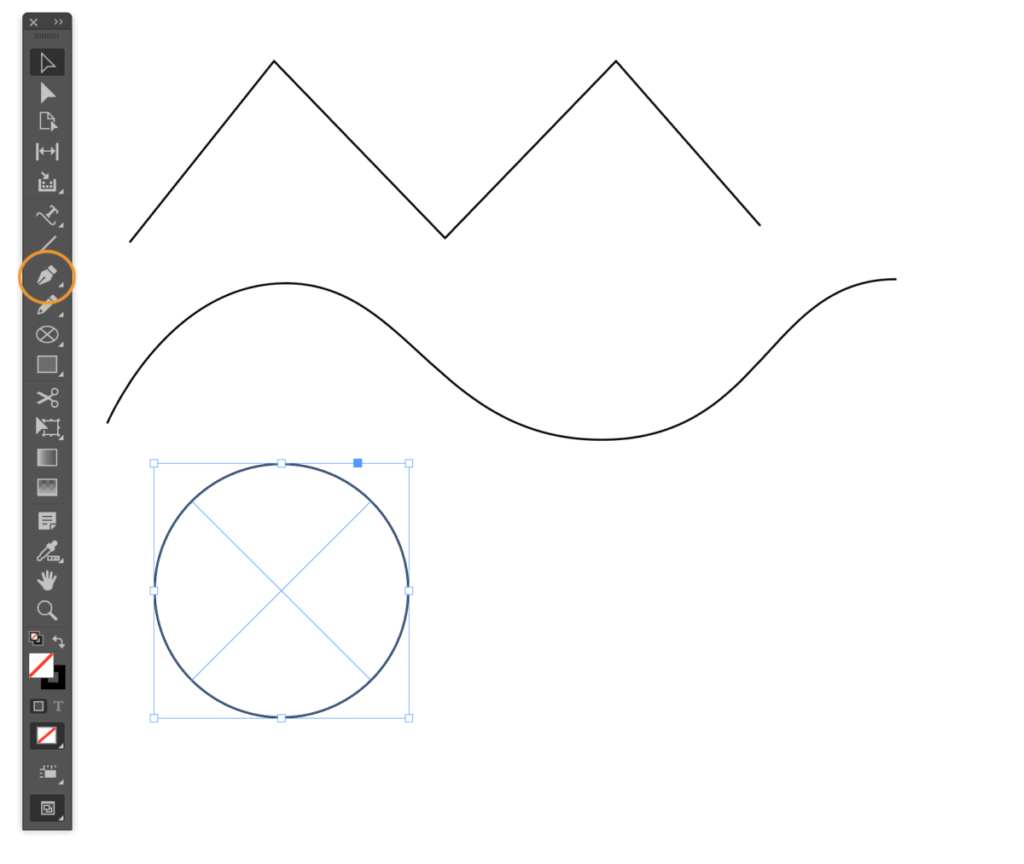
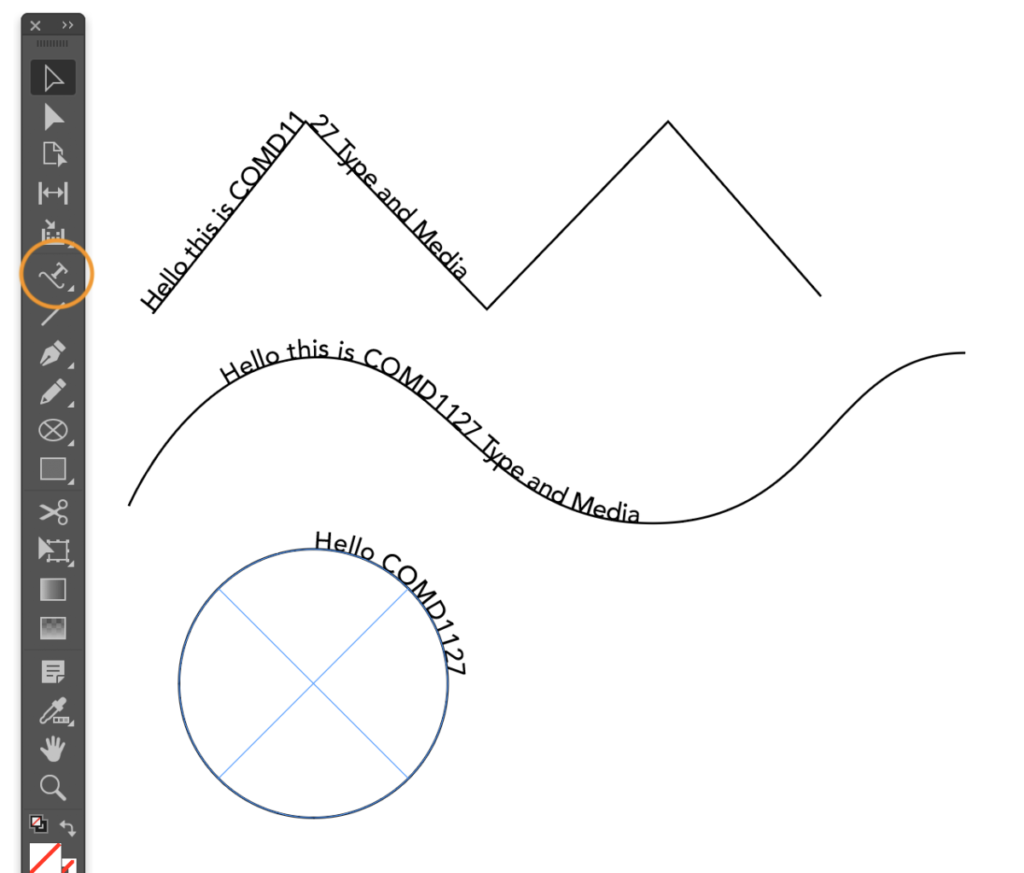
- How to Create Circular PATH in INDESIGN by M. Giuliani
- One-on-One meetings about art/image research
- To make images grey (Black and white)
- PHOTOSHOP
- Go to MODE>GRAYSCALE
- PHOTOSHOP will ask if ok to Discard color information> DISCARD
- Save as a JPEG
Assignments:
Due before next class
Complete Graphic Assignment
Please remember that I am sharing my solution with you as an example. Your solutions should not look exactly like mine.

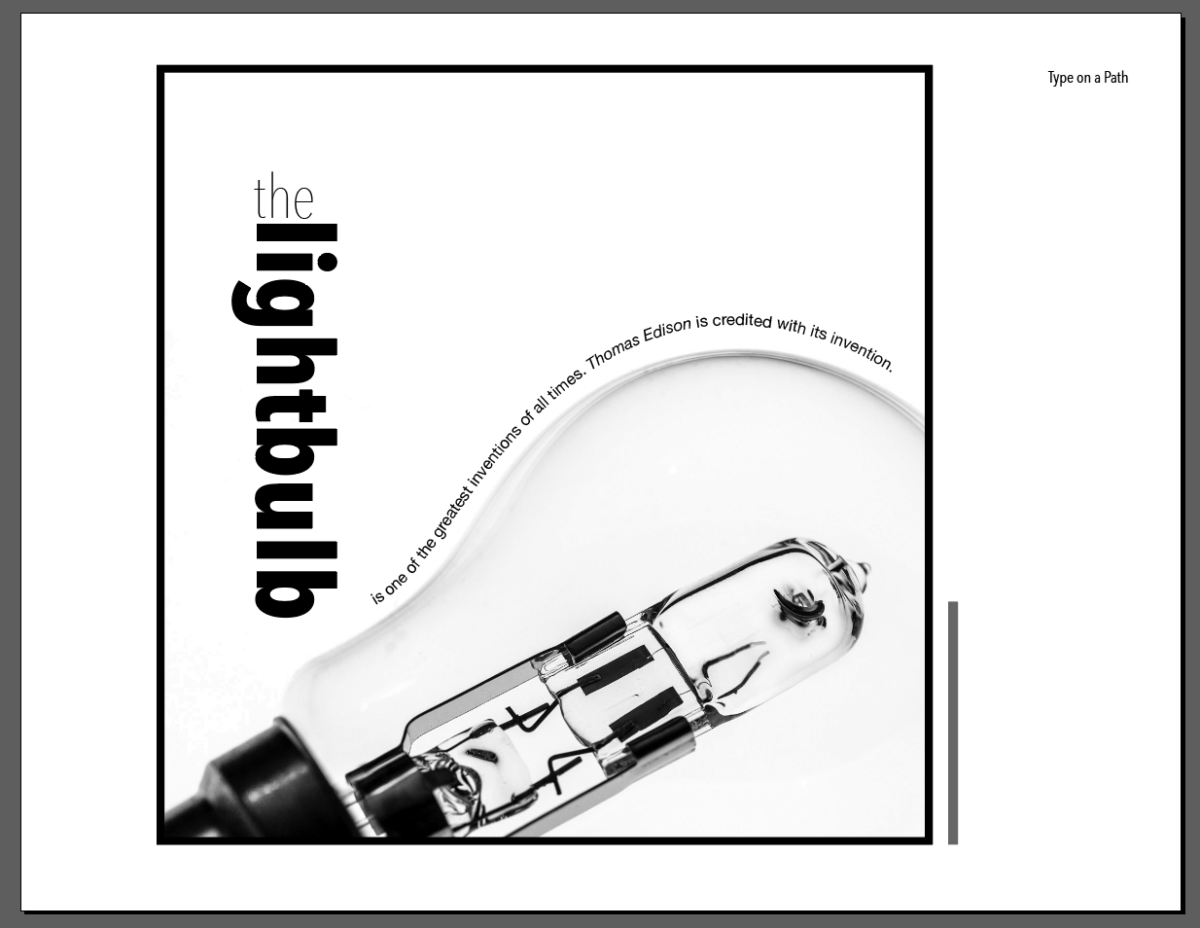
Complete page 10 (circular path) of the Project 1 InDesign document.
- Use the entire area of the 4 first columns
- Column #5 for heading : Type on a Path
- Use text related to your invention and create a typographical composition using a circular path.
- Add the words “Great Inventions“
- Pay attention to all spacing and layout issues discussed in class and adjust as necessary.
- Pay attention to typography elements discussed in previous classes: Type selection, style, tracking kerning
- Your choice of caps & lowercase or all caps, or all lowercase.
Complete page 11 (path) of the Project 1 InDesign document.
- Use the entire area of the 4 first columns
- Column #5 for heading : Type on a Path
- Use one image and always credit your source as per license
- Use text related to your invention and create a strong typographical composition using both:
- a curved or sharp angled path (choose depending on your image)
- and
- a vertical path
- Save your inDesign file
- Export page 10 and 11 only as a PDF: Lastname_firstname_path.pdf
- Place PDF file only in DROPBOX
PARTICIPATION ACTIVITY outside of class
Type Scavenger Hunt / 6 points
This is all about observation.
Study the typography around you (So do not Google it)
Find typefaces in USE:
- Find 1 example of:
- a bold font next to a regular font
- a condensed font
- tight leading
Take photos.
Go to your Dashboard and create a new post:
Select categories (under the GEAR>Document>categories>STUDENT POST and STUDENT POST TYPE SCAVENGER HUNT)
Add title: LAST name, first name: Scavenger Hunt:Typeface in Use
Go to the small plus sign and select Gallery
Then add your photos. MAKE sure photos are small (no more than 300px)
Always write a caption with your comments: Where did you find your items, how they were used?
_______________________________________________________________________
Graphic Assignments are always due the day before class at 11:30 pm, and must be placed in class drive (DROPBOX Spring 23) unless indicated otherwise. Assignments uploaded during class on the day that they are due are marked as late.
Participation Activities (Scavenger Hunts, Type Talks and Type Challenges) are due during class or the day before class at 11:30 pm if indicated by the instructor.




Leave a Reply