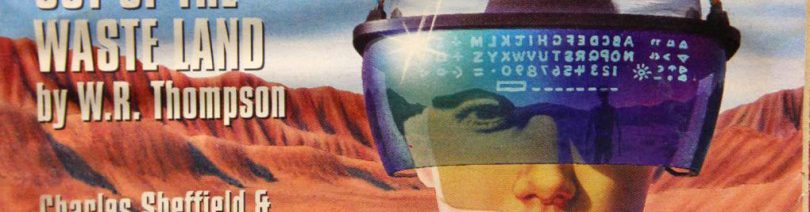Before our next class, follow these directions to submit your Project 1 portfolio to Professor Ellis.
After you’ve created your LinkedIn.com profile and populated it with the information from your resumes, full work history, and profile photo, find Professor Ellis’ profile and add him to your network.
Create an email from your City Tech email account to Professor Ellis (jellis@citytech.cuny.edu).
Use this subject: ENG1133 Project 1 Portfolio
Write a brief, professional email explaining to me that this is you Project 1 Portfolio.
If you’re using Google Docs, and need to download your documents to attach to an email, from inside Google Docs for each of your documents, choose File > Download As > Microsoft Word docx.
Give your documents meaningful file names (e.g., Ellis Skills Resume.docx, Ellis Experience Resume.docx, Ellis Job Letter.docx), and attach your documents to this email in Microsoft Word docx format.
Send your email, and watch for a confirmation email from me. I will be actively watching for your work. However, if you send your email moments before class begins, I might not be able to reply before class begins.