Class Info
- Class Date: Mon. Mar. 4
Topic
- Project 1: Continue Type Book:
Objectives
- Learn about the relationship between type selection, size and spacing:
- Understanding more type terminology and how it differs from print to screen: Leading or line height, tracking and kerning (space between letters)
- Leading or line length refers to the space between the baselines
- Tracking refers to the adjustment of space between all the letters of a specific word or heading
- Kerning refers to the adjustment of space between two specific letters
- Understanding the different scenarios of their uses
- Continue page setup InDesign
Activities
- Type Challenge Activity – multiple grid option InDesign we will do next class
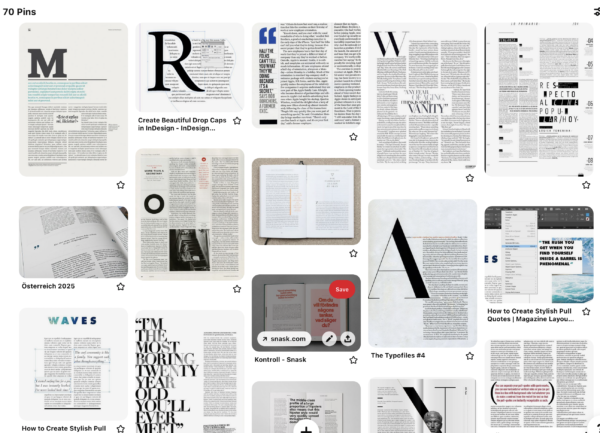
https://redokun.com/blog/indesign-paragraph-styles
To-Do After Class
1. Create Two Drop Cap pages
Type Book Drops & pull quote Example Page
Create two pages
Duplicate two pages from Classification of Type Styles
Add a One Pull Quote and one Drop Cap to each page
Be creative use scale and typeface contrasts.
Can be any typeface you want
Create one multi page PDF “Lastname firstname Drop Cap” Upload to Dropbox Homework Folder
Type-Book-6a-Drop Cap & pull-quoteDownload
2. Look for an image you can use for Type on a Path page. Can be anything you are interested try to get an image that can be something that can be silhouetted
UpLoad your image to Homework dropbox.
You can use any image you would like should be something that have no background. You can use any topic subject or object you would like.
Find some text on your selected image one or two paragraphs of text
Object select Tool Photoshop
Drop Caps (See how to create a drop cap here, and here at Adobe website)
Pull Quotes ( See here for some nice examples of Pull Quotes
Create Drop Caps
https://redokun.com/blog/drop-cap-indesign#how-to-do-drop-cap-in-indesign-using-styles
https://design.tutsplus.com/tutorials/how-to-do-a-drop-cap-in-indesign–cms-36394
DROPBOX FOLDERS
Dropbox Homework Folder to upload homeworks
Dropbox Folder to upload Type Challenges
Dropbox Folder to Upload Final Projects
Dropbox help
Runaround and Wrap
Text wrap call out InDesign
https://helpx.adobe.com/indesign/how-to/make-pull-quote-callout.html
Paragraph Styles
https://redokun.com/blog/indesign-paragraph-styles
InDesign Resources
Video Overview InDesign
InDesign User Guide:
Adobe InDesign Keyboard shortcuts
InDesign Multi page Doc Set Up
InDesign Change Doc Set Up
InDesign Page Numbering
InDesign Style Sheet Resources
Set Existing Text to Style Sheet
Mac Shortcut PDF
Windows Shortcut PDF
Assignments are always due the day before next class by 11:30pm, and must be posted to OpenLab or uploaded as instructed
DROPBOX FOLDERS
Dropbox Homework Folder to upload homeworks
Dropbox Folder to upload Type Challenges
Dropbox Folder to Upload Final Projects
Dropbox help
DROPBOX FOLDERS
Dropbox Homework Folder to upload homeworks
Dropbox Folder to upload Type Challenges
Dropbox Folder to Upload Final Projects
Dropbox help


