Class Info
- Class Date: Thurs. Feb. 22
- Thursday FEB 22: follows Monday Schedule
- Next week Monday follows a Wednesday schedule and Wednesday follows a Monday Schedule. See Schedule page for semester meeting info
Topics
Project 1: Continue Type Book Leading Page & Type Variations Page
Objectives
- Type – Leading: Learn basics of leading the vertical space between multiple lines of type
https://blog.shillingtoneducation.com/leading-typography/
Ellen Lupton Book Thinking with type
2. Type Variations:
Quick Reference PDF with variations on weight, width, posture, contrast and serif
Learn basic type variations in width, weight, posture, contrast, serif,
- Weight (Bold, light, etc)
- Width (Extended, Expanded, Condensed, etc)
- Posture (Regular or Roman, Italic, Oblique)
- Contrast (High, low)
- Serif (brackets, angled, others)
- Continue page setup InDesign
- Monserrat Google font
- Variable Fonts Info Google
- Adobe Variable Fonts
- Future Adobe Fonts
Activities
- Type Challenge Leading Upload as per instructions to Dropbox Type challenge Folder
- Create an 11×17 doc, 5 columns , 3p margins no facing pages, insert 2 pages name file _ Last name First name TC
- Headline of page top left and you name top right can be any typeface or size you would like
- 1 text box 3 columns wide x14p high
- 1 text box 2 columns wide x14p high
- insert place holder text in boxes Menu Type>Fill with place holder text
- Create text boxes on top left of each
Column 1 header text: “Minion Pro 10/13.5 10 pt text, 12pt leading”
Column 2 header text: “Myriad Pro 7.5 pt 7.5 / 9”

- You format the text: type face, point size and leading in each body copy text block to match the headline: See above
- One you have this done you will duplicate the text boxes you mathc this layout example
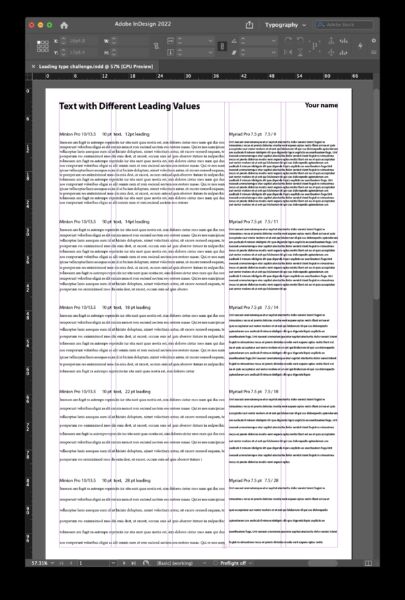
- You will then go down the a page to increase leading as per PDF example here
- One you have page 1 done duplicate it Layout>Pages>Duplicate Spread
- On page 2 change the left column typefaces to Myriad Pro keep size and leading the same, change the right column text to Minion. Pro.
- If you have time Duplicate page 2 and on page three try your own exploration with leading try really tight leading and open leading, type different leading on the two columns next to each other
To-Do After Class
- The next Type Book page Leading – Follow specs
- Use the text from this page
- Upload PDF to Dropbox Homework Single Page PDF
- Type Book Variations upload PDF – Optional If we get to this in class
Upload PDF to Dropbox Homework Single Page PDF
Assignments are always due the day before next class by 11:30pm, and must be posted to OpenLab or uploaded as instructed
DROPBOX FOLDERS
Dropbox Homework Folder to upload homeworks
Dropbox Folder to upload Type Challenges
Dropbox Folder to Upload Final Projects
Dropbox help


