Class Info
- Class Date: Wed. Feb 28
- FOLLOWS MONDAY SCHEDULE
Topic
Bring your packaged InDesign file
Project 1: Continue Type Book
Package your InDesign file and have it for class
- Choose File > Package.
- In the Package dialog box, click Package.
- In the dialog box that appears, enter a name and choose a location for the folder that InDesign creates click Package, then click OK.
Objectives
- Learn about type arrangement and legibility through alignment:
- Flush or Align Left
- Flush or Align Right
- Center
- Justify
- Justify all lines (Forced justification)
- Understanding the different scenarios of their uses
- Continue page setup InDesign
Activities
Add the information covered in this class (class activities, readings, videos, slides, notes, recordings of class meetings conducted via web conference)
Type Talk Discussion – Drop caps
- Type Talk Classify Type What Da Font
- In class work Type Book
Type Challenge – Drop Cap
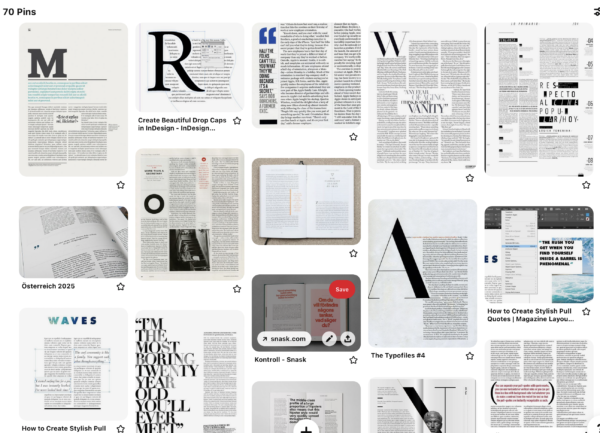
https://redokun.com/blog/indesign-paragraph-styles
Course Page Drop Caps
To-Do After Class
- Type Book 5c-Classification- Alignment MULTIPLE PAGES
download some from Google Fonts
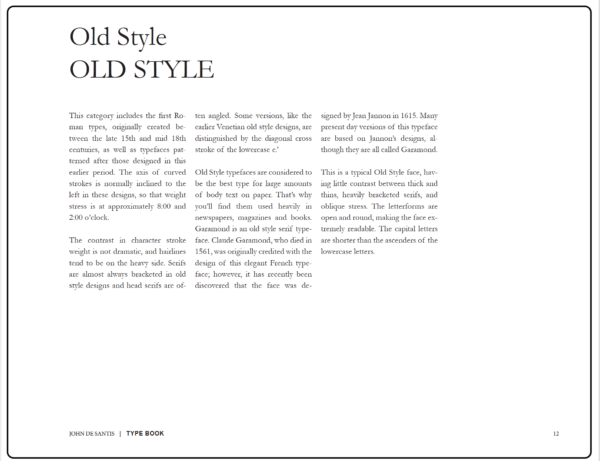
2. Complete (or refine) Type Book Variations page
Upload PDF to Dropbox Homework Single Page PDF
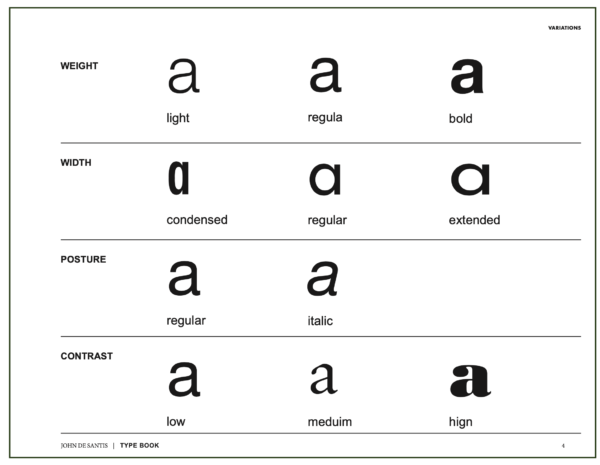
3. Find an image you will use for the last page of your Type Book “Type On a Path”
It can be on anything you want. It should be something that has an interesting shape if you can find one on a white background or you can silhouette it in Photoshop. We will go over that next class
DROPBOX FOLDERS
Dropbox Homework Folder to upload homeworks
Dropbox Folder to upload Type Challenges
Dropbox Folder to Upload Final Projects
Dropbox help
InDesign Resources
Video Overview InDesign
InDesign User Guide:
Adobe InDesign Keyboard shortcuts
InDesign Multi page Doc Set Up
InDesign Change Doc Set Up
InDesign Page Numbering
InDesign Style Sheet Resources
Set Existing Text to Style Sheet
Mac Shortcut PDF
Windows Shortcut PDF
Assignments are always due the day before next class by 11:30pm, and must be posted to OpenLab or uploaded as instructed
DROPBOX FOLDERS
Dropbox Homework Folder to upload homeworks
Dropbox Folder to upload Type Challenges
Dropbox Folder to Upload Final Projects
Dropbox help


