Class Info
- Class Date: Wed. Feb. 7 – No Class next Monday Feb 12
To-Do Before Class
- Know how to access fonts from external Sources such as Google Fonts and Adobe Fonts
Topic
Review Trace Type Exercise
Introduction to Project 1: Type Book
Multiple page document that will contain basic information about type.
Objectives
- Learn how to create an InDesign document. Setting up pages, margins, columns, gutters, guides.
- Develop further comprehension on the classification of typefaces.
Activities
Start during class:
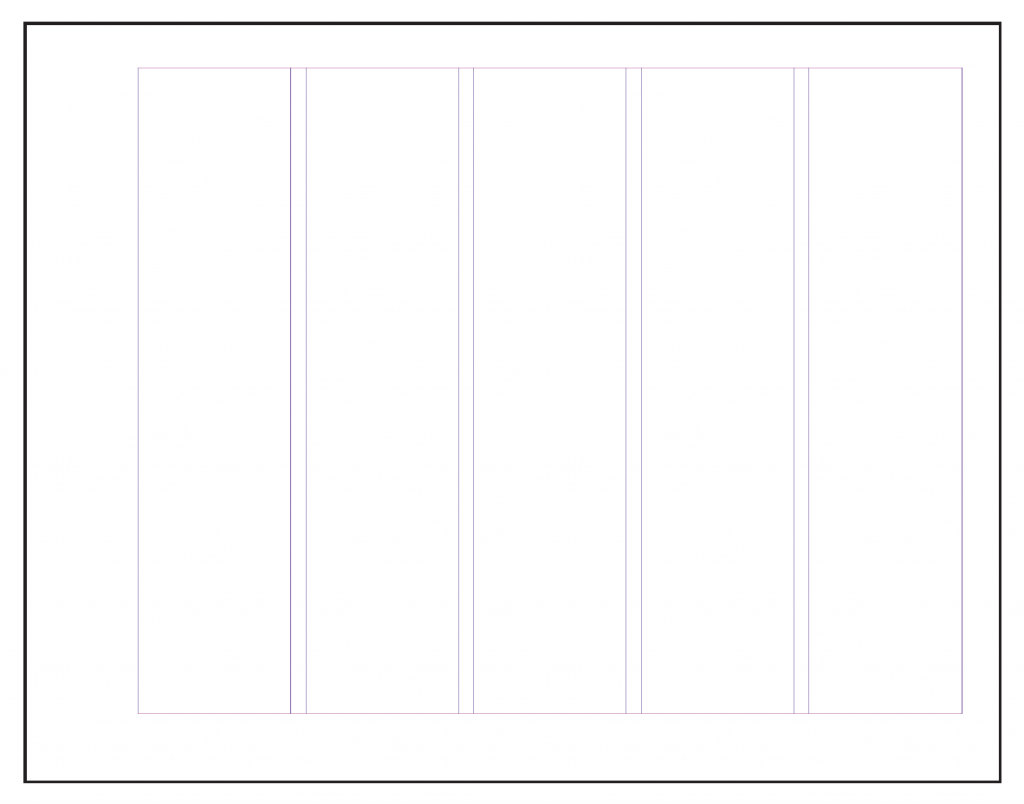
- General Book Specs: 15 pages
- 8.5″ x 11″ (66 picas x Height: 51 picas)
- landscape
- 5 columns with 1 pica gutter
- Margins:
- top 3p (.5”)
- bottom 3p9 (0.625 in”)
- left 7p6 (1.25”)
- right 3p (.5”)
- DO NOT select FACING PAGES
- DO NOT select PRIMARY TEXT FRAME
- name File “last Name first name Type Book
To Do for Next Class
- Complete Setup of 15-page InDesign document that was started in class.
Due NEXT CLASS- Insert a text box ( bottom left corner margin ) insert folio text “Typebook |First name Last name” try 8pt size to your “Parent page”
- Insert a text box ( Top right corner margin ) text “Header” try 8pt size to your “Parent page
- Try to create style sheets for you rheader and folio for Apply style sheets in margin text
InDesign Style Sheets
Name file “lastname First name Type book MASTER”
Package and UPLOAD the InDesign file and folder to Dropbox in homework submission folder
DROPBOX FOLDERS
Dropbox Homework Folder to upload homeworks
Dropbox Folder to upload Type Challenges
Dropbox Folder to Upload Final Projects
Dropbox help
2. Optional Create your first Found alphabet post and insert 5 images of letters OPTIONAL
EXAMPLE and project specs here
3. Type Book Classification page
Upload one page PDF of the Classifications Page to he Homework Dropbox folder
Example here
- Create a page with picture boxes for each of the classifications
- Find one example of each and insert into your InDesign file as per example
- Take five photographs of type styles (OldStyle, Transitional, Modern, Slab Serif, Sans Serif)
- Classification of Type page for reference
- In your InDesign file draw a square picture box the width your columns. Import each image individually into an image box, by going into File/ Place…
- Resize the images by holding the shift key to constraint the proportions of each
letter. Position each letter perfectly into the image box. - Export “Command E” as a PDF
- Name file “Lastname first name Type classification page”
- UPLOAD a PDF of InDesign file to Dropbox in homework submission folder
Dropbox Folder to upload type challenge
Dropbox Homework Folder to upload work
InDesign Resources
Video Overview InDesign
InDesign User Guide:
Adobe InDesign Keyboard shortcuts
InDesign Multi page Doc Set Up
InDesign Change Doc Set Up
InDesign Page Numbering
InDesign Style Sheet Resources
Set Existing Text to Style Sheet
Mac Shortcut PDF
Windows Shortcut PDF
InDesign User Guide:
InDesign Multi page Doc Set Up
InDesign Change Doc Set Up
InDesign Page Numbering
InDesign Style Sheet Resources
Set Existing Text to Style Sheet
Print this page


