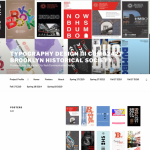Project 2:
Typographic Poster
Brooklyn Historical Society, DUMBO Target: Local New Yorker’s
Goal: Increase attendance at programs and exhibits
Develop a poster for BHS, It should consist of typography as the main design element.
Students who meet all final requirements and specifications to this project will be placed in the
Project OpenLab site
DUE NEXT WEEK
Layout
Refine your layout and concept bring in TWO initial layout options 11×17 size
Printout
Bring print outs and any native files
Creative brief
Poster design will be discussed. A successful poster communicates its message directly and powerfully through visual impact, an intriguing message, typography, color, graphic image and text combinations.
Reference
Class Pintrest Pages
http://pin.it/JHpyjiL
Typography Poster Designs
http://pin.it/KfNiRfK
https://www.typographicposters.com/posters?q=posters
Brooklyn Historical Society
http://pin.it/6nUFbNi
http://www.brooklynhistory.org/
Poster Design
A successful poster communicates its message directly and powerfully through visual impact, an intriguing message, typography, color, graphic image and text combinations.
Posters that get lost in the crowd or fail to communicate their message are usually ones that try to say too much, do not have at least one eye-grabbing feature or look too much like everything else.
Design Process
– You should try and sketch ideas
– Select one tight sketch/concept to develop and print out larger. We will review them in class
– Bring in any native files to work on in class, project physical folder with sketches, any research and reference related concepts.
The following techniques can help the creative process.
I. Creative Brief
Complete a creative brief that outlines the following:
a. Description of the company
b. Goals & objectives
c. Audience
II. Research & Discovery
Reference: Do online research
Get a job folder to place all research, sketches reference and related items.
Create electronic casebook file with sketches, show research, reference etc. Can be a PDF or Word doc.
III. Sketching and Conceptualizing
Do a brainstorming activity and idea to generate ideas for your design concept. Using your research, graphic and conceptual sources, begin designing.
Create a minimum of 5 thumbnail concepts. These should be quick sketches that highlight a concept/idea.
IV. Rough Draft
Choose the best concept from your thumbnail drawings and create a tighter draft layout 11×17
Bring print outs and native files to class.
Critique –
Class critiques of concepts will lead to final design solution.
Production
Final size will be 11×17. Can be 4/C or black and white
Final deliverable
Students who meet all final requirements and specification to this project will be placed in the Project OpenLab site
Final version of your poster assignment.
You will fully refine your concept, print out mount and present to the class.
If you would like to send me something to review or there are any questions email me.
You will be graded on:
presentation, typography, design, technique and following below instructions
A. Required for Project Presentation
Presentation
Present your layout and description. Explain your work; research and concept and your design choices.
I. Output Final Size 11×17 can be color or black & white mounted on 15×20 black board.
II. Written Project Brief Two Copies: Create a written description of your project. Mount to back of board.
III. Your physical job folder with all related materials: brief, concept sketches, reference etc.
B. Uploads To Class Openlab Site:
I. Create Blog Post With Category Project 2
Name Project Post: “lastname firstname project 2”
II. Insert Single Image File Of Final Layout Saved as .jpg
Name Layout File: “lastname_firstname_p2.jpg”
III. Insert Your Digital Casebook. Must be saved as PDF. This is a file with all related materials: page one; brief description page two; final layout, then, concept sketches, reference etc. Document does not have to be a designed document but should reflect your design process.
Name Casebook File: “lastname_firstname_pcb_2.PDF”
C. Production Materials
I. Color print out of your project mounted on board. Final Size 11×17 can be color or black and white.
II. Black matt board 15×20
Xacto knife
Metal edge ruler
Spray mount
III. Written Project Brief, Two Copies. Create a written description on your project. Include your name, project name, goals , concept and explain your solution Print out 8.5×11. Mount to back of matt board and have one extra print out.
IV. Your Job folder with layout, brief description, concept sketches, design work, research and reference.