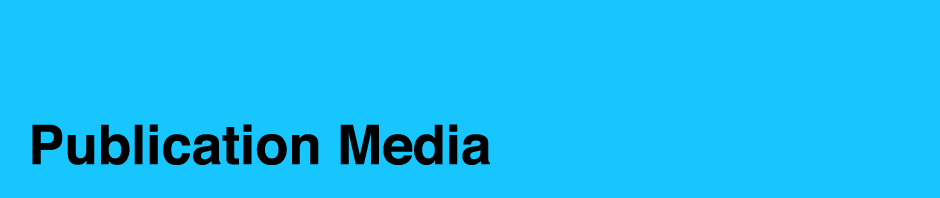Once your design is fully finished, re-package your file to ensure all links are in place.
Then, export the file as a pdf (File > Export > PDF (Print))
Up will pop the PDF dialoge box. Choose Marks and Bleeds from the left hand menu, and click the box to tuen on All Printer’s Marks. See image.
You can also turn on the Document Bleed Settings if you added a bleed to your file.
Press Export and you will have a pdf with all the trim marks you need.
Print this out at 100%. That means you will need to print the letterhead out on 11″x17″ paper. The envelop and business card can be printed out on letter-sized paper.