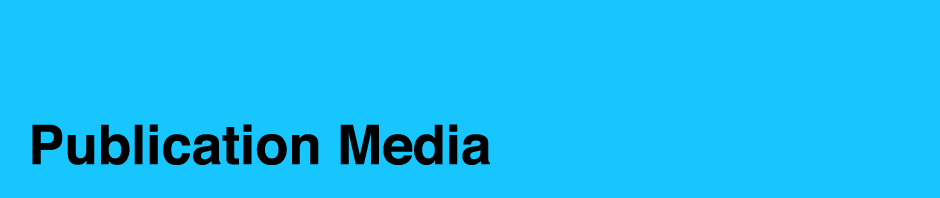Alignment is the lining up of visual elements on the page. You don’t literally need to have lines running through your composition, just establish and respect the invisible connections between elements that organize the entire design.
Use Alignment to Improve Your Designs
Your designs will look more cohesive and well-constructed if you align the elements up with each other. Once you start to visually connect type and images and other visual elements on the page, you may find you need to rework the design. This is fine, and is all part of the process of making it a better piece in general.
The Grid
A great place to start with alignment is with a grid structure. A grid is a non-printed system of lines, both horizontal and vertical, that divide the page and help you to align the elements consistently. It’s the skeleton of the design, useful for all sorts of designs, and it really simplifies the design process. Once you have a workable grid in place, you can plug in images, text, headlines–whatever you are working with.
Remember, a design is like a map you are drawing for the reader. You are directing her to the information she is seeking, using spacing and emphasis and other design principles to guide her eye. An underlying grid help you establish some trust between you and your reader: she knows that you will provide information in a consistent and organized way over time. An orderly and predictable grid structure not only simplifies your job as a designer but also the reader’s job of digesting the information.
To Use A Grid
First, you need to draw your grid. It can be simple or complex, but it must include such elements as your margins, column widths, and gutter widths. We will go over how to create grids using InDesign in class. You can also draw a grid out in pencil first, working out the distribution that way. I recommend using a sheet of paper the same size as the actual format to help you truly visualize the space with which you have to work.
Once you have your grid worked out, begin placing visual elements within it, using the grid like a framework on which you hang content. Play!
Breaking the Grid
The underlying grid structure is meant to serve as a reference and a tool for you, not a visual straightjacket. Be sure to break the grid when you need to create tension, or dynamic energy. Also, the grid is meant for your eyes only, and should not show up in the final design.