Contents
Class Info
- Date: October 11, 2023
- Meeting Info: 6:00pm – 9:20pm; Room P124
Homework Due This Class
- Your midterm project should be in the beginning stages at least by now. We will review questions and techniques that might be helpful. Everyone should be prepared to work on parts of their midterm project in class.
- Your project should be set up as follows:
Create an 11 x 17 Tabloid File. Open the rulers (view > Rulers > Show Rulers) and drag a half-inch border all around the edges as a guide. Select three images from Google of a Disney Poster. Prepare the file to draw, using the images as a template. Using the template, start to draw shapes and then fill in colors in shaped areas. Color modes, layers, blurring effects will be discussed. Use this file to begin your Disney poster. Bring the file to class week so we can discuss it and you can continue to work on it. - This project is due, October 18, 2023.
Topic
Midterm Project
- Today, we will continue working with the Pen Tool, Shape Tool, and Curvature Tool techniques to draw a poster. Make sure shapes are closed. We will use the Eyedropper to sample colors will be demonstrated.
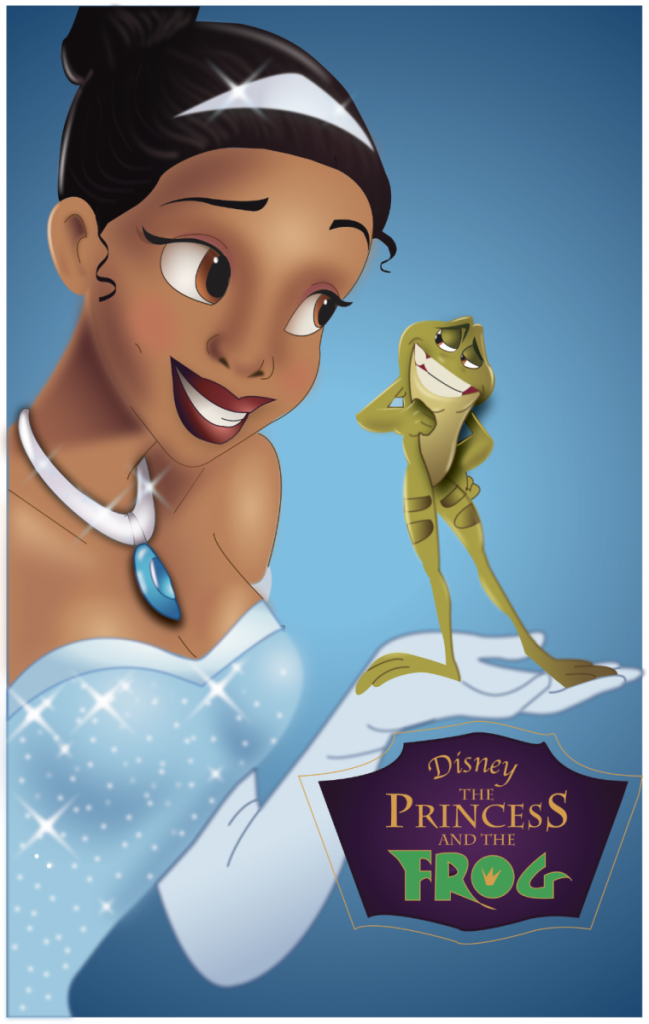
- Working with Type.
How to alter type and add effects, and use the various type tools aside from the type on a path tool.
Objectives
What you can expect to learn
- Drawing from a Template
- Using Guides
- Creating Layers
- Locking layers
- Diming layers
- Stacking Order of Layers
- Using Eyedropper to sample colors
- Changing Blend Modes
- Creating Blurs – Gaussian Blurs
- Feathering
Critique
Each week we will review homework assignments from the previous class. Students will participate in reviewing material and offering suggestions for improvement for their cohort. This week we discuss the progress of the Disney poster/midterm project.
Lab
Lab assignments are done during class time.
Do This in Class:
You should have set up for the midterm project already
Create an 11 x 17 Tabloid File. Open the rulers (view > Rulers > Show Rulers) and drag a half-inch border all around the edges as a guide. Select three images from Google of a Disney Poster according to the demo. The file is prepared to draw on using the images as a template. Using the template, students will start to draw shapes and then fill in colors in shaped areas. Color modes, layers, blurring effects will be discussed.
Discussion
Each week you will need to respond to two questions posted. This is a requirement for participation part of your grade.
Homework Due Next Class:
All work should be submitted by 11:30 pm the day before class.
- Complete you Midterm Poster.
- Each file should be saved according to the following naming convention. i.e., 07_LastName_midterm.ai (Illustrator).
- Upload the finished file to Google Drive.
- The deadline is 10/18 but you can upload earlier if you’re finished.
Vocabulary
- Template
- Layers
- Gaussian Blur
- Feathering
Resources
Here are some notes that you should read to educate yourself in the topic area described above.




Leave a Reply