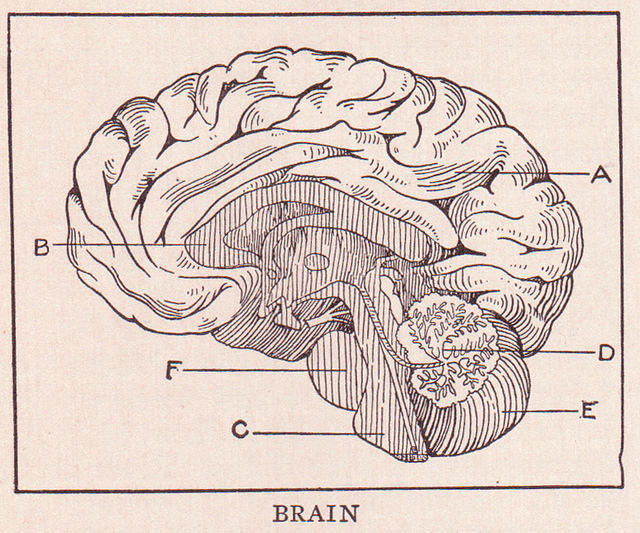Hi All,
I sent an email and am also contacting you here! I’ve updated our syllabus to reflect the later date for revised research essays. As discussed in class:
Tuesday, Dec. 12: In-Class Essay 4 and Review of Diagnostic Essay 2
Thursday, Dec. 14: Revisions of Research Essay Due (Prep for Final Exam–distribution of Final Exam, Part 1)
Tuesday, Dec. 19: Final Exam, Part 2, In-Class; DUE: Final Exam Part 1 (required); Revisions for Essay 4