What is a Course on the OpenLab?
Courses on the OpenLab offer an online extension of the classroom-learning environment. They can provide a forum for students and faculty to maintain ongoing conversations and collaborate outside of a set course time, and a space to share and discuss each other’s work. Each course offers a Discussion forum, Docs for collaborative editing, a place to upload Files, and a Site where faculty and students can write posts (blog entries), provide feedback, and share files and other resources.
Course Profile
Every course has a Profile and a Site. The Profile is like a portal for the course, displaying an avatar (profile picture), course description, list of members, and access to Discussion, Docs, Files, and the Course Site, and for instructors only, access to course settings.
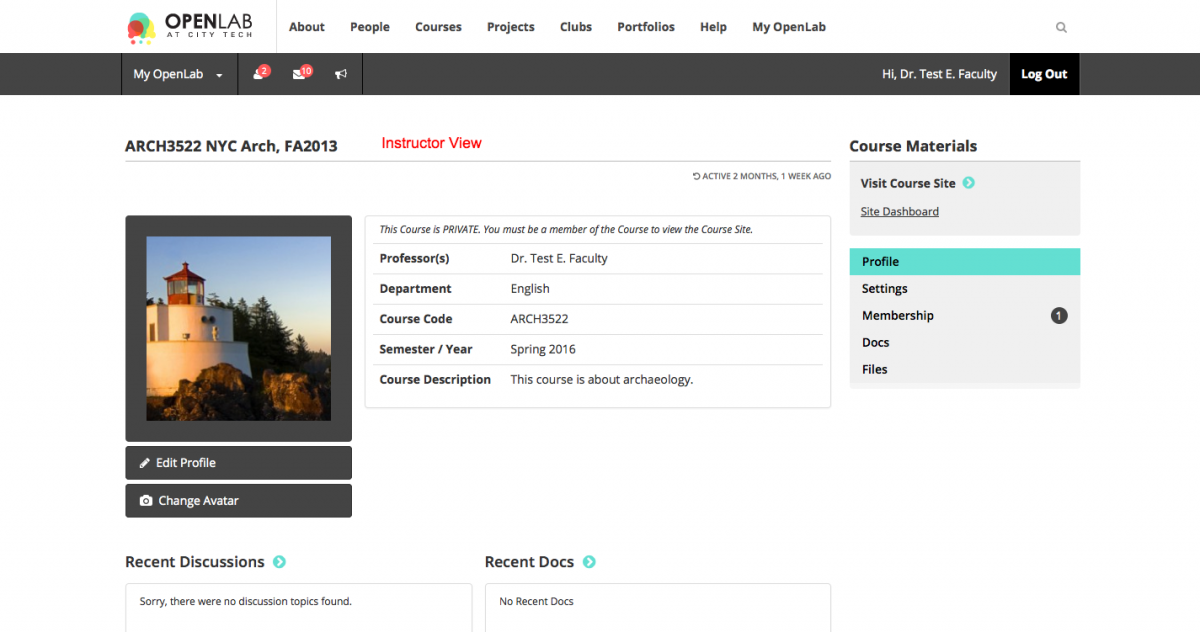
If a course is private, non-members will only see the avatar and description, as well as a link to the Course Site, which can be either private or public. OpenLab members who are signed in can request membership, but cannot join without approval of the instructor.
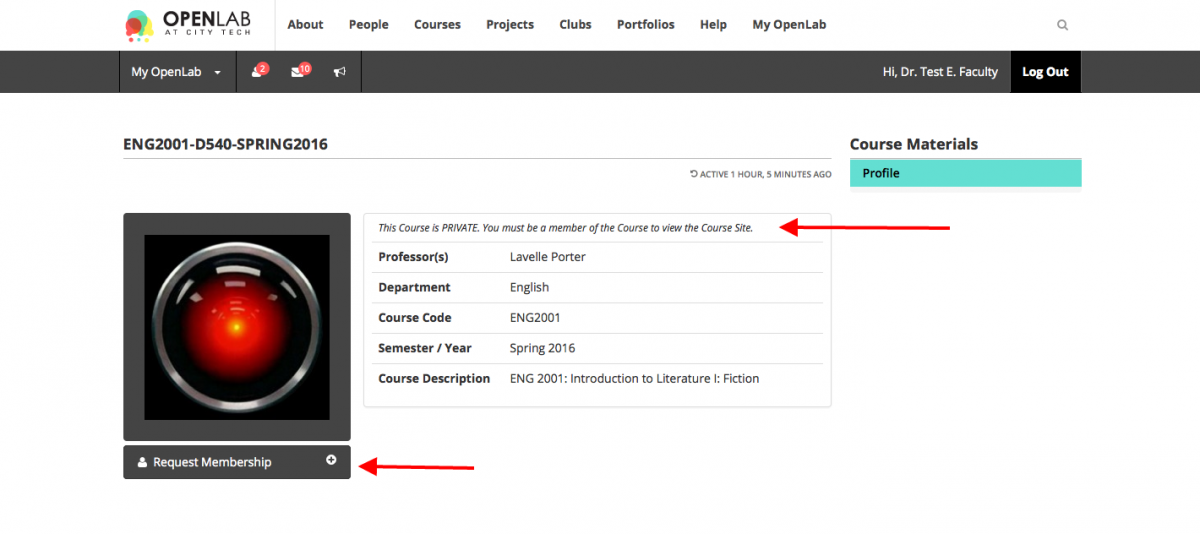
Course Site
Course Sites, built with the open source blogging platform WordPress, provide a robust online space for conversation, collaboration, and sharing. An instructor might ask students to write posts, participate in discussions, share documents, and work together on projects. Instructors might also use the site to store important course information, such as the syllabus, assignments, and course policies. Different types of files can be posted on a site, including Word docs, PDFs, images, video, and audio.
Read more information on Sites in Courses, Projects, and Clubs. Or, browse through the existing Courses on the OpenLab.









