Deleting your account
Before we proceed, note that these steps are for deleting your own personal OpenLab account and profile. They are not the steps for deleting a course, or a project, or a club. If you want to do that look in help under courses, projects, and clubs. Following these steps will permanently delete your account and remove your display name from posts or pages you have created on any OpenLab site. It will also delete Discussion forum posts and Docs.
Please note that if you wish to delete your Portfolio, or posts you’ve created on OpenLab sites, you should delete those before deleting your entire account, or contact the Openlab team for help. To delete comments you made on a site, please contact the OpenLab team.
1. Go to My OpenLab, then My Settings, then click Delete Account.
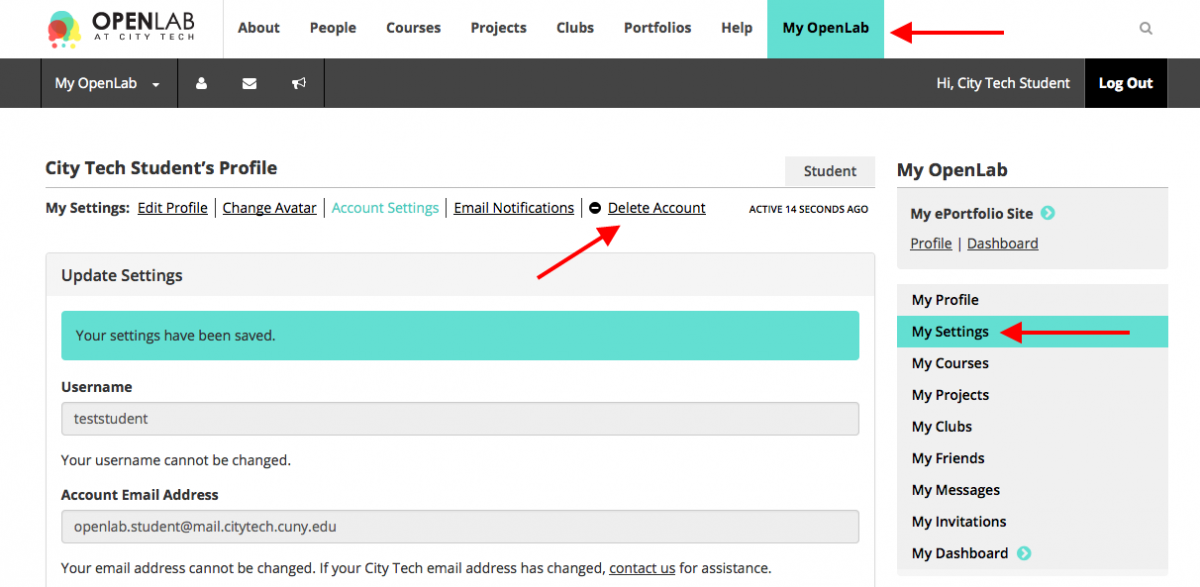
2. Check the box indicating that you understand the consequences of deleting your account and then click Delete My Account.
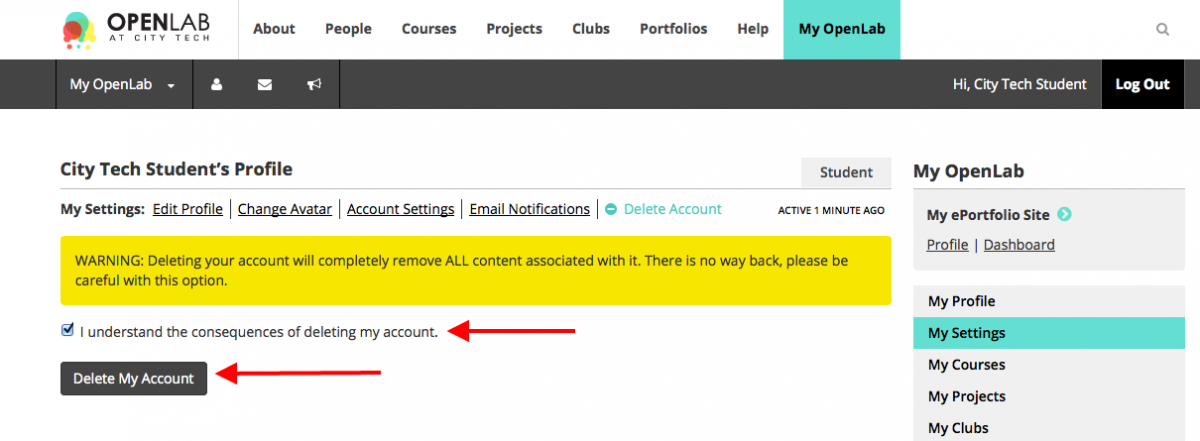
3. After that, your account will be deleted. At this point you won’t be able to regain access to it.









