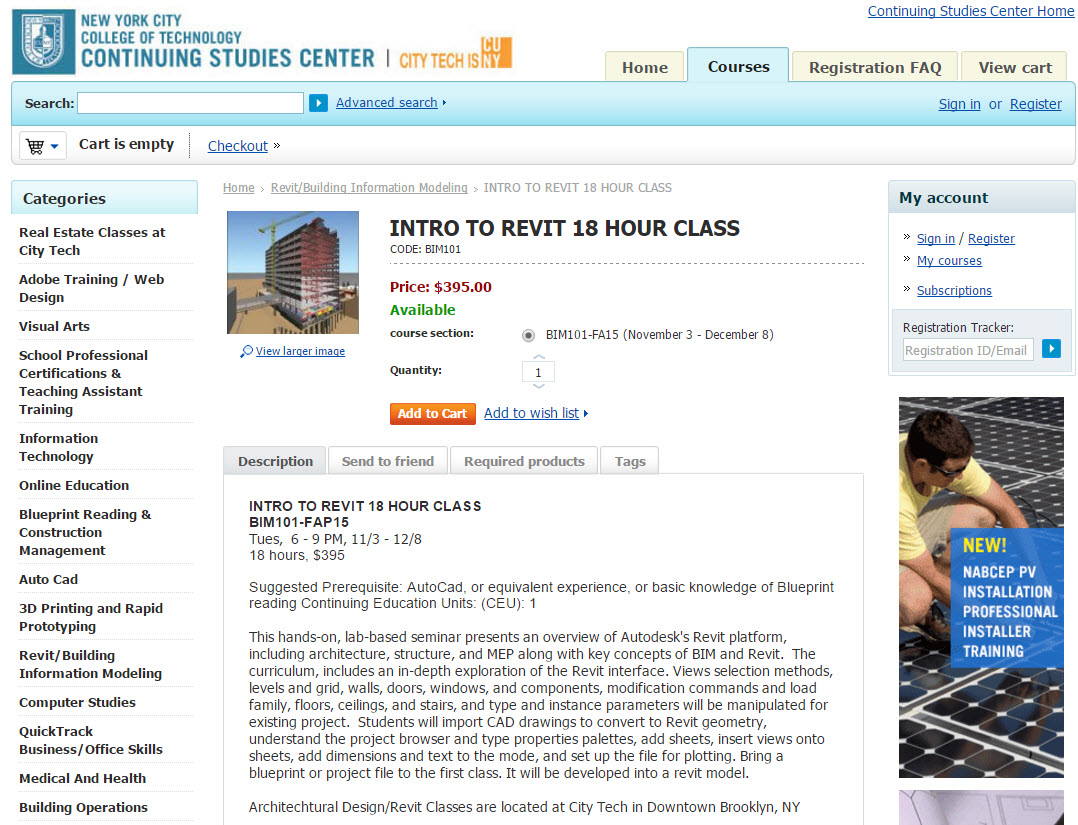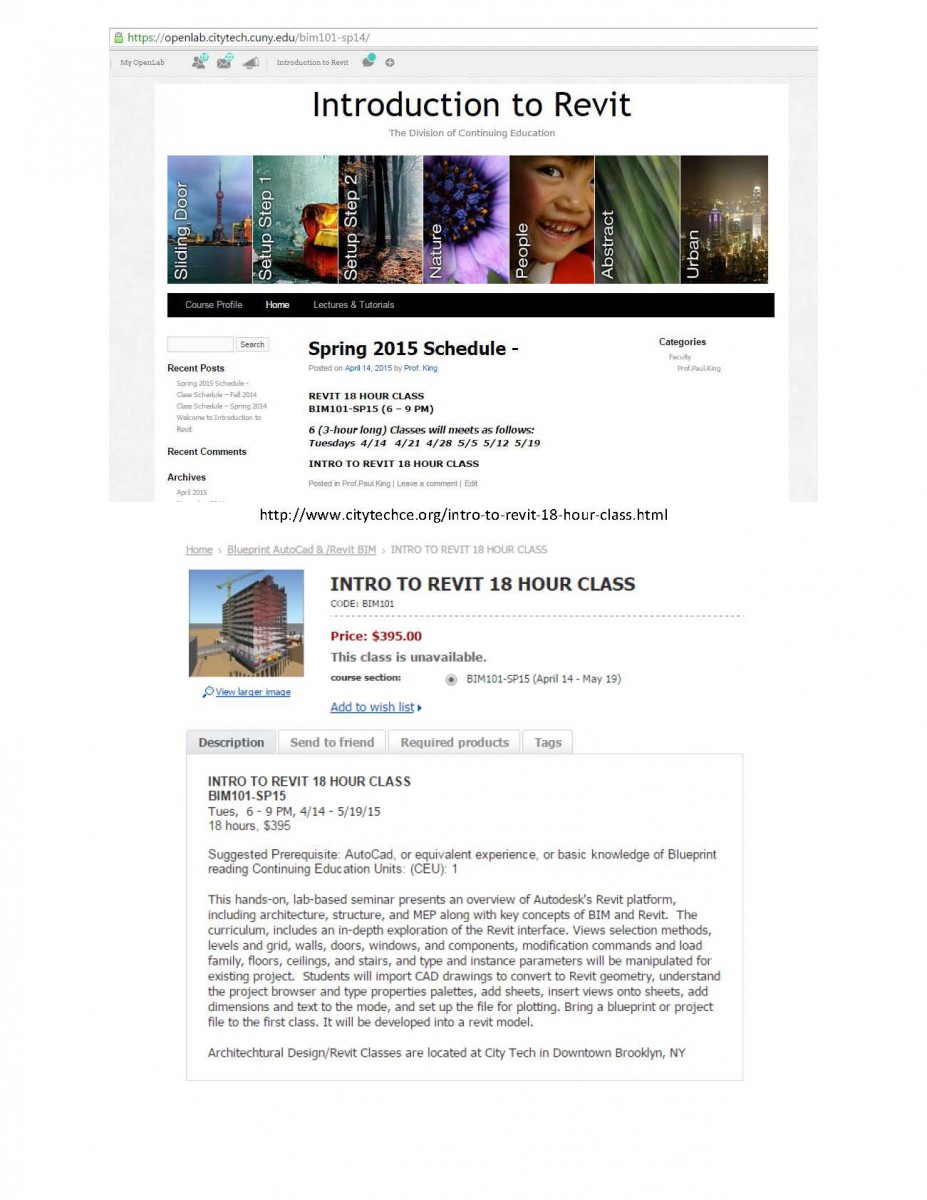Below are answers to some of the questions I received after the first day of class. I encourage you all to ask questions – I will post the answers here.
QUESTIONS ABOUT PARTS OF CLASS/OPERATIONS I DIDN’T FULLY UNDERSTAND
- Scale. I created duplicates of levels to diversify 1/4″ plans from 1/8″, but I noticed that when I change scale once, all the plans change scale…I might have misunderstood you at class, but I thought that one of the reasons to have duplicates (1st option of the 3 duplicate modes) is to keep notes and dimensions at different scales, since the project grows in complexity and detail. Could you please let me know if I am not doing it correctly?
From your description you created a “duplicate as a dependent” which means that many of the settings of the dependent views are the same including the scale, the visibility of objects and notes.
If you wish a duplicate to be a different scale you can just use the “duplicate” option.
If the view you duplicate has notes or dimensions and you wish to copy these as well to the new view use “duplicate with detailing” – the detailing it refers to includes the added annotation (notes and dimensions). In this case after you complete “duplicate with detailing” the annotation of the two views are independent – meaning you can change one view without affecting the other.
If you do not want to copy the annotation – again just use the basic “duplicate command”.
QUESTIONS ABOUT REVIT ABILITY TO PERFORM CERTAIN OPERATIONS
Before the end of the 6 sessions:
There are always a limit to what we can cover with a limited number of sessions and a limited number of hours. The speed at which we get through the material is dependent upon the group as I believe it is important to teach everyone and not leave anyone behind. That being said I have addressed each of your specific questions below:
1. Can we use .dwg drawings or .pdfs or raster images to underlay to create a new Revit project? Will we briefly cover this item at class?
Yes –and these can be found under the Insert Tab or Ribbon in Revit. Different types of image and drawing files can be either linked or imported into Revit. Keep in mind that these will not have any embedded parametric intelligence and often are discarded after they are traced using Revit objects. Unfortunately you will see that Revit does not support PDF formats directly. Two workarounds would include re-saving a PDF as an image file (jpg,tif, etc.) or importing it into Autocad – tracing it there and then bringing it into Revit.
One thing you will realize the more you work in Revit is that you will want to discard these links as quickly as possible – meaning that you will eventually find it more effective to trace small keep portions of a drawing and then create the rest directly in Revit.
2. Can you go over how to share a file within a small team? How do you work on a Revit project as a team if there is only one file?
To teach how to properly share a file and set this up for an office is beyond the scope of this class and is something we cover in the advanced course. The topic requires and entire 3 hour class session to teach properly. The commands for this are found on the “Collaborate” ribbon/tab.
If this is something you need to setup in your office we can arrange for a visit to your office to teach this to the staff of your office. Often this ends up reviewing and revising the network structure of an office as id relies upon a solid network backbone and server setup to work properly.
- Can you go over briefly on how you manage plotting with Revit? What are the challenges and differences with Autocad? What do we have to keep in mind to get a successful print?
Plotting will be reviewed during the course on more than one day. I will introduce it at the beginning of the second day to teach everyone how to print their “Scavenger Hunt” sheets to a PDF.
- Can Revit save .dwg files? In case we work with consultants that just use Autocad and we need to share backgrounds with them….how do you solve this problem?
Yes you can export a Revit View or Sheet to DWG format. Remember that this is not the entire Revit Model but either a sheet or a view. You would have to test the process out within your workflow to see how valuable the process might be.
- Will you cover how to create a family/block and/or how to customize a sheet?
The simplest customization we will cover is to take an existing family (for example double swing doors) and to create a new sub family type of a different dimension. We will cover two additional parts of working with families. We will learn to customize our own Title blocks and we will also work on a project that brings in an existing family created by a manufacturer and modify it.
We do not cover creating a family from scratch in the first course as this requires learning Revits 3d Modeling tools – something we would need to dedicate and entire class to. This is something we do cover in the advanced course.
ADMINISTRATIVE QUESTIONS
1. As I mentioned at the end of our first class, I will not be able to attend the second class, because of a work commitment I had already. Could I have my friend and coworker Arvin Garay recording your voice during class for me to go over the topics? I am very committed to learn this program and I want to catch up with the rest of class.
Yes you can record for your own use – provided you do not publish this either as a recording or written down without my permission.
- I am RA (but not AIA). I was wondering if you can email me a certificate with the continuing education units that I can get through this class at the end of the course.
The certificates are signed by me but distributed by the college. I will inquire for you to see if it can be emailed – the answer is likely to be yes.