DUE DATE UPDATE 3/4/12: Because WeBWorK has not been available all weekend, your first assignment will NOT be due on Tuesday. I will extend the deadline by AT LEAST 4 DAYS (possibly more, to be determined). I will make this change official as soon as WeBWorK is up and running again. Thanks for your patience
PASSWORD UPDATE: The system automatically removed any zeros at the beginning of your password. For example, if the last 4 digits of your socsec are “0305”, the system saved this as “305”. Similarly, “0016” would be saved as “16”. When entering your temporary password, leave out any zeros at the beginning.
UPDATE 2/28/12, 11:45AM: The WeBWorK server was down overnight, but is now working again. Apologies to those who tried to log in last night but weren’t able to!
WeBWorK is now up and running and accessible from on and off campus (anywhere you have access to the internet). Your first assignment will be due on Tuesday, March 6th, and will cover the material from this week (Feb 27 – Mar 2). In the future, you will have both a WeBWorK assignment and an OpenLab assignment each week – but this week, your only OpenLab assignment is to get started with WeBWorK. Here’s what you have to do:
Assignment. You must complete the following three steps.
Step 1. Log in to WeBWorK here: http://199.219.135.121/webwork2/Reitz-1275/ . I have created Usernames and Passwords for all students registered for my class.
Username. If you have an account on the OpenLab, your Username for WeBWorK is the same as your OpenLab login (BUT the password is different, see below). If you don’t have an OpenLab account, your Username for WeBWorK consists of your first initial plus your last name, all lowercase (for example, John Smith would have username ‘jsmith’).
Password. Your temporary password consists of the last 4 digits of your social security number.
Step 2. Change your password and update your email address. To do this, select “Password/Email” from the main menu on the left. Use whatever email address you like (I suggest using one that you check often).
Step 3. Complete the first assignment, titled Assignment1-6.8ComplexNumbers4.8_7.1QuadraticEqns, by clicking on it in the main screen.
If you have any trouble — either with logging in, or with completing the assignment, post a comment here or send me an email and I will get back to you.
WeBWorK Tips:
- Click on a problem to see the details (the list of problems appears in the menu on the left). Enter an answer and hit “Submit Answers”. Don’t worry, if you get it wrong you can try it again.
- If the answer is a number: you can enter it either as a decimal, like 72.26 (round your answer), or as an exact answer, like 23*pi.
- If the answer is an equation or other algebraic expression: if you have the answer but you’re not sure how to type it in, try typing it and then hit the “Preview Answer” button — it will show you what it thinks you mean, and you can decide if you’ve typed it correctly. For example, if the problem is
, then you might type the answer like this: x^2 sqrt(x).
- You can work on the problems in any order you wish. You can do some problems now, and come back and do the rest another day (your work will be saved, as long as you submit your answers).
- If you want to print out a copy of the assignment, click on the assignment name in the main menu on the left, and then click the link in the main screen area that reads “Download a hardcopy of this homework set.”
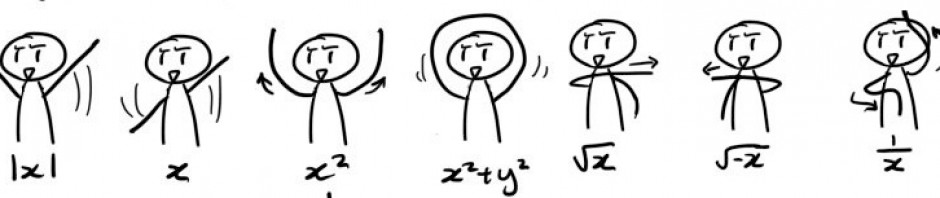



I am trying the link and it is saying the website is invalid? Do you maybe think you can post another link please?
No – I think the WeBWorK server is down. Try back again later, or tomorrow! (apologies)
-Mr. Reitz
Ok, thank you.
professor reitz i just tried to log in and click on t but its not bringing it up, saying it invalid or something like that
Hi brina,
Send me an email (so it’s not public) to jreitz@citytech.cuny.edu and tell me exactly what you put in for your Username and Password.
Thanks,
Mr. Reitz
Professor Reitz I tried to log on and it works, changed my password and update my email, but as I go on to course I get this type of error
this information is written in the file: [coursesDirectory]/courseName/templates/course_info.txt
and then it gives me an option of downloading hardcopy of selected set, or email instructor.
Please let me know what I should do. Thank you.
My bad — I needed to check the box labelled “make this assignment visible to all students”. Should be working now. Apologies!
Okay, so I signed in and changed my pw and even started doing problems. I got to problem 7 and now I’m receiving an error message. I tried refreshing the page and going back to previous problems and the same thing is happening. I’m giving it a break, not sure if the system went down again. Guess I’ll try again tomorrow.
Web-works is currently down. As if right now I cannot even see the Web work page. Last night around 11pm it was working however now, it is not. Last night I tried to use my log-in but it wasn’t working.
Confirmed — webwork is down this morning. Hang in there guys, and try a little later in the day.
Regards,
Mr. Reitz
Same here. I was hoping the link would work . it didnt…. fail
So I waited for the site to work…it is now 7:18 pm and server still down..
Professor reitz I just tried to click the webwork link, and it not even loading, it keeps on saying iternet explorer can not display this page which yesterday at least the page came up before i ran into problems
IT’S NOT WORKING :(…GRrrrRRrrRrr….guess thats a 100 4 me
agreed. lol
Hi everyone — WeBWorK is now up and running again (confirmed as of 11am Thursday). Give it a try!
Mr. Reitz
…and it’s down again.
…and it’s back up
Down again
Confirmed – webwork has been down much of the day.
Prof reitz is this thing working? I still can’t even get to site, saying samething as last time internet explorer can not display the webpage
Is the assignment still due on tuesday?
Web work is down
Yes, webwork is still down! I will definitely extend the deadline — see my announcement at the top of the page.
ahhh webworks just crashed again!
So webworks is not due tomorrow, it is still down?
Okay I don’t think i’m speaking for myself when I say What happened to hw in paper and pen? I don’t think i’m going to be able to handle all this technology…this is only the first assignment and I literally took an extra hour trying to figure out how to right the symbols and the solutions…. still FAIL! I have 7 incomplete questions because it was too much to figure out how to type them in. I need every point possible to pass this class and this is just not helping.
Hi Maisa1491 — your frustration is very understandable! Check out the WeBWorK notes and announcements that I just posted (under OpenLab Assignment #5) — you have some additional time to figure out what’s going wrong and earn every point possible. As far as typing your answers into WeBWorK is concerned, please feel free to either email me or leave a message here and let me know where you’re having trouble — copy and paste what you typed in, and I’ll see if I can figure out what’s gone wrong. Don’t give up — the WeBWorK struggle will get easier as it goes along!
Hi guys — check out the OpenLab Assignment #5 for an update on WeBWorK.
Professor, for some reason WeBWorK is telling me my user name or password is incorrect. there’re the same ones that I have been using. Has something changed?
Sorry Professor, I didn’t realize I selected the wrong class.
Hey,
How do i imput fractions on webwork for instance 7/12+ 33/14