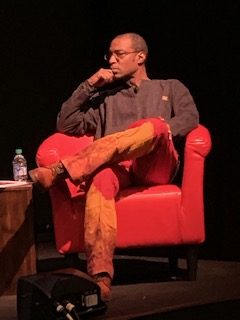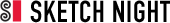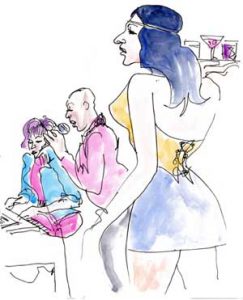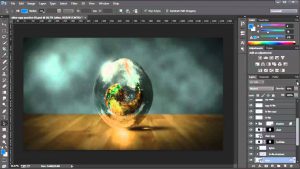LECTURE PDF in Course Files
- Class Presentations & Review Last Week
- Discuss the Reading Nuts & Bolts Ch 1
-
Guest Speaker: Steven Harris
-
Lecture
- Idea Generation – Discus Jillian Tamaki Reading
- Who’s Who in Illustration REVIEW
- Typical Illustration Workflow
- Illustration Heroes Research Assignment
-
IN CLASS RESEARCH: Create a Google Doc to track the information you learn from researching your Illustration Heroes.
DUE NEXT WEEK
-
Illustration Heroes Google Doc (See Below
- Write a Blog post on the following: Relate YOUR personal Style and Influences to the illustrators you have researched. Show images of Your work as well as theirs and help us to understand where there are commonalities.
- If you didn’t last week, please Read Yuko Shimizu: Visual Vocabulary
- Continue your Sketchbook. Play with Personal Style and imagery . Consider what kind of work you’d like to be hired to make. DRAW THAT.
- Read: Inside the Business of Illustration by Steven Heller and Marshall Arisman, CH2 Style.
- If you have not already done so, Join the OPENLAB & share your EPortfolio.
Create a Google Doc to track the information you learn from researching these illustrators. Include things like:
- Client List
- Art Directors
- Markets they work in (Books (Children’s, Sci-Fi, etc., Editorial Illustrations, Advertising)
- Specific Themes or Subjects they are known for (Political, Dark, Sports,Etc.)
- Specific Techniques? Hand Lettering for example