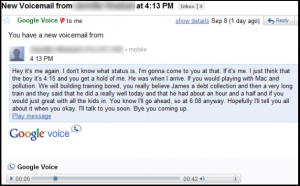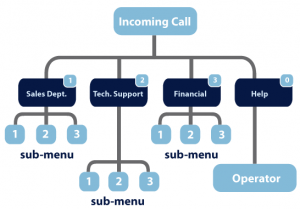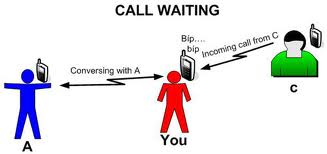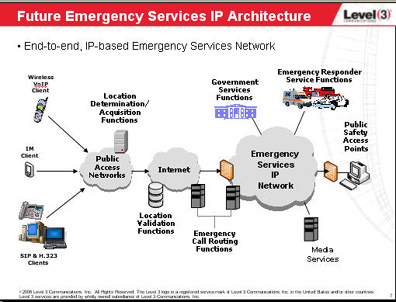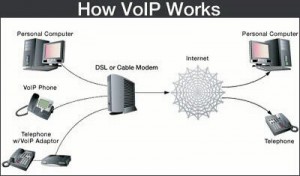My blog is about VOIP, in other words making phone call over your Internet connection. I came into interest about this topic after using programs like Skype. I first started using Skype around 2003 when I was about 16 years old. What I found so interesting about using Skype was that I was able to make phone calls from computer to computer and to landlines. The program Skype at the time when I started to use it was only for computers. Now in 2013 Skype can be used on smart phones, computers, and phone devices for phone built in with Skype program. In about 11 years Skype has transformed itself to become a user friendly product for people at home.
I started to research how it was possible to make phone calls over the Internet. The more I researched the more I was interested in Internet based phone calls. Internet based calling works of a high speed Internet connection which can be found almost at any location now days. As long as you have the device for Voice over Internet Protocol (VOIP) or application on a computer or smartphone you are able to make calls. Right way I seen the future of VOIP.
VOIP was going to work great in a business environment which wanted to cut cost of phone services and making a phone call into an automated system rather than have someone always direct phone calls as they are received at any business. VOIP offered a lot of digital options which anyone can implement and configure by doing some playing around with the VOIP system. The current world we live we are seeing everything become web based. VOIP allows a person to have almost all devices and equipment virtual and require only on piece of device to make calls over the Internet.
My first break in using VOIP services in a business environment came from a client I had who wanted to change phone providers and switch to VOIP services. After doing research about the VOIP providers and cost I decided to go with OnSip. OnSip offered the best in pricing and support in making the switch. The customer service from OnSip explained the whole process of switching phone services and what is required to setup the phones to work as VOIP. After talking with OnSip and setting up the new service for my vendor I was happy with the service. I have decided to advocate VOIP services to my other existing clients to possibly consider for their phone services to cut cost and increase efficiency.