I run a small business on the side called Townsy Trinkets where I create dainty accessories and sell them online. A big part of owning a small business is how to reach your audience. I am always on Facebook, Instagram and Twitter promoting myslef and my latests prodcuts. I don’t always have time to sit down on my desktop and create posts for my social media, so I use Adobe Spark Post.

Spark Post has various pre-made posts and stories for social media that are easily editable on your phone. You can choose various types of posts such as animated and collages. They are also simply categorized by premium, lifestyle, business, school, travel, food and much more.
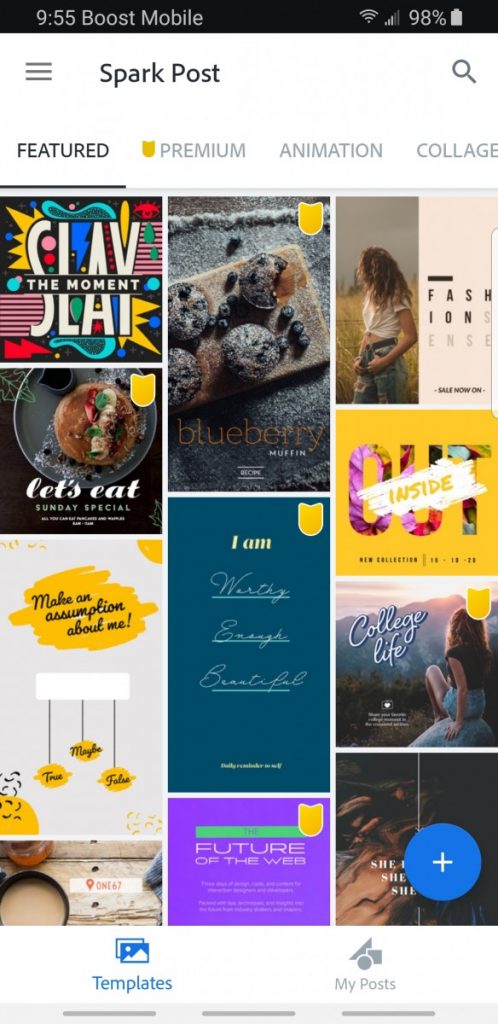
I really like Spark Post because it is so simple to use and the posts can be edited without much hassle. You can change the color, font, size and save your post to multiple locations with a simple tap. Creating a posts takes minutes and they always come out looking amazing. My favorite type of post style is an animation. You can easily animate letters, words or phrases. It also includes different types of animations such as typewriter, flicking text, color shifting, fading and sliding and many more.
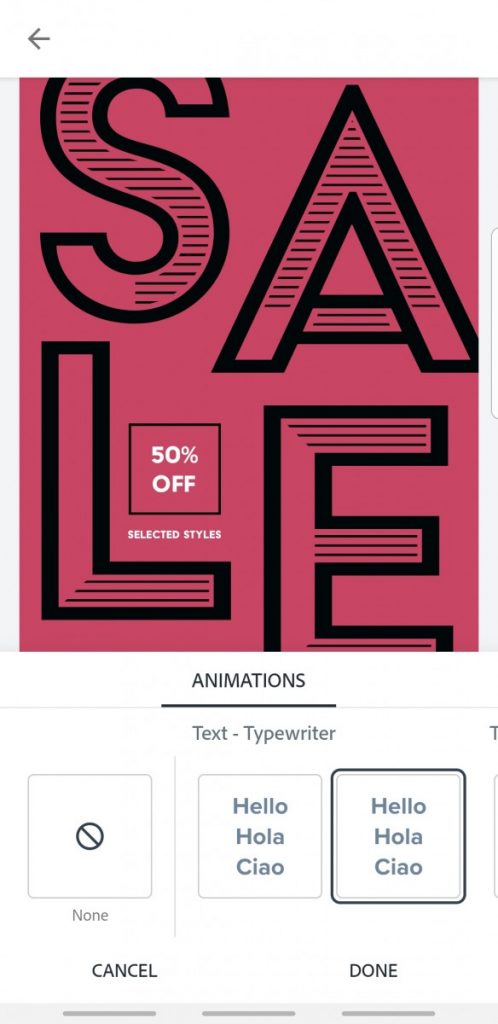
If you have the time to sit on your desktop, Spark Post also has a web application. All of your posts from your phone are automatically accessible via the web since it all under once account. No need for uploading. Also, all the same features are included.
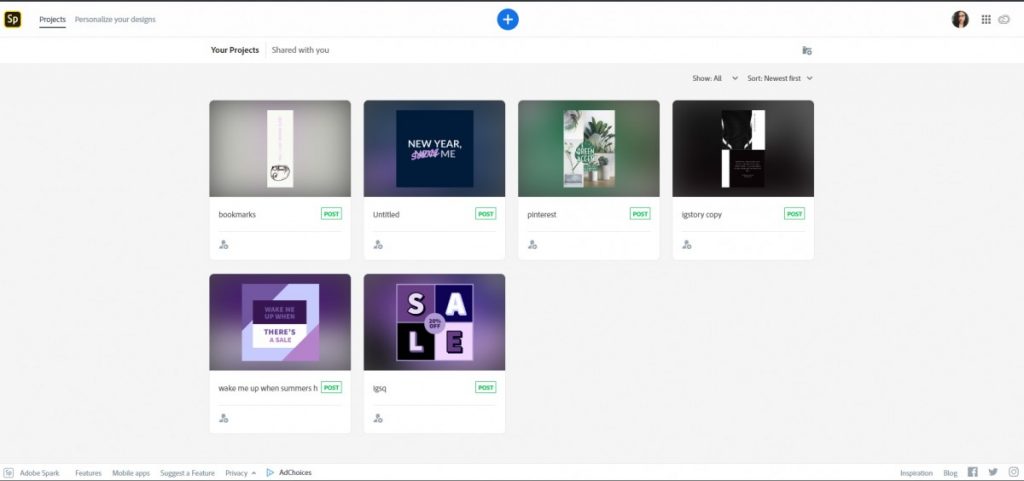
Overall, Spark Post is a life saver because it cuts my post editing time in half and I don’t need to worry if I’ll miss posting on my social media because I didn’t have time to sit at my desktop. The app is free but you do need an Adobe subscription in order to use premium features. In the end, I would definitely recommend that app to anyone.



