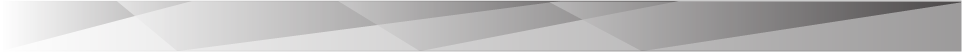To upload larger files such as an .mp4, or .mov you have two choices: In Premiere once you have exported your project as an h264 you can upload it to your Google Drive and then navigate to “share” (make sure that– anyone with the link can view – is ticked) and copy the link. This link should then be pasted into a post in your Open lab. You may also upload to Youtube and share the link from there. For Aftereffects you may render in the program itself (make sure that you see where it is saving) or use Media Encoder. Then again upload to your shared Google drive or Youtube. From there, copy the link and again paste to a post in your Open lab. I’m looking forward to seeing everyone’s completed work!
Once again, It was a pleasure to work with you all. Have a very a safe and happy holiday. Please keep in touch.