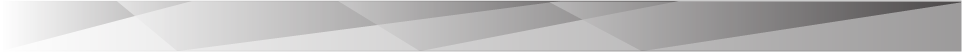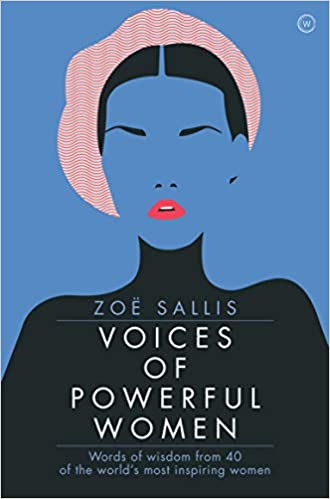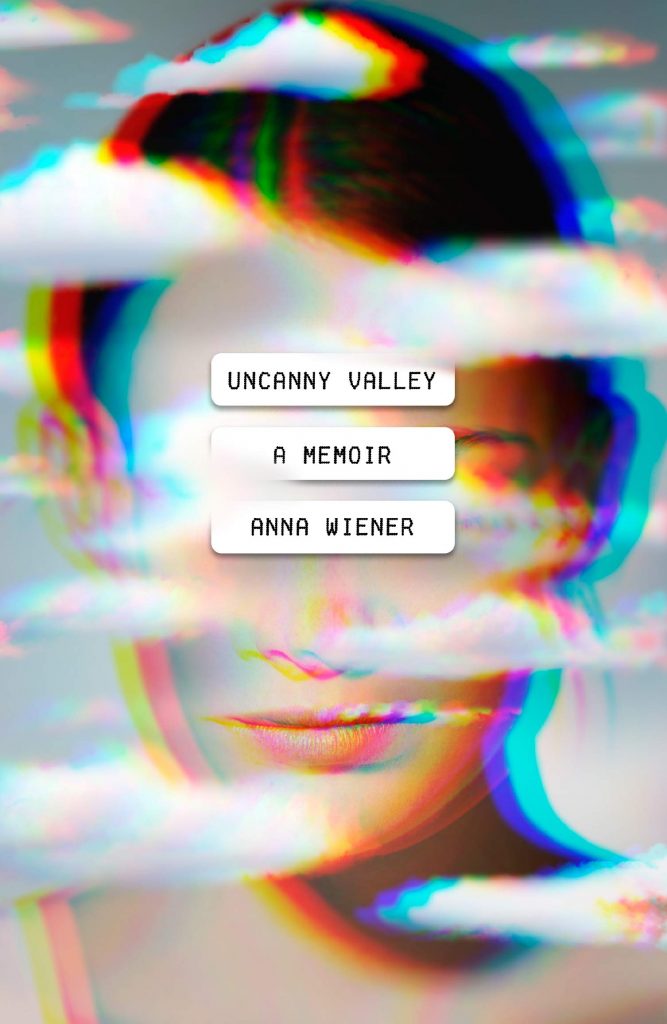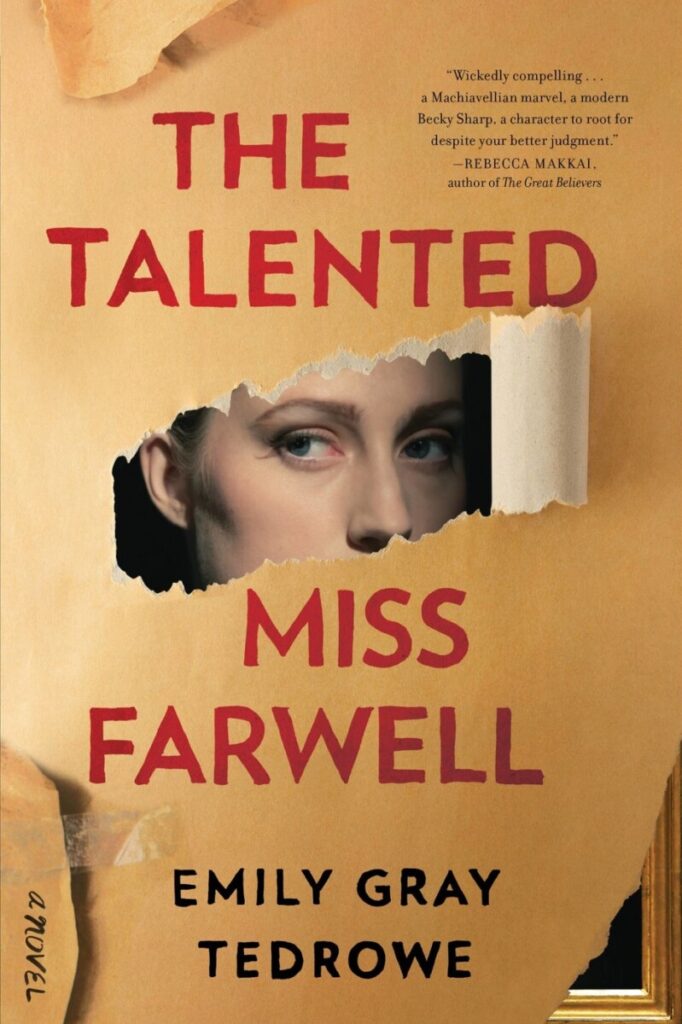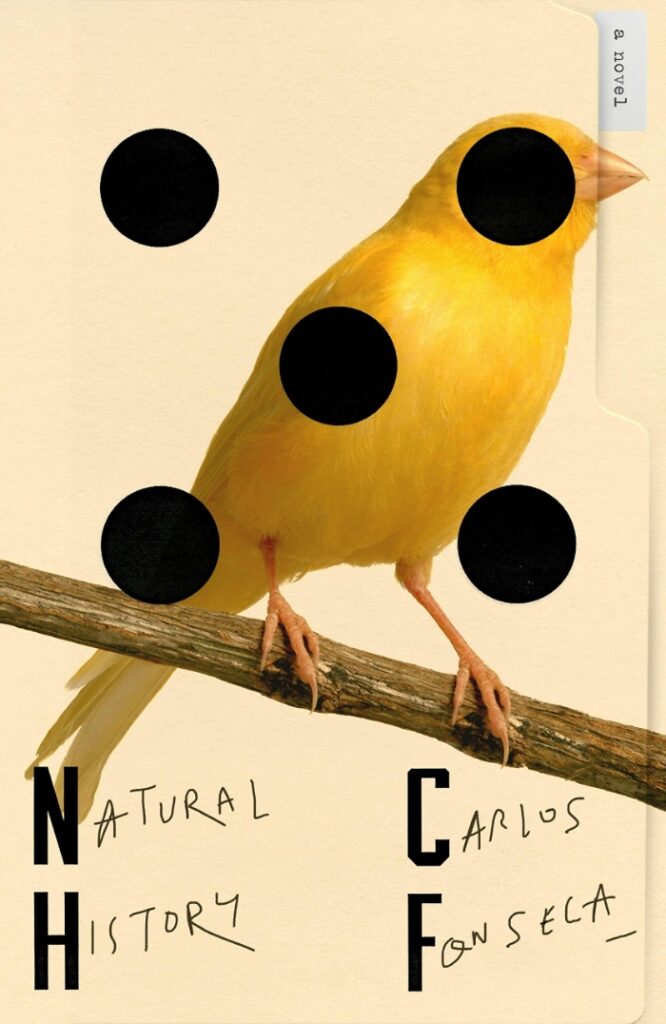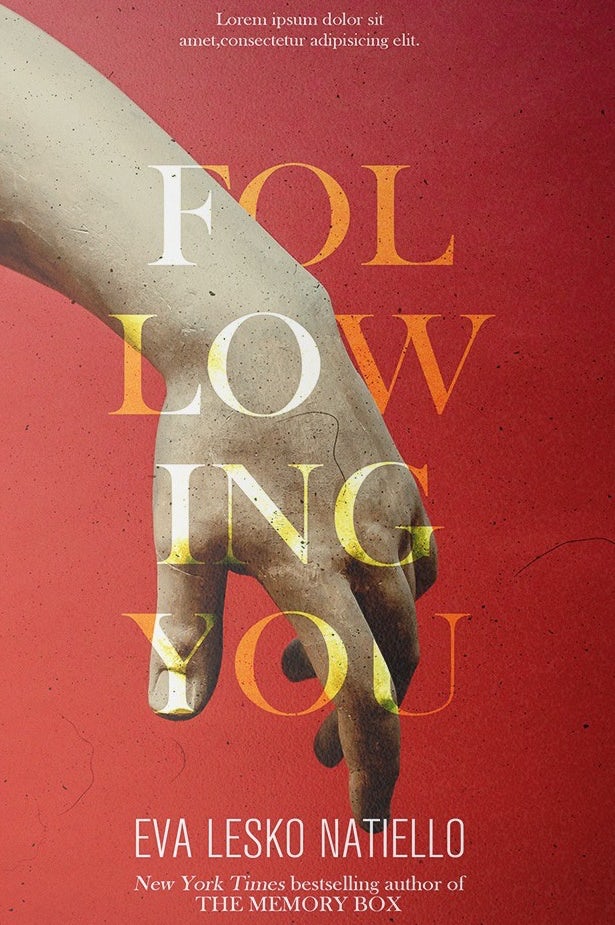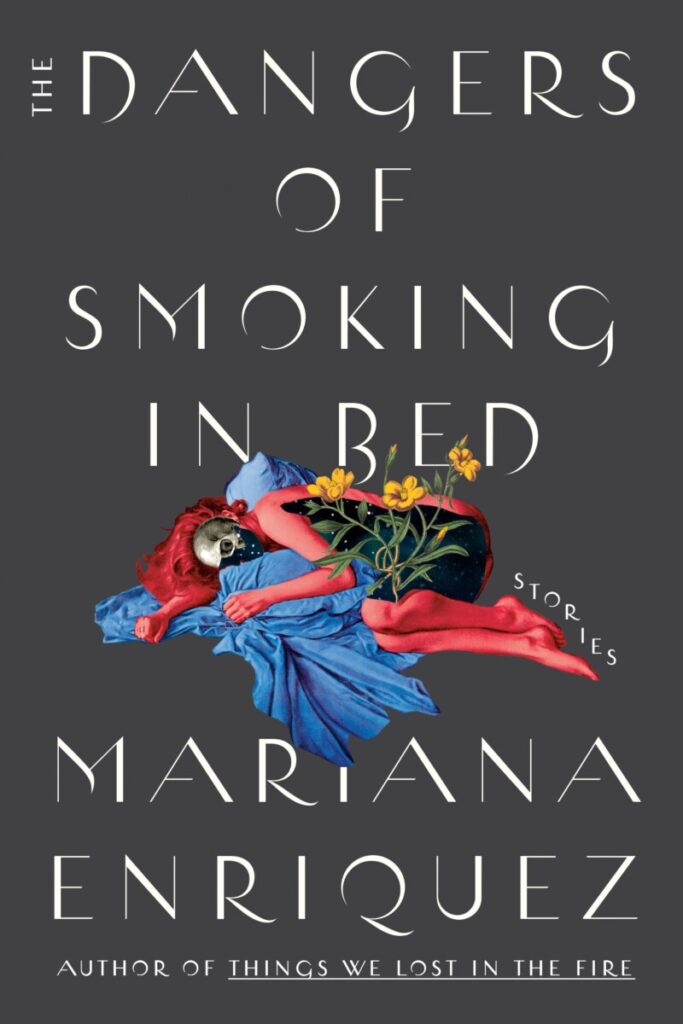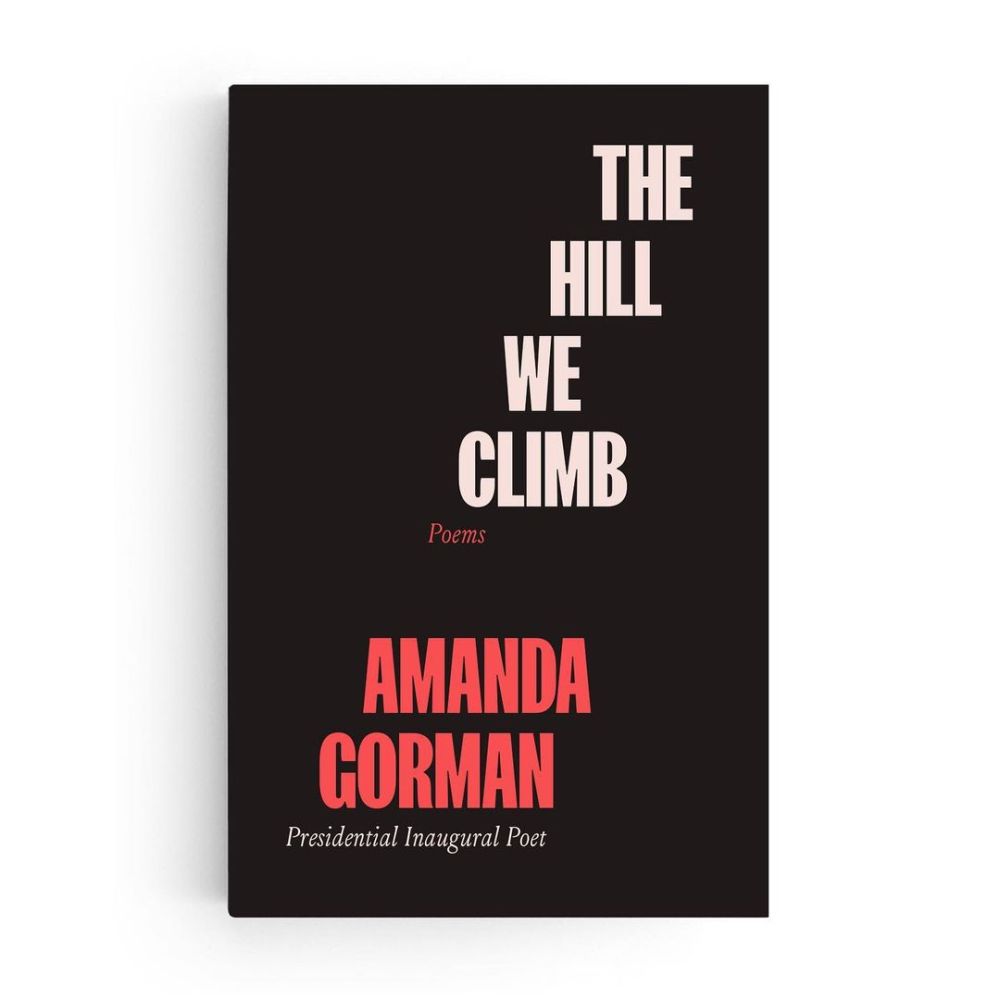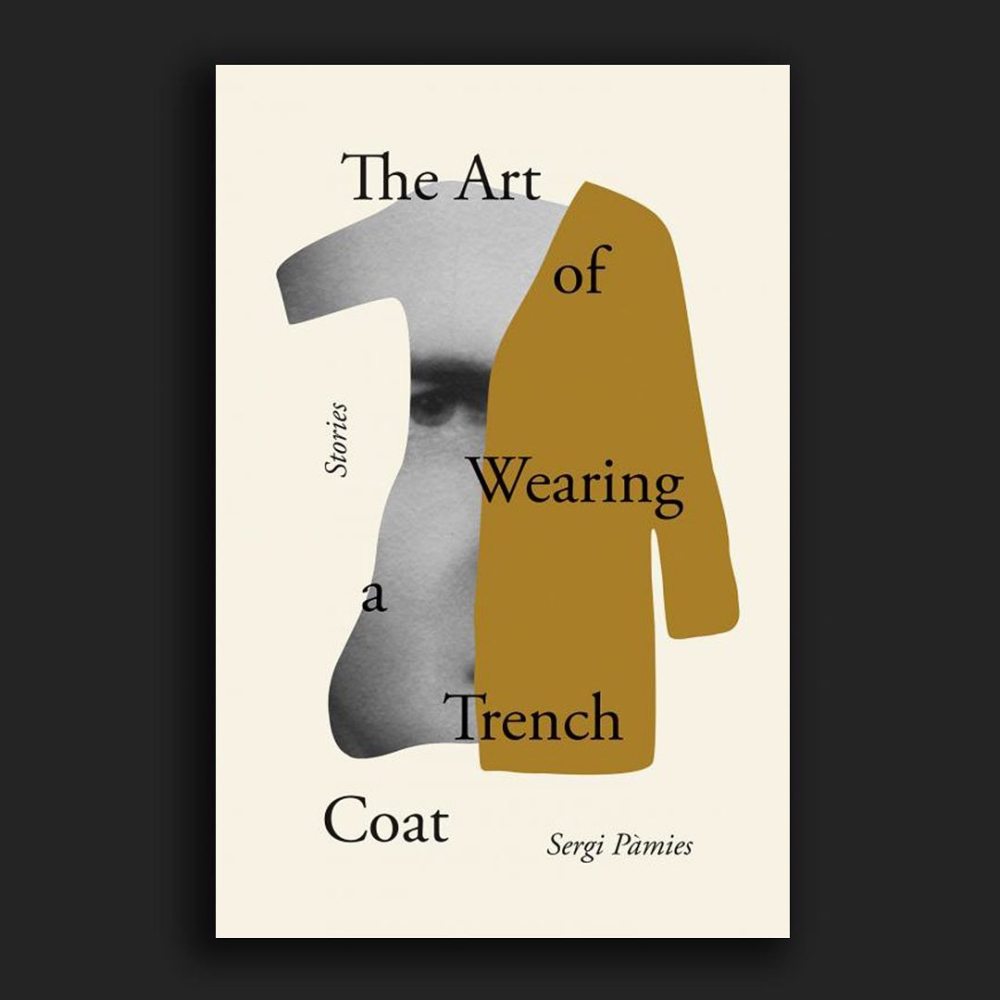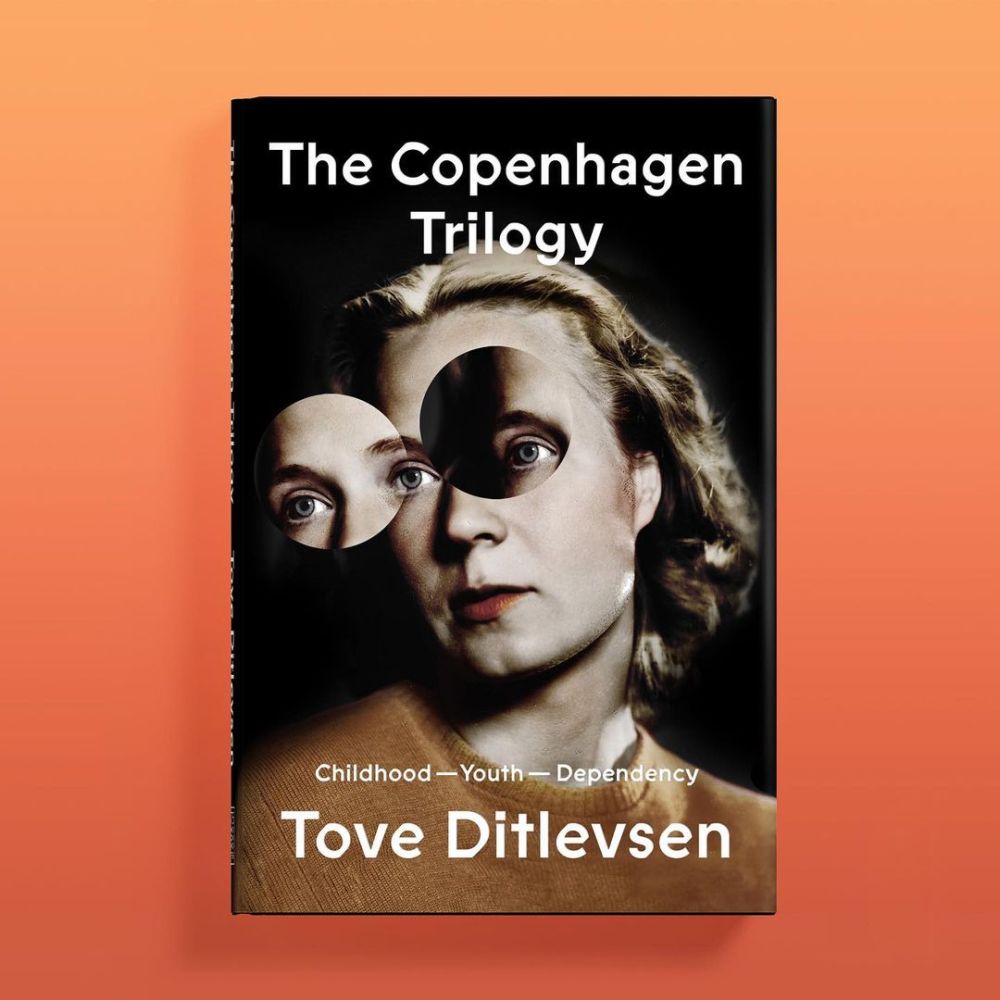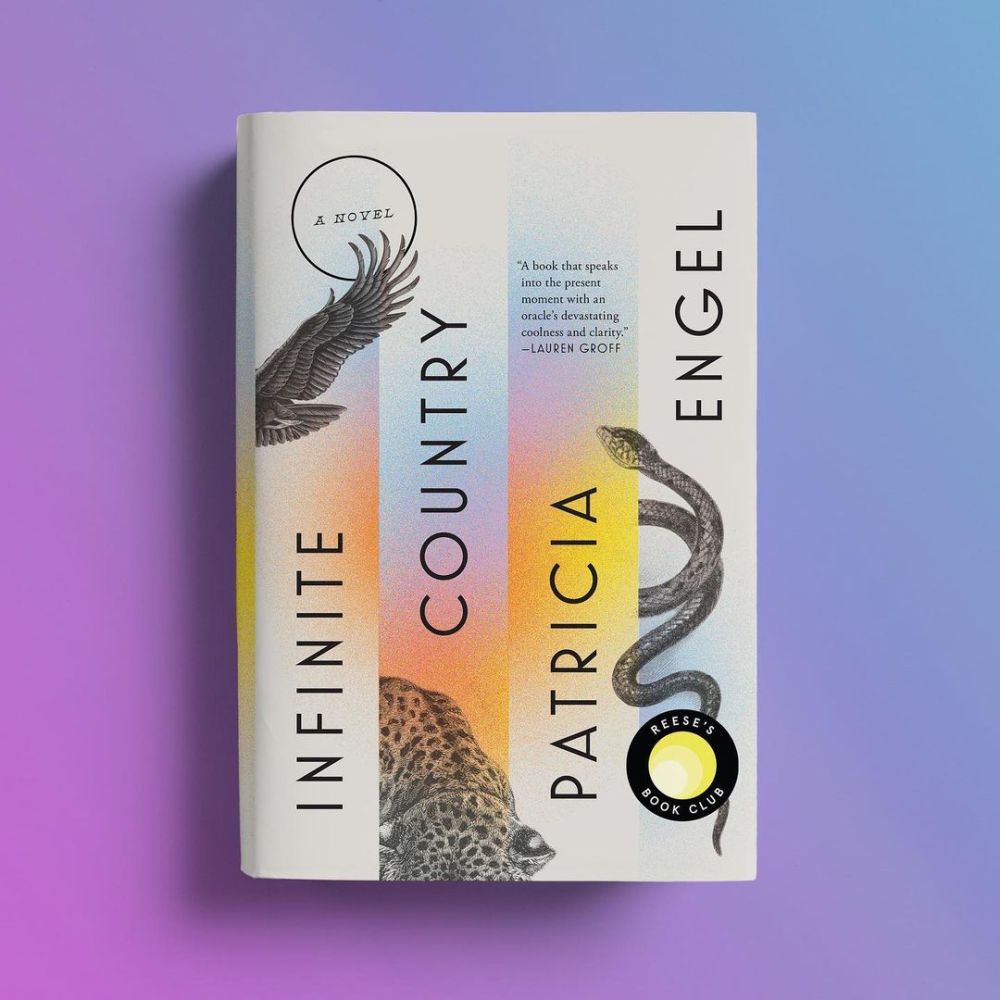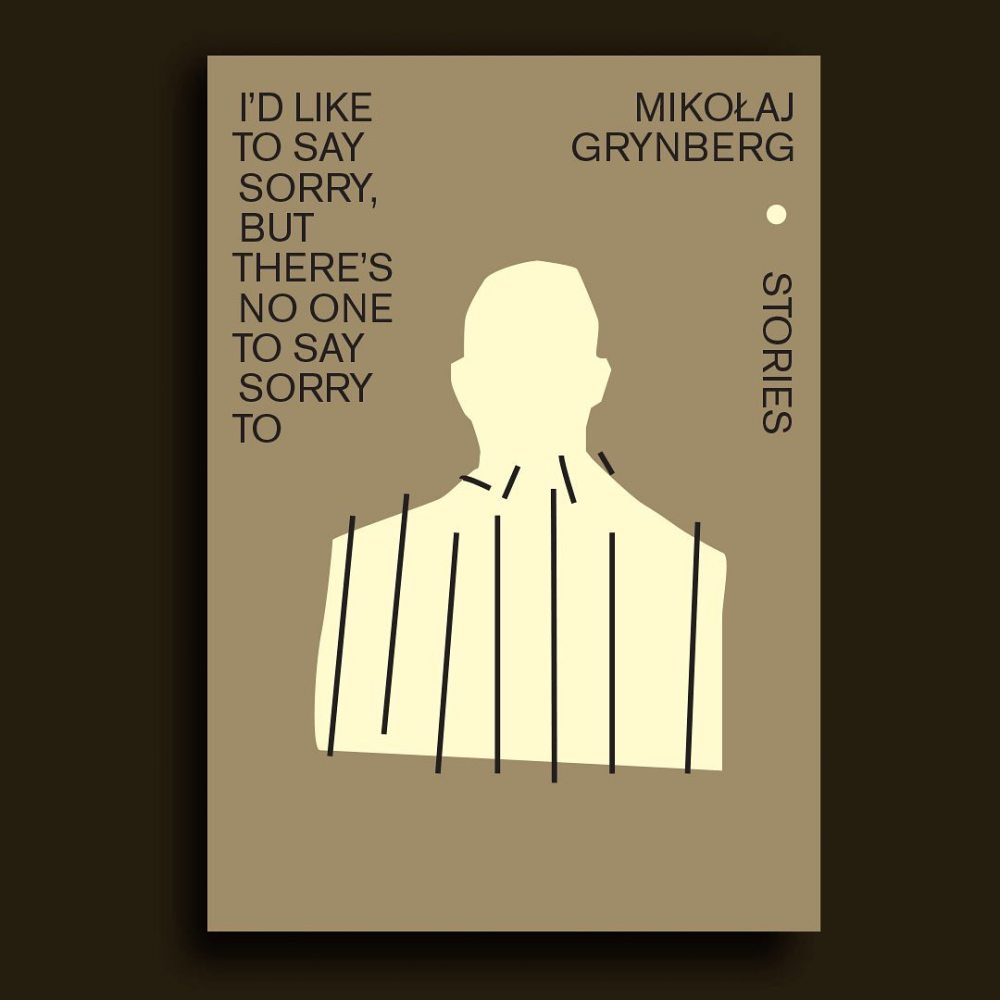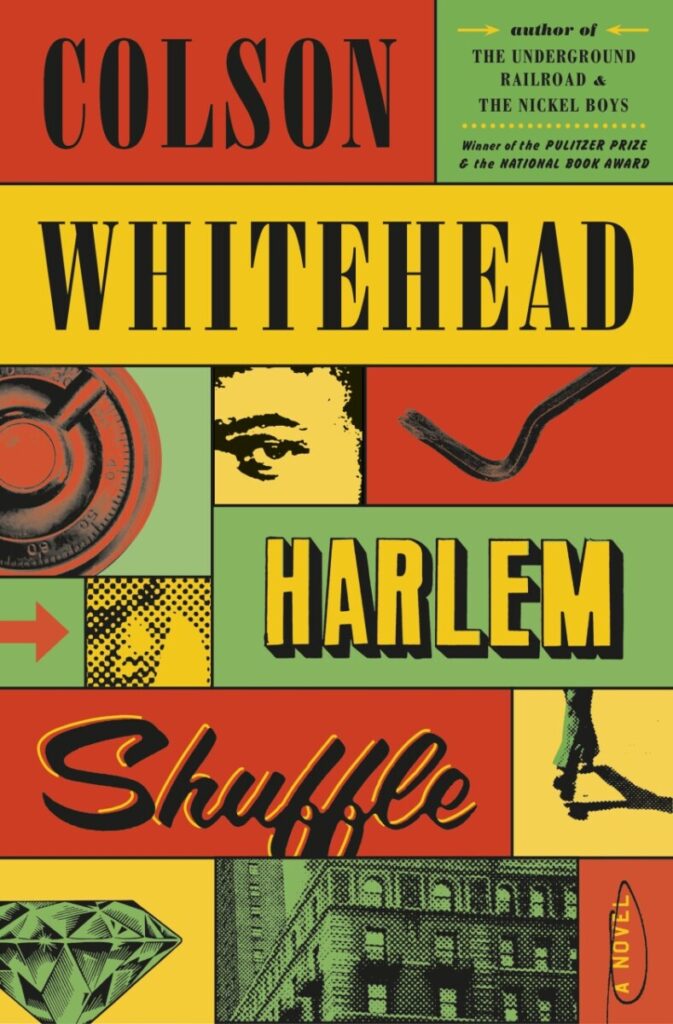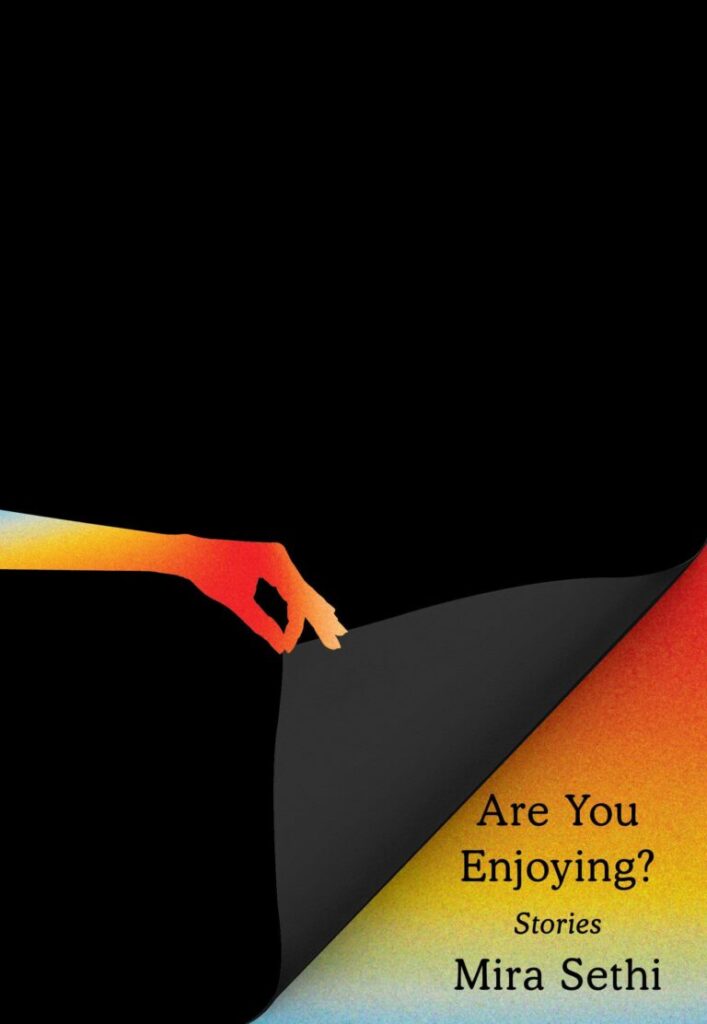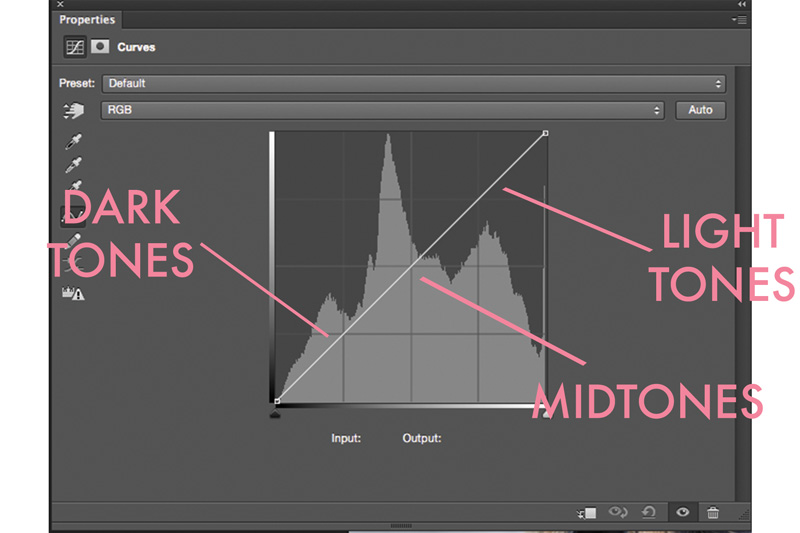Important information below
A few notes in preparation for your midterm critique: Per City Tech requirements you will receive a midterm grade via email after the critique. This evaluation will reflect your standing in the class. In order to succeed you must present all the projects below and be prepared to discuss what you learned, and what challenges you faced. You are also required to speak 3 times about other people’s work. All your work must be uploaded to your site by 6 PM on Wednesday. I expect quality work and nothing less. Your book covers should be professional. If you are absent without prior notification or a doctor’s note this will be reflected in your midterm grade.
Lastly, I will have drop in office hours on Tuesday at 5 PM and again on Wednesday before class at 11 AM. If you have any questions or need help this is for you. If you are unable to attend and struggling with class please let me know in advance.
Below is a list on the projects that need to be presented. Details for each assignment can be found in previous posts.
Openlab sites: Creating blogs, evaluating and customizing templates, uploading media Emphasis on professional presentation, and personalizing the design. Understanding the dashboard.
Logos – design concepts: composition, negative and positive space, design with a message. Introduction and navigating the Adobe Illustrator environment, understanding difference between raster and vector, creating scalable objects, basic vector tools including shapes, brushes, direct select, fills, strokes, text as object, exporting
Silhouettes – Mastering vector drawing with the pen tool (curves and angles). Understanding color information, RGB, CMYK, swatches, libraries, gradient, transparencies
Business card – Kerning, leading, tracking, grids, writing on paths/grids, rulers, guides, smart guides
3 photoshop composites – Downloading large images, understanding resolution and dpi, selecting methods, select and masking, subtracting and adding to and from selections, quick mask, layer masks, custom brushes, adjustment layers (nondestructive), clone tool
Photo Restoration – levels, curves, healing tools, content aware – photo correction
Book Cover or Album cover – Combining all the tools from photoshop and illustrator/Clipping masks.
Midterm Project:
For your midterm project Project please Album Re-design a book cover/or an album cover. You may also create an original design. Please consider how the story or the music influenced the choices you made. You may use both Photoshop and Illustrator.
Next week we will have a midterm critique. Each student will have approximately 5 minutes to present their work. Please make sure your openlab sites are updated.
Specs:
dimension – 1:1, CMYK, 300 DPI, export as .png
When you upload your final cover please briefly describe your process and explain why you made certain aesthetic decisions.