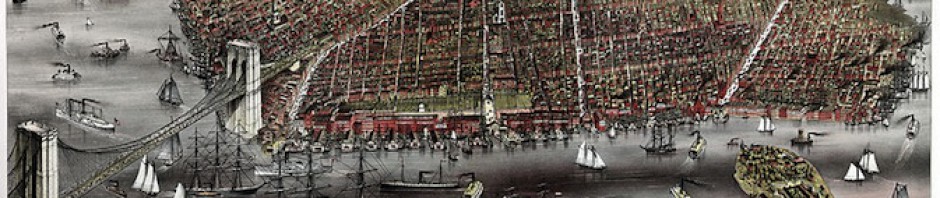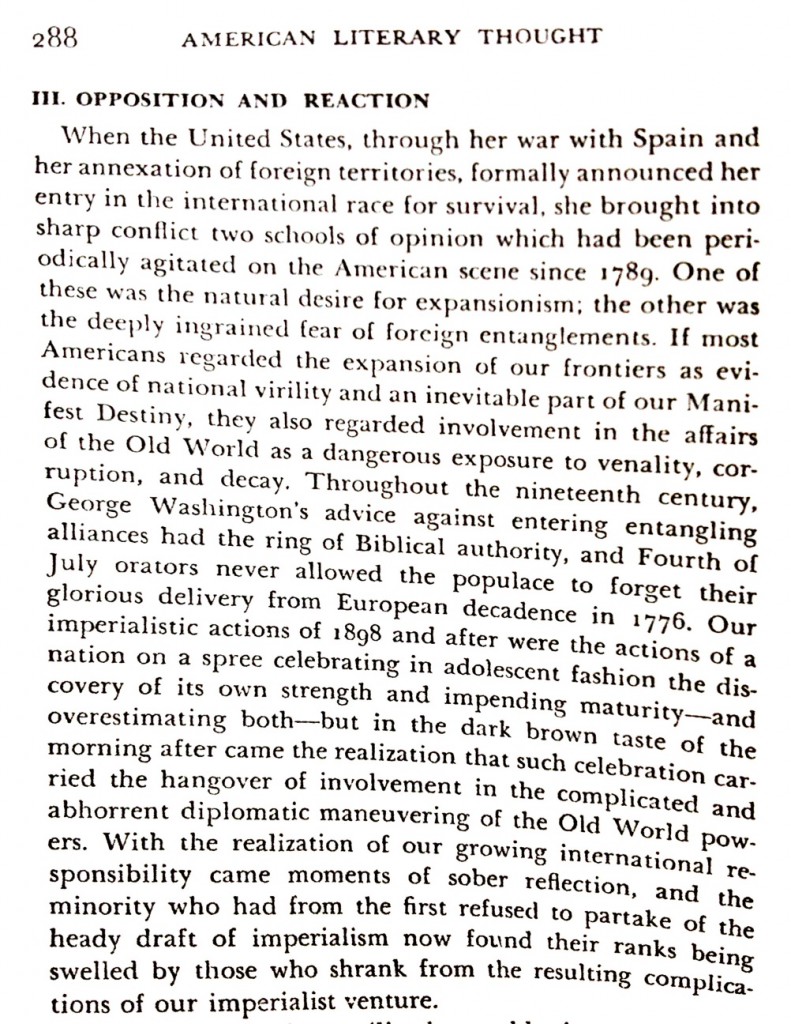Hi Class,
Here is an example of a picture that I took and my description:

Manhattan-Stonehenge, 2011, Sean Scanlan, size: 968×1296, Medium post size
I took this picture in the early spring of 2011. The shot is of the sun as it is framed by skyscrapers on either side of E. 21st St., looking West, of course. The sun is setting and seems perfectly centered by the “cliffs” or buildings. I was walking with my friend, Tom, and on our way to play ping-pong at a place called Spin, which is a few blocks north of Union Square. What is so interesting about the picture is that the lens created the effect of all the red circles, I never saw them until after clicking the shutter. The red is overwhelming, but I can still make out the street scene. At first, I did not like the white car on the right side, but after further reflection, I liked how it adds perspective and the illusion of speed. Lastly, the lens also created the effect of a bright slash that goes through the street, straight down. I like that “sword” as it bisects the frame.
————-
How to Sign up, Join, and post a photo:
STEP 1: Here is a link to help you set up an account on Openlab.
https://openlab.citytech.cuny.edu/blog/help/signing-up-on-the-openlab/
STEP 2: Here is a link that will help you join my class.
https://openlab.citytech.cuny.edu/blog/help/logging-in-to-the-openlab/
The shortcut to step 2 is that you should click on the menu tab labeled “Course Profile” on this website, then go to the right side and click join now.
STEP 3: Posting a photo.
https://openlab.citytech.cuny.edu/blog/help/adding-images-to-your-site/
To add your description, just type inside the box underneath the image that you have posted. Be sure to click the blue “Update” button on the right side of the page.
If you have any questions, please email me. As a last resort, I can post your photo and description if you email it to me…please keep the size of the photo under 1 megabite.
Best,
Prof. Scanlan