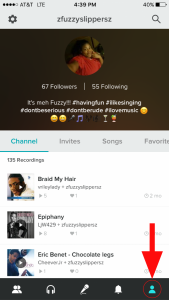GET STARTED:
I chose this app for review because I LOVE KARAOKE and use it frequently maybe at least once or twice a month. I found out about this app through searching for karaoke apps in the App Store but didn’t initially download it. I play xbox live and some of my friends recommended this app too me and I eventually downloaded it and we all started singing songs together. The app always lets you know that to get the full Karaoke experience you should have HEADPHONES and I did test this out. The headphones provide better accuracy and sound quality with your voice.
First you should go to the app store and type in either ‘Smule karaoke’ or ‘Sing Smule’ you will see the pink and purple-ish icon with smule inside, a music sign and a microphone. Then download and open the app.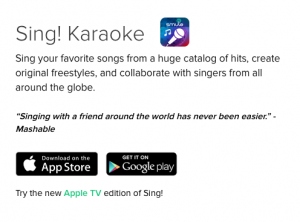
Once you open the app sign in and or log in to your facebook profile for a quick profile so you can start singing right away. After creating a profile you can go to the profile page which is in the bottom right of the tab bar with a ‘person icon’. This tab has your profile picture that can connect via Facebook or you can upload a pic through your phone’s photos. In this app you have followers and can also follow people yourself to see the songs they upload and you can see the songs they upload. Below the follower you have a description area that you can edit and put what ever you like so when people come to your page they see a description of you. This page has sub-tabs of Channel (which is the list of songs you have completed), Invites (Songs you have uploaded and want people to collab and join with you), Songs (Are songs that you have uploaded to Smule yourself) and Favorites (the many songs that you can favorite and listen to them over and over in this list). Like I said previously the app lets you connect to Facebook, you can add people from your Facebook, share and listen to songs from your Facebook friends in Smule.
*Side Note* The Blue highlight of the icon indicates that you are on that page.
Start Singing:
After creating an account and profile page you should look at the Bar at the bottom of the screen and there should be a there are a few tabs that lead you to start singing song. The search icon at the top of the page lets you search any song and artist or you can hit the Headphone tab to
I believe this app is for everyone because of the quantity of songs and the many different categories of music that is on the app.