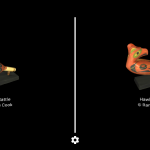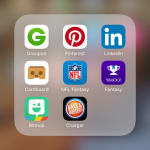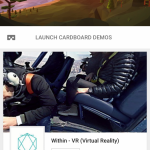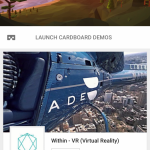Before I get into explaining about the app and its features I would like to talk about where I got the google cardboard. I was browsing through Facebook and a notification popped up for the COMD page so I clicked on it and realized someone posted a AIGA event and then within the comments I found another link to page with a cheaper price for the event. The event was called “A Day in the Life: SF x NY” and it was about the daily lives of major company employees and what its like to work at the companies in San Francisco and New York or vice versa. A gentleman who worked for Google VR that was speaking at the event came and brought everyone who attended the event some Google VR glasses and pins (that were designed like the VR glasses and the google cloud). Later on that night after the event I downloaded the Google cardboard app and started to try out the VR.
Once you download the app there is a tutorial like video that brings through a small world and shows you how to use the controls. After the tutorial there is a menu page which has icons for different activities like: Kaleidoscope, Urban Hike, Arctic Journey, Exhibit, Explorer and Tutorial. Also, there is a lower “get new apps” button that brings the viewer to a in-app store to either purchase free apps to use with Google Cardboard.

The apps are very unique and since VR is really starting to emerge there will be many more apps and VR devices.
The photos below are screen shots from two activities within the app.