Now that our course is beginning, let’s take some time to get to know each other. Please write a blog post introducing yourself. Let us know what your interests are–academic, extracurricular, professional–and what makes you interesting. This post should be between 200 and 300 words (approximately one typed page). You might consider it a draft of the bio you add to your OpenLab profile or your ePortfolio, so it can do double or triple duty.
A few guidelines:
- You need to have an OpenLab account and have joined our Openlab Course to complete this assignment. Please follow my instructions in my welcome post to create an account and to join our course.
- On the OpenLab, you are known only by your display name. That means that you do not need to identify yourself by your proper name. Please do not include your name if you do not feel comfortable doing so.
- Similarly, you may include a photograph of yourself if you want, but it is not required. Consider your privacy and do what makes you comfortable.
- Follow the Blogging guidelines for the course
- To get credit for writing this introduction (your first homework assignment and also attendance for the first day of class), be sure to choose the category Introductions on the right-hand side of the screen when you write your post.
- Choose an interesting title that interests your readers in what you have written.
- If you have any questions, feel free to comment on my post and I’ll respond to you that way (even if you don’t have an OpenLab account yet, you can still add a comment below).
I’ll write again soon with instructions for our first reading and response assignment.
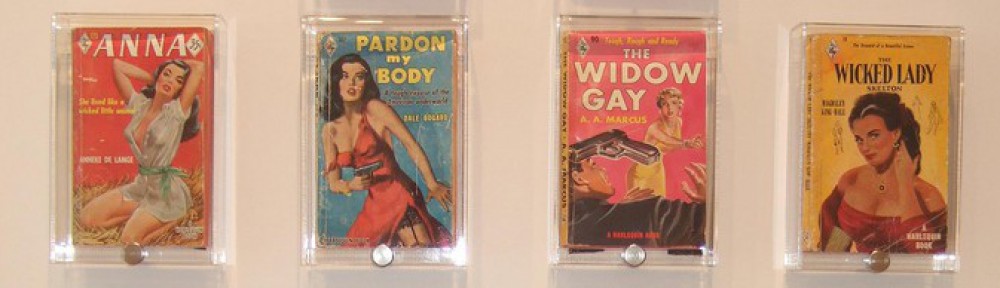



Hi,
I am not sure how to post my instruction. When I click reply it replies to others posts I believe. How do I create my own post. I am confused.
Thank You.
sibel, you can click on the (+) at the top of the screen, which will take you to the page where you write a new post. You need to be signed in to do it, and a member of our Course. I hope this helps! Let me know if you need more instruction. I’m looking forward to reading your introduction!
Hi, Ms. Rosen
I’m having a lot of difficulty trying to write my blog. I clicked the (+) at the top of the screen multiple times and logged in and out. But, nothing is working.. it still won’t take me to another page. Is there anywhere else that I may write my introduction?
Sure! There are multiple ways to do what you want to do:
1-when you’re on the site and logged in, click where it says Intro to Women Writers-Hybrid Sp 2014 in the grey bar at the top of the screen–that will take you to the Dashboard.
OR
2-from our Course Profile page, before you click Course Site, look just below that. You’ll see it says Dashboard. Click that and that, too, will take you to the Dashboard.
From the Dashboard, you can click on Posts, and then Add New. Now you’re where you’d be if you could click on the (+) at the top of the screen.
I’d like to know why that (+) didn’t work. Let’s meet before or after class to look at it, or email me specific details about what didn’t work. Actually, what happens if you hover over the (+)–do you get a menu? Try that, and click Post in that menu that appears.
Let me know how it goes!
Honestly, nothing is working 🙁 I took all your directions into consideration and tried everything. I have no clue what’s wrong. I’m going to have to bring my laptop in and show you. It’s weird because everything else is working except those few things to take me to the post. When I hover over the (+) I click “post” nothing happens. I went to the course profile and course site and clicked dashboard and nothing works. It never takes me to a new page. But everything else works 🙁 Do you think the welcome center might be able to help me?
Now I’m really curious what’s happening. If you’re signed in, you should be able to access any of those behind-the-scenes areas. The Welcome Center might be able to help you get your email set up, but they can’t provide OpenLab support. I’d recommend coming to the student OpenLab workshop on Wednesday at 1:00–everyone is welcome–to try to figure this out.
If you can’t come then, or want to try a few other things: 1-try using a different internet browser; 2-try using a different computer; 3-try restarting your computer (it’s the first thing the Help Desk suggests when something isn’t working on my computer).
Anyone else have another idea? Please share it! You can also try emailing our support team at OpenLab@citytech.cuny.edu. I don’t know that they’ll have a different suggestion, but they are so knowledgeable that it’s worth trying!
Professor Rosen,
Where is the OpenLab workshop being held?
The workshop is in G604 from 1:00-2:00. All are welcome!
Sigh. The only thing I was able to do was post it in a document where Aminata did. I will try my best to attend the OpenLab workshop. I’m not sure if it’s because I have a macbook. Thanks anyway!