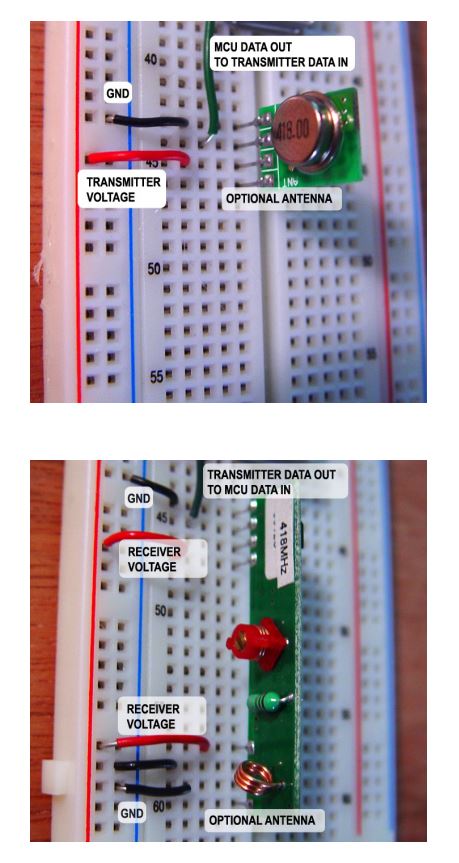Expectations
Eagle portion is worth 25%
- Simple schematic and part label parts
To achieve the 15% points for final project
5% Documentation of project
5% Wired Parts and Code
5% Finished project
Things you need to have:
Documentation of working parts:
- Images and video
- Code
- Diagram
Show 3D or laser cut parts
- Files
- Diagram how parts work together
To get full 15%
- User can use and interact with your project
- Project is enclosed
- Document laser cut or 3D printed pieces
- Be able to illustrate how each component would work in sync
- Diagram
To get 10%
- Collection of wired parts
- Working show working code of each wired component
- Be able to illustrate how each component would work in sync
- Diagram
- Document laser cut or 3D printed pieces
To get 5%
- Collection of wired parts
- Partial code (must explain how parts would get coded- pseudo code)
- Be able to illustrate how each component would work in sync
- Diagram
- Document laser cut or 3D printed pieces
To get 0%
- Collection of wired parts incorrectly
- ie switches and leds
- No laser cut or 3D printed parts
- No Documentation