Contents
Class Info
- Date: Oct 10, 2024
- Meeting Info: 2:15 to 5:35
P 114
Topics
- Vendor Poster Design– EDIT. We all need to edit our posters.
- Be reflective: What is working? What is not working?
- Following a grid?
- You are limiting the use of typefaces to two?
- Is visual hierarchy clearly established?
- Is type size appropriate?
- Is there contrast between foreground and background?
- Alignment is organized or does it seem scattered?
- Is anything out of proportion?
- Are images credited? and can be used?
- Be reflective: What is working? What is not working?
- Motion (First talk about typography and motion)
DO NOT DO– WILL DO NEXT CLASS
Participation activity> During Class
After Effects: First Looks at type in motion
1. After Effects Basics TRANSFORM tools
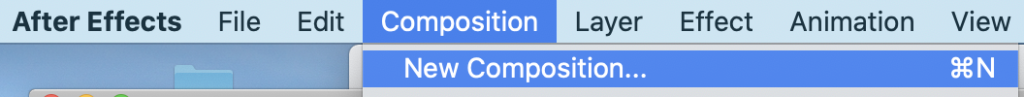
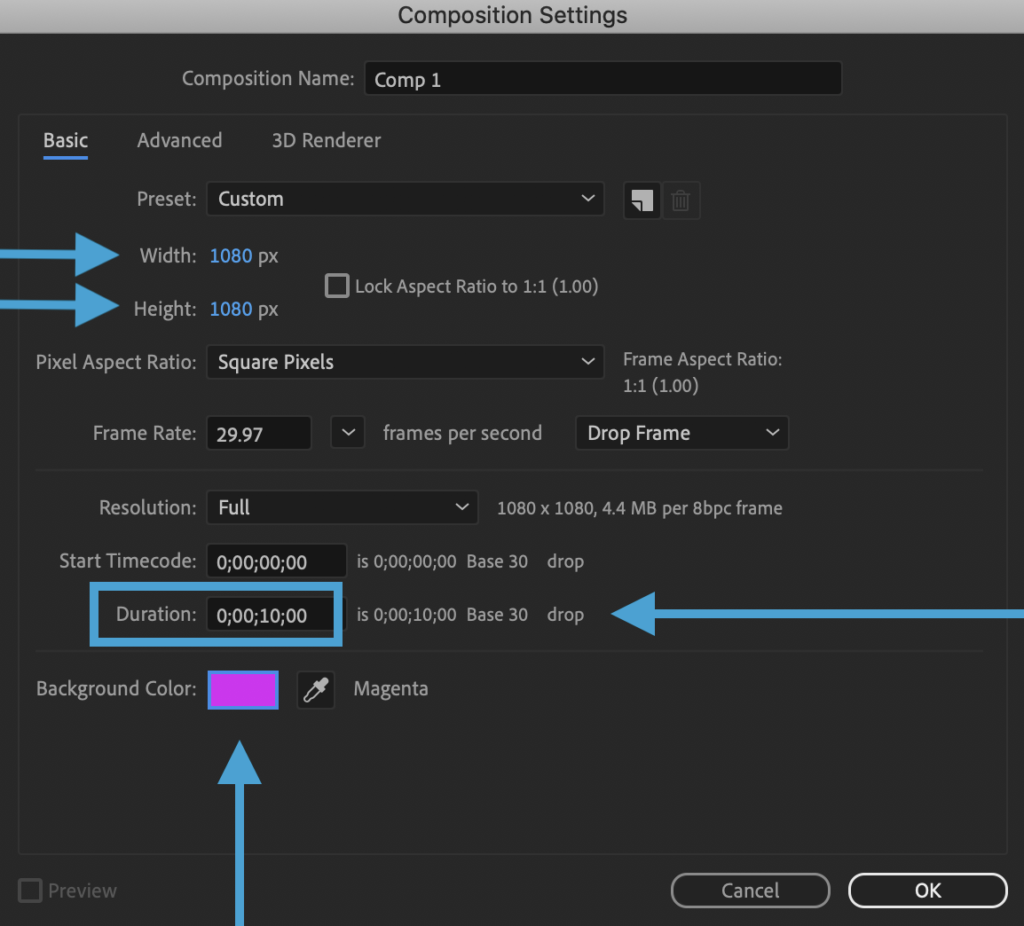
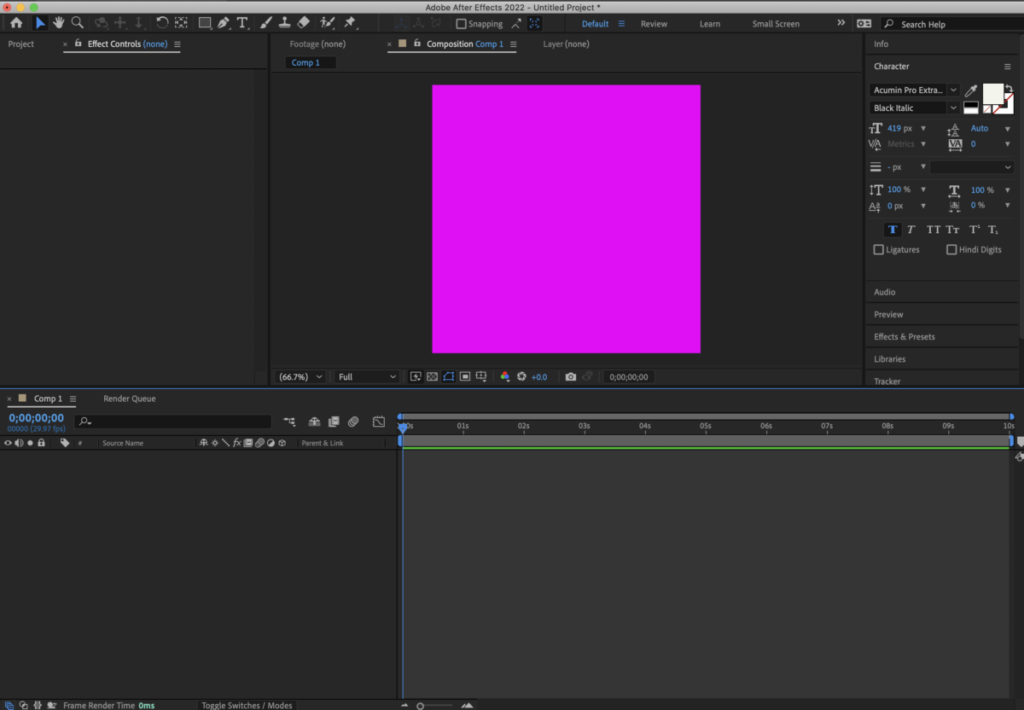
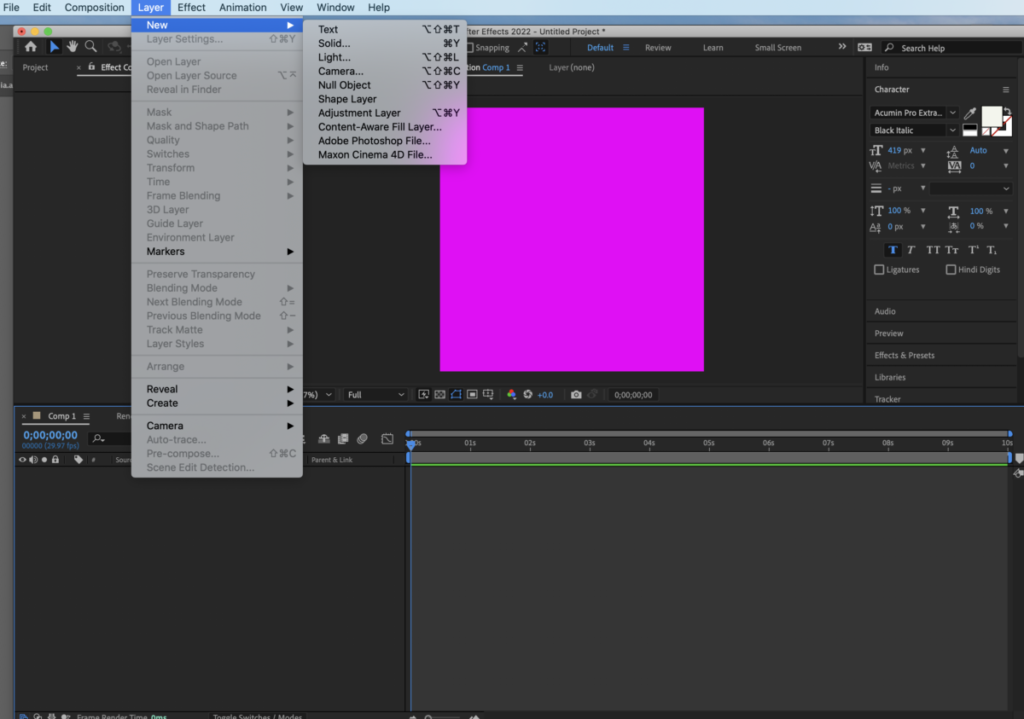
again
Go to LAYER>NEW>TEXT> Add a second word
Make sure that you have two layers

I have to layers (COMD3505 and TUESDAY. Select Typeface, size, variable such as weight or posture)
NOTE: THE ANCHOR POINT determines where things move from. By default it is placed lower left of the layer.
If you need to move your anchor point to the center. Click on the layer hold command and double click on the pan behind icon





Due next class
Menu Design:
We will now design a MENU for Shake station. You choose the size. Make sure it’s easy to read and branded. Print out for next class.
Use your logo, colors and fonts from style guide.
Full color ok
Image or vector illustatons
Edits to one VENDOR poster— Hand in to me printed. This is the one I will grade
YES DUE: Due next class
Edits to one posters— This is the one I will grade
Take a screenshot (with no guides please) of the artboard
lastname_name_poster_final.jpg
and
Series of Banners
Take ONE screen shot of your banners side by side (with no guides please)
lastname_banners1.jpg
Place in Dropbox
DROPBOX COMD3527 Spring 24
______________________________
FYI Grading Rubric Posters
| Schedule/ Items must be completed and Placed in Dropbox -5 for each missed step (late or not done) Naming Convention and format (-5 each) | Aesthetics / Typography / others From -0 to -25 | Edited Posters No edited version -10 |
FYI Grading Rubric Banners
| Schedule/ Items must be completed and Placed in Dropbox -5 for each missed step (late or not done) Naming Convention and format (-5 each) | Aesthetics / Typography / others From -0 to -25 | Edited Banners No edited version -10 |
Print will follow printer’s spreads, rather than logical order of reading
CLASS Last day remarks 🙂
by Prof G
NOTE:
Graphic Assignments are always due the day before class at 11:30 pm, and must be placed in class DROPBOX drive unless indicated otherwise. Assignments done or uploaded during class time on the day that they are due are marked as late.
Participation Activities are due during class and are named and posted as indicated by instructor.




Leave a Reply