Hi everyone! I hope you managed to have a relaxing winter break and that your semester is off to a roaring start. I’m posting here now for two reasons:
- To say hello! I miss ya!
- To warn you that you might get an OpenLab notification next week, which you can ignore if you like. FYI: I’ve given my Spring 2021 students an assignment to read and reply to some of your comments from last semester. If you’ve got time and you’re interested, you are welcome to reply back, but there’s no pressure. These students’ HOT topics presentations begin next week, so they’re a little nervous! If you want to, you can see their assignment here.

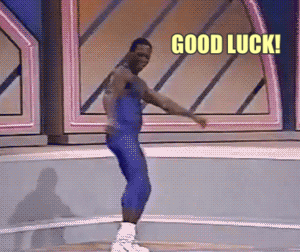




Recent Comments