Since my Zoom account can’t support all Thursday study group meetings at once, we’ll try moving the Thursday study group sessions to Blackboard Collaborate Ultra starting this week.
Log into Blackboard and click on your MAT 1575 course. The BCU link is on the left side of the screen. The groups have descriptive names. You can join whichever group you like, depending on what you need to talk about, and you can move from group to group.
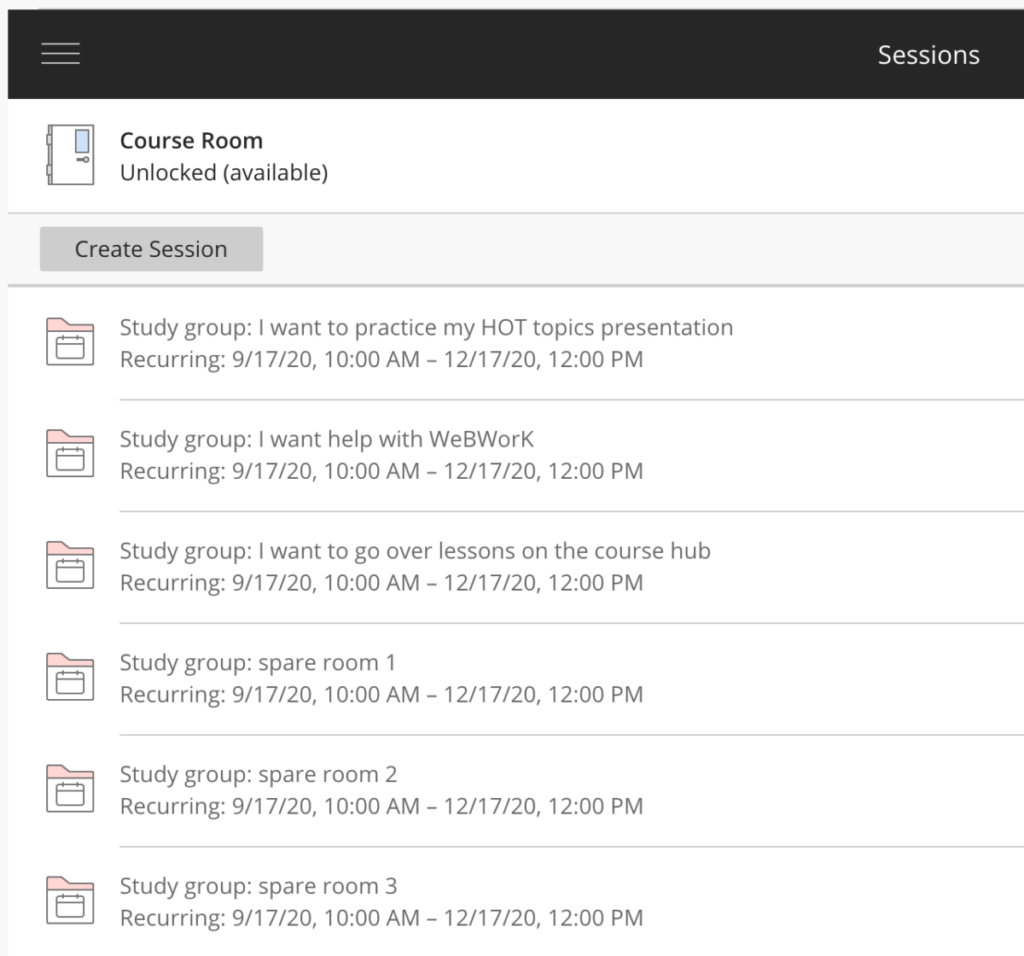
The spare rooms are set up in case any sub-groups want to split off to have a different conversation. These sessions are scheduled from 10am to 12pm on Thursdays but the course room is always unlocked.
For students who have HOT Topics Presentations on Thursdays, we’ll still meet one-on-one using the same Zoom link. You can pop into and out of the BCU rooms before and/or after your presentation.
I plan on popping into the BCU rooms after the Thursday presentations myself.
Thanks for being patient as we figure out how best to use the Thursday study group sessions. Let me know if you experience any more tech problems, if you have any questions, or any suggestions (I can create more rooms in BCU for other days of the week or other purposes as well, if you like).




Leave a Reply