You all now have WebWork accounts. You should log in now and change your password. Usernames and passwords are case-sensitive. The first letter of both is capitalized.
Username: Lastname
Password: Lastname
There are two exceptions:
- If your last name is hyphenated or if you have two last names, then your username and password are both your names, capitalized with no hyphen or space between them.
- If your last name is Rosario, then your username and password are your first initial (capitalized) and then your last name (capitalized).
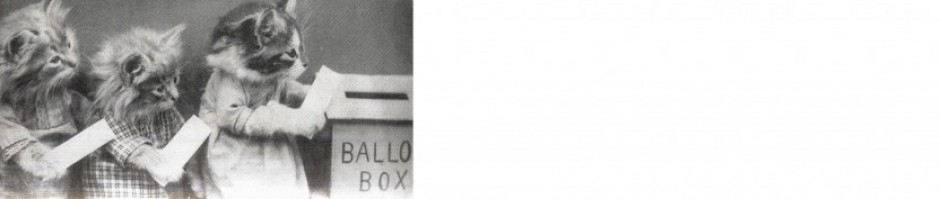



Hi professor! I am still trying to obtain the web work assignment after creating an open lab account and citytech email.
Hi Eddie. Have you tried the link and the login instructions above? Once you log in, you’ll see a list of assignments. The only WebWork assignment you need to look at right now is the one called “FunctionsReview.” It appears at the top of the list.
Thank you professor. One more thing, the syllabus with the math homework that I need with the text book. How to obtain it so I can start my homework?
By the way after posting about the syllabus. I was able able to find it after all. I copied to my iPhone. I should be able to print a hard copy.
Sincerely,
Eddie Velasquez
Thanks professor, I have answer all 12 questions for my first homework. There are no issues for now. I don’t know how it is going turn out later. There is a lot of hard work ahead for me.
Sincerely,
Eddie Velasquez
hi professor i logged in successfully the first time to webwork and i changed my password, but now i am unable to login again i am pretty sure i typed the right password i emailed you about this issue so please check your email if possible and help me reset the password for Webwork and i will be very thankful
Hi Mohammad. I just reset your password. If it’s relevant: the last name that I have on file for you is spelled slightly differently from what you’re using on the OpenLab.
thanks alot professor i was able to login and do the homework on time i appreciate it alot
Good afternoon Professor how are you? I’m having problems trying to log on to webwork . I logged in successfully the first time and changed my password but when I try logging in again with the new password it keeps saying it’s incorrect. Can you please help me as soon as possible and reset my password for webwork? Thank you and have a nice day.
Hi Jorge. I just reset your password. Your username and password are your two last names together–no space between them. The first letter of each last name is capital, but the others are lower case.
Hi professor! Problem #13 was a big problem and I can’t seem to answer the problem properly. I do have the solutions and the answers.