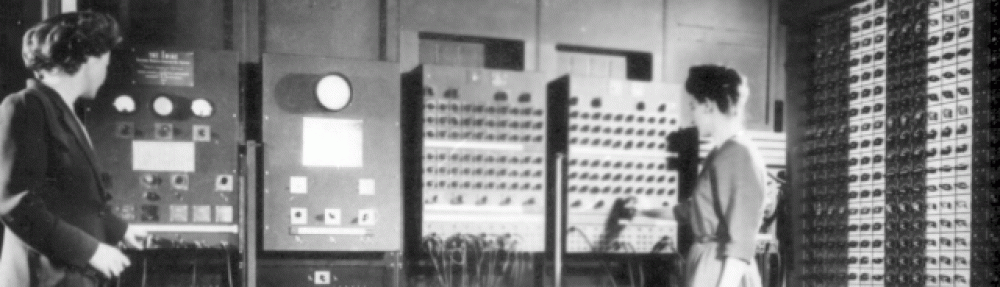Movies or animations can be one of the best tools for visualizing data. For the animation process you basically you need a function that takes the frame number as input and advances to the next image you want. Then you pass your figure and this function into
anim = animation.FuncAnimation(fig, func, N)
where N is the number of frames you want in your animation. Here is an example that uses patches:
import matplotlib.pyplot as plt
import matplotlib.animation as animation
import numpy as np
fig = plt.figure(figsize=(5,5))
ax = plt.axes(xlim=(-1.25, 1.25), ylim=(-1.25, 1.25))
sun=plt.Circle((0,0),radius=0.3,facecolor='yellow')
ax.add_patch(sun)
earth = plt.Circle((0, -1), 0.15, fc='b')
def init():
earth.center = (0, -1)
ax.add_patch(earth)
return earth,
def animate(i):
x = np.cos(np.radians(i))
y = np.sin(np.radians(i))
earth.center = (x, y)
return earth,
anim = animation.FuncAnimation(fig, animate, init_func=init, frames=360, interval=20, blit=True)
#save as a gif
writergif = animation.PillowWriter(fps=30)
ani.save('filename.gif',writer=writergif)