Hi everyone!
Below are instructions for testing on the OpenLab Dev site.
Sign in to the Dev site and clone a model course
Note: there will always be two layers of signing in to the Dev site. Guidance below.
1. Bree will create accounts on dev for everyone. Look for an email with a link to click on to choose your password (sender is “WordPress”) .
2. Click on the link from your new account email and you will be directed to the OpenLab Dev site.
3. You will be prompted to enter username and password credentials to access the Dev site (this is the first level of signing in to gain access since the entire site is private because it’s used for testing only). The username is: citytech and the password is: devsonly
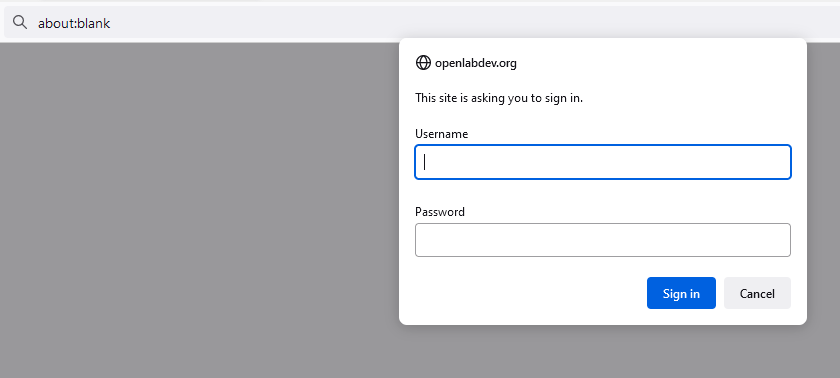
Once you enter the above credentials, you will access the OpenLab Dev site.
4. Go to My OpenLab and finish activating your individual Dev account. We recommend you change your Display name in the ‘Edit profile’ section to add the prefix Dev before or after your name. Note: if you already have a Dev account, this is the step where you enter your own unique username and password.
5. Clone one of the sample model courses, including your name in the title of the course, e.g. “Bree’s Mat 1575 Test Course.”
6. Join the courses of everyone else in the group, so you can test as faculty/admin and student/non-admin.
What you’re testing
Please test the following in advance of the 12/2 meeting. Share your impressions as a comment on this post.
We recorded the short demo that Bree did in the session for reference.
https://us02web.zoom.us/rec/share/ao4wWD5UqP0Z-IkTj8xdoYBXml60oUK14tgRIZdTIb1AXRPOid51w4Kxu8JI6QjE.g0bRZYmirc7ieAjB
Passcode: 9=w%5Z^j
1. Announcements
Found on the course profile, on the main page, and in the right-hand menu. Only admins can post announcements, but anyone can comment on an announcement.
2. Activity
a) A new section, this is found in two places: (1) your course’s profile and (2) My OpenLab. To test this, you’ll want to generate activity on your test course, and ideally interact with each other in your courses – write posts, leave comments, reply to discussion forum posts.
b) Test out @-mentions as part of activity. Just type in the @ character, and a box will pop up with names. On the site, it will include all members of the site, and on the profile (in Discussion and Docs), you will start typing someone’s username.



This is part 1 of my (Cailean’s) post about testing the new features….
Hi everyone,
Sharing my experience with testing so far.
Found it initially a bit tricky finding people and their cloned sites. I had more success finding folks by browsing the http://openlabdev.org/people/ versus using the search feature (think this might be because not everyone’s profile is completely filled out so there are limited metadata fields to pull from the search feature?).
I joined Joy’s cloned test site and saw this triggered an update on the “activity” feed. I also made a comment on one of the posts but so far that didn’t show up on the activity feed so I’m assuming comments on blog posts don’t trigger on the activity feed. OR, is it that my comment needs to first be approved by Joy in order for it to show up on the feed…this would come down to a permission settings thing…? Spit balling here.
I like that there is a dedicated URL on the profile side for the activity feed: http://openlabdev.org/groups/joydevcomd1112-model-course/activity/
It makes me wonder whether there would be any value to pointing students / group members to this URL as a place for them to periodically check on activity. Perhaps adding a link somewhere on the site side would be helpful?
Like Cailean, I struggled to find others’ cloned courses but I think I’ve joined Joy’s and Tanya’s and I’ve requested membership for Joshua’s?! So far I’ve cheated by commenting and tagging only in my own cloned course. I really like the idea of the activity feed and the idea of tagging people. One of my OpenLab struggles right now is that I don’t have a good way to manage email notifications from the OpenLab… I’m not sure how yet, but it seems like these two features could help my cluttered inbox.
One thing I noticed was when I tried to @-mention myself in a comment, I didn’t get a little box with usernames to pop up; I had to type out my full username. After I posted the comment, the tag did work to link me back to my profile and the @-mention showed up in my activity feed, which is pretty cool.
I just tried @-mentioning as a reply to an announcement in Joshua’s course’s profile. No boxes popped up for me to select a user so I typed Joshua’s and Cailean’s handles but after I posted the comment the @’s weren’t recognized as mentions. I replied to my own reply, but this second comment didn’t appear. Neither of these two comments appeared in the course profile activity feed.
Maybe it’s because I missed the last meeting and/or didn’t watch Bree’s video carefully enough, but I’m not sure what differences to expect when using these features on the course profile versus the course site.
Hmm on my course site I seem to be able to tag Jessica and Joshua but not Cailean, who is a member of my course.
I don’t know if this matters but I just noticed that the timestamps in my course’s activity feed are off.
Part 2 of testing…
Couldn’t figure out the @-mentions at all. Also noticed a few visual design elements with the Announcements that were kind of confusing to me. E.g., when I navigated to the an announcement via the email notification, it doesn’t send you specifically to the announcement. Rather, the top of the page shows the modal to create a new post. Slightly annoying.
I wanted to review the video Bree created to refresh my memory, but I needed a password I couldn’t locate anywhere, so my experience is limited.
I too couldn’t figure out the @-feature.
I was also confused by the Announcement. My question is: Why aren’t the Announcements posted under Course Profiles showing up on the actual site? (Or am I doing something wrong?) It seems odd to me. One of my students’ complaints with OpenLab is “I don’t know where X is.” Now, some of that is their not having looked for more than 5 seconds, but I feel like having an Announcement in one place simplifies things–asking students to look for something that’s not on the site itself might be a battle I’d rather not deal with.
I also only found others’ sites through seeing who Kate was connected with.
Email has always been a thorn in my side. I see how to limit new members’ email, but not my own. Can we locate both in the same place?
I won’t be able to attend the meeting tomorrow (I teach during this time), but I look forward to learning more!
LOL. Of course I saw the password when I hit “reply” so that issue was solved!
Post watching, I’m still unclear about how/why the Announcement feature would be used rather than just posting it on OpenLab. (I still can’t see how you can simultaneously do this. If there’s a way I just didn’t figure out, please let me know.) Could someone explain a situation or activity where this would be used?
The same with the @ feature. I’m still not sure how/when/why it is used. It seems it’d be a way to communicate via email to students, so that is helpful, but I couldn’t figure out how to utilize this tool.
I am struggling to find out how to use the @-metnion feature, it seems like more of a back-end thing, but not seeing the benefit of it yet.
ok, so the option to see a person’s name via @-mention is not working for me. Also, the need to need to “know” a person’s handle seems clunky to me, but it could be because the pop-up option isn’t functioning for me yet. @bree