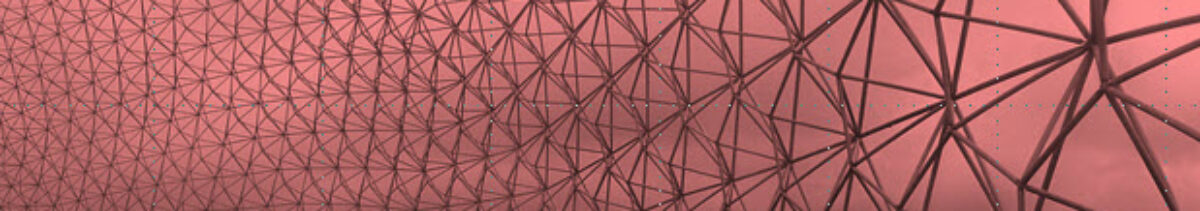Today’s Agenda
- Completion of Steel Connections
- MIRO Peer Grading
- Upload to Brightspace Due (PDF and Revit file)
NO CLASS ON TUESDAY, OCTOBER 15th!!!
- New Facades Assignment
- Miro board link: https://miro.com/app/board/uXjVLU1AnRE=/?share_link_id=839274331733 (Password: AntoniGaudi)
- In-class Revit demonstration recordings & PDF of lecture slides: https://www.dropbox.com/scl/fo/cqpg2cozh09e0mnzlzt9x/AHYdthG94N3GU60YowIma7I?rlkey=8c98o80ov5uazaqemf7bqibdt&dl=0
- Introduction and Overview
- Show samples from previous years
- Types of Facades
- Rain screen w/backup wall (metal studs or concrete block)
- Curtain Walls
- Stick Systems
- Unitized Systems
- Window Wall Systems
- Structural Glazing (no metal mullions)
-
- Building the Revit Model
- Add Grids & Levels
- Vertical grids spacing: 12’, 12′,8′,12′
- Horizontal grid spacing: 9′,9′,9′ grids
- Levels:
- 1 to 2: 14′
- 2 to 3: 12′
- 3 to 4: 12′
- Add Structural Columns – copy up as needed
- Modify Level 3 to have fewer columns
- Add longspan open web joists to roof (grid lines 2-5 A-D)
- Add 4 notched beam joists (grid lines 1-2 B-D) use connections family
- Add Structural Beams (with tags)
- Review detail Level setting to see columns and beams
- Add 6″ foundation slab for level 1 (1′-6″ outside of grids – aligns with face of exterior wall)
- Add slabs levels 2 to 4 (roof) (5″ = 3″ LW concrete on 2″ metal deck)
- 8″ outside of grid lines on all sides
- Shift all beams down 5″
- Add generic facade wall (exterior aligned with foundation slab)
- 8″ generic wall (1′-6″ outside of grids or 2″ gap to slabs)
- Add punched windows (centered in each grid bay)
- Fixed 72″ x 48″
- Fixed 36″ x 48″
- Add Grids & Levels
- Building the Revit Model
-
- The New Titleblock
- Use large 72 x 120 (to be plotted 50%)
- Open Student Titleblock from last semestet
- Copy Selfie and customize name etc.
- Place 4 view on the first sheet
- Plan/Section/Elevation/Isometric (3/8″ scale as a start)
- Duplicate Project File
- 1 for Curtain Wall (Lastname.Firstname FA.24 Novillo Curtain Wall)
- 1 for Rain Screen (Lastname.Firstname FA.24 Novilo Rainscreen)
- Introduction to Curtain Wall Tool
- Modify the exterior wall to a curtain wall
- Add horizontal and vertical mullions
- The New Titleblock
-
- Selecting a system
- Each student must select 2 Rainscreen options and 2 Curtain wall options. In next class we will finalize selections – each of you will be required to complete 1 Rainscreen and 1 Curtainwall study.
- No more than 2 students can use the same system
- Divide up in teams to help choose systems
- Selecting a system
Due for next class (Due 10/17):
- Complete your research sheet
- identify 2 options for each type (2 Glazing & 2 Rainscreen)
- Post details for the choices into MIRO
- Include URL links for each system so they can be reviewed in greater detail
- We will finalize selections in next class
- Complete your 3d Models & view
- Complete the Rain Screen Model
- Place images on the sheet
- Complete the Curtain wall model
- Place images on the sheet
- Post both sheets to MIRO