Faculty: This example post demonstrates how you can provide information about each class for your students. It uses the category “Classes” and can be found under Activities > Classes in the site menu. Use the suggested outline below to structure your class posts.
Class Info
- Date: Add date
- Meeting Info: Add online details or in-person location
Topic
- Lettering Continue: Choose one solution from sketches
Objectives
- Based on sketches and ideas, students determine what is the best way to continue with their lettering project:
- Is it best to take photographs of objects?
- Use traditional material (paint, draw, etc) or work digitally (with application)?
- Once you know which way you are working, then determine process to follow:
- Capture image (via camera, scanner/ phone/ app/ copier)
- Bring image into Illustrator/Photoshop/other apps. This depends on your solution, for example:
- Trace or use pen tool in Illustrator
- Clean or adjust colors in Photoshop
- If working by hand: Use tracing paper and pencils, then marker to clean image.
- Capture image again and repeat steps if necessary
- Careful with spelling (you are essentially drawing so there is no automatic spell check!) and keep work editable if corrections needs to be made
This PDF shows an analysis what tools might work best within Illustrator
For this example we experimented with paper, glue and actual sprinkles to create the letters, The image needs to be cleaned in Photoshop

Activities
Instructors: Choose at least one activity from TYPE ACTIVITIES>FOUND ALPHABET/SCAVENGER HUNT/TYPE CHALLENGE/TYPE HERO. These can be used as during-class activity or as assignment. ADD under ACTIVITIES or TO-DO AFTER CLASS.
To-Do After Class
Graphic Assignment
- Bring Lettering to next step: Must show progress next class.
- Notice the steps followed for this example:
Sketched / Chose actual sprinkles/ experimented with glue / took photos /in Photoshop: cleaned the pencil marks/ In Illustrator tried a different approach.
- Notice the steps followed for this example:
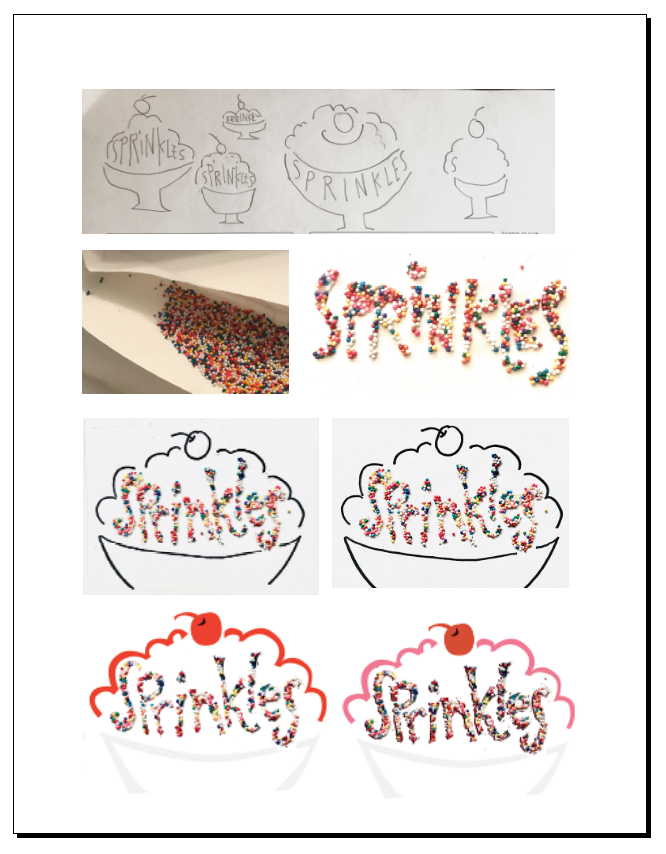
Print this page




Leave a Reply