Faculty: This example post demonstrates how you can provide information about each class for your students. It uses the category “Classes” and can be found under Activities > Classes in the site menu. Use the suggested outline below to structure your class posts.
Class Info
- Date: Add date
- Meeting Info: Add online details or in-person location
Topic
- Lettering
Choose your favorite food or a favorite pastime such as listening to music, watching videos, playing a sport, etc.
- General Specs:
- Create a one of a kind representation (with letters) of your favorite pastime or favorite food
- Work area: 1980 x 1080 pixels (horizontal/rectangular)
- Cannot use an existing typeface.
- Sketch, research and write your ideas FIRST
- Use pencil when sketching, but keep in mind that for the next steps experimental use of material and technique ok: paper/collage, paints, photography, etc. Technique and application is up to you.
Objectives
- Understand the difference between lettering and creative typography with a typeface.
- Understand lettering as it applies to branding, packaging, logotype designs and others areas.
- Explore typographical experimentation.
Activities
Instructors: Choose at least one activity from TYPE ACTIVITIES>FOUND ALPHABET/SCAVENGER HUNT/TYPE CHALLENGE/TYPE HERO. These can be used as during-class activity or as assignment. ADD under ACTIVITIES or TO-DO AFTER CLASS.
To-Do After Class
Graphic Assignment
- Please refer to the following PDF with assignment details.
- This PDF includes a template that you can follow to sketch to proportionally correct size.
- Example: Vary your ideas and styles when sketching:
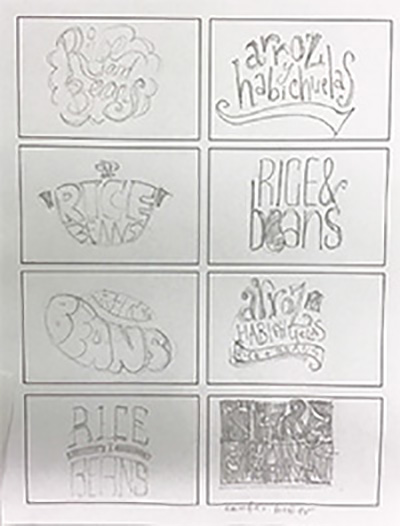




Leave a Reply