Faculty: This example post demonstrates how you can provide information about each class for your students. It uses the category “Classes” and can be found under Activities > Classes in the site menu. Use the suggested outline below to structure your class posts.
Class Info
- Date: Add date
- Meeting Info: Add online details or in-person location
Topic
Continue Project 1:
Type on a PATH (Page 15 of Book)
- Refer to this Quick Reference for PATH info
- How to Create Circular PATH in INDESIGN
- Create a Cover Design (Page 1 of Book)
- all type
- black only
- bleeds ok
Objectives
- Learn about type arrangement and what happens to type when it is not set on a horizontal path.
- Vertical Type
- Curved or Angled Path
- Circular Path
- Continue SetUp in Design
Activities
- Type Challenge Activity – try to recreate one Fenda Edições Cover Layout https://www.fba.pt/portfolio/projects/fenda+book+series-4
- Type Talk Activity Pinterest Type on path examples
https://pin.it/4sv7rCA
To-Do After Class
Graphic Assignment
- Complete page 15 (path) of the Project 1 InDesign document
- Follow this PDF with specifics
- Create a title page for your book. This will be PAGE 1 of your document and book.
Graphic Assignments are always due the day before next class by 11:30pm, and must be placed in class drive unless indicated otherwise.
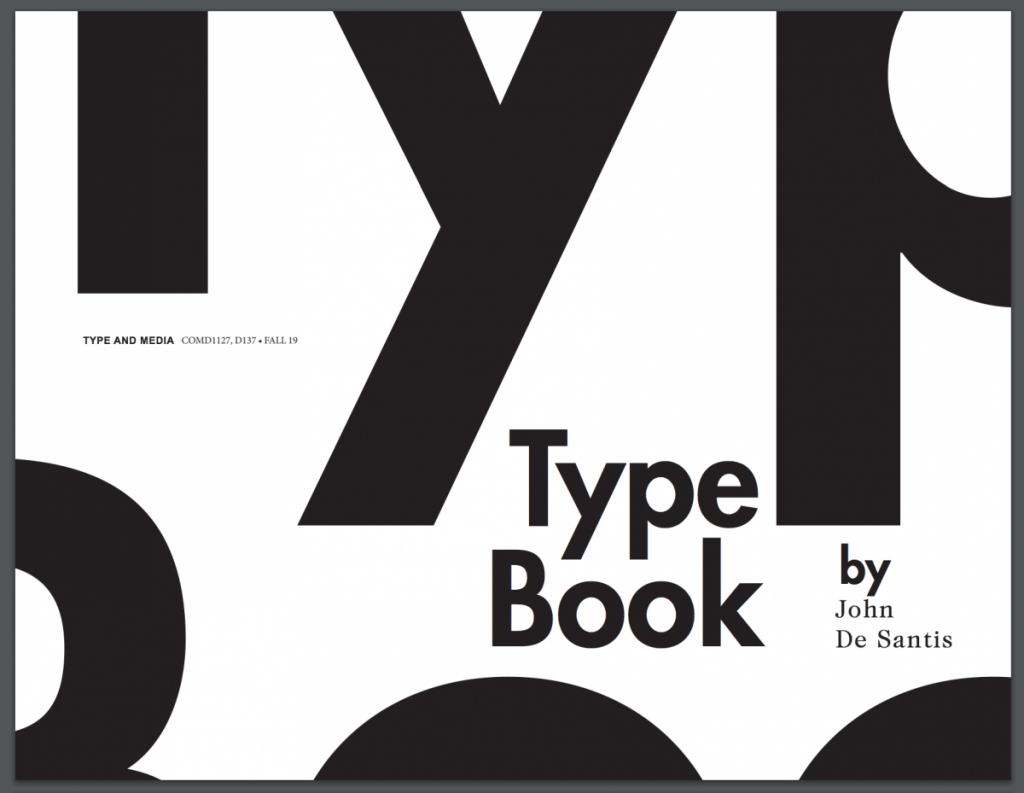
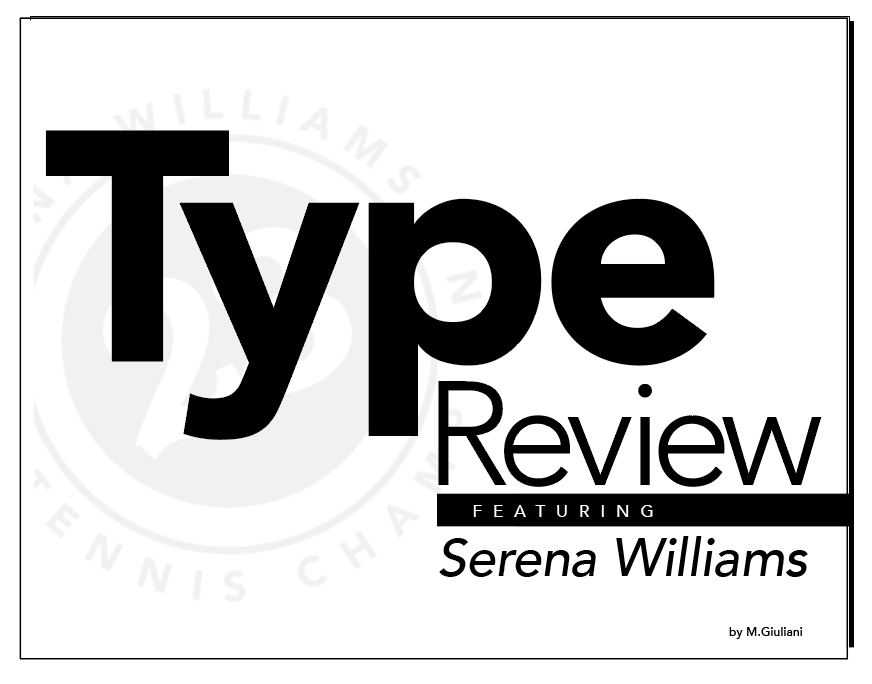
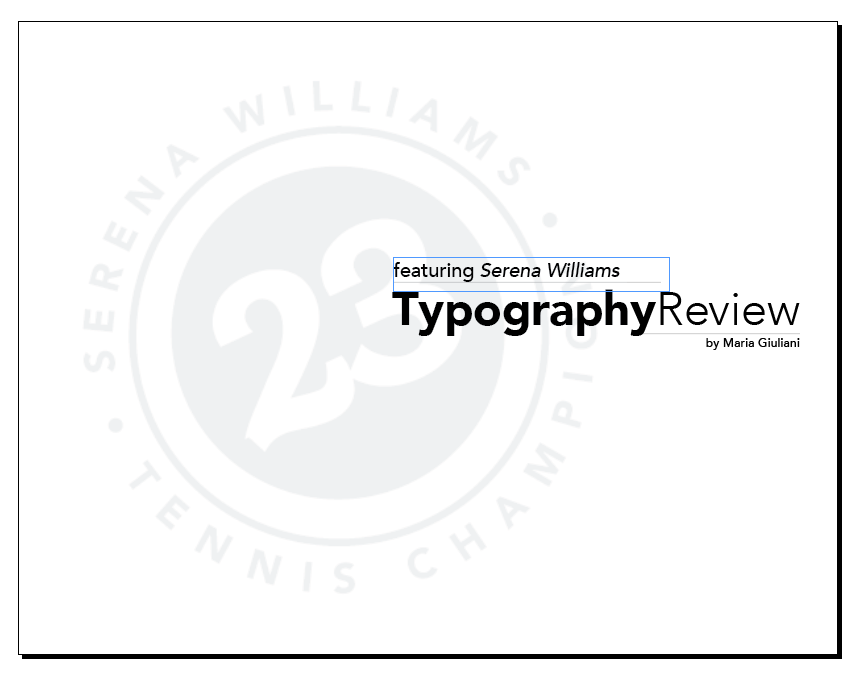




Leave a Reply