This class uses WeBWorK, an open source online homework system, with problem sets custom designed by City Tech faculty to support and reinforce your learning. Enrolling Rederly course
Register
- Navigate to app.rederly.com.
- Select register & fill out the field – use your City Tech student email to register.
- Check your City Tech email (check junk folder too!!) & click the link to verify your account.
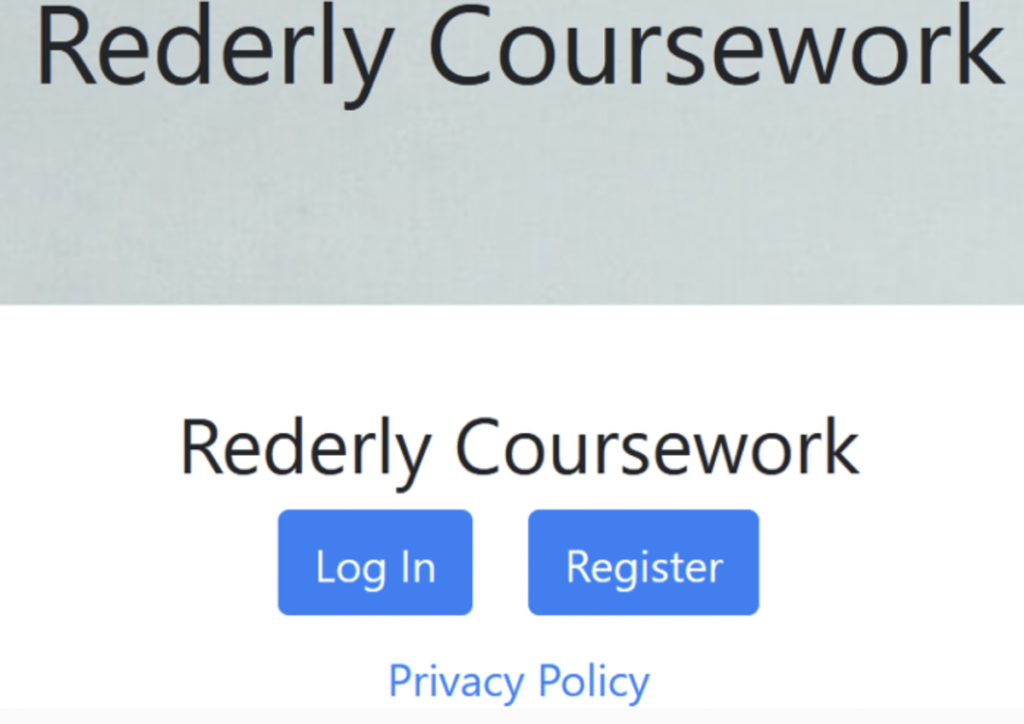
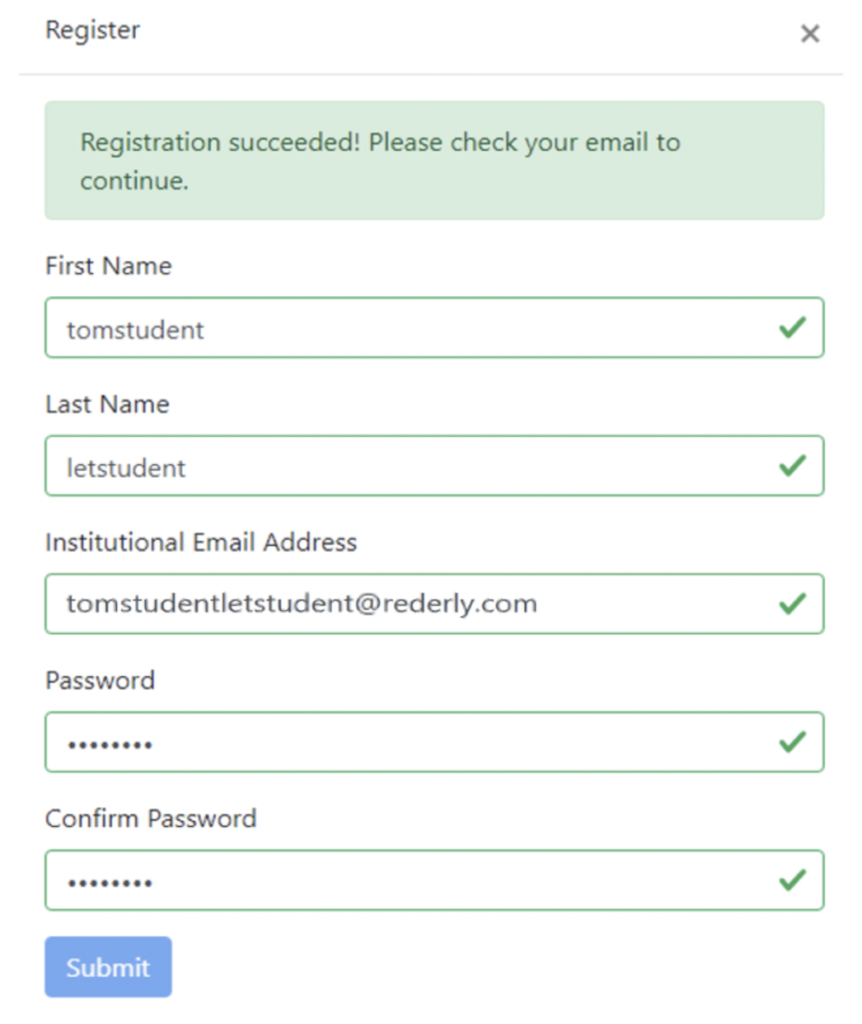
Enroll in your Course
- Paste the enrollment link provided to you by your instructor into your browser. Please note you must be logged in when you paste the link.
2. Your course will now appear in your courses when you log in.
Rederly Help
- Rederly has many video tutorials for help using the platform, find them here.
- For FAQs on the platform, go here.
- If you are having issues with the platform, you can email Rederly at: support@rederly.com or click on the “Rederly Support” button in the upper right corner of your account once you are logged in.
- For help with a particular problem, use the “Email Professor” button to reach me once you are logged into your Rederly account and are working on a homework set.


