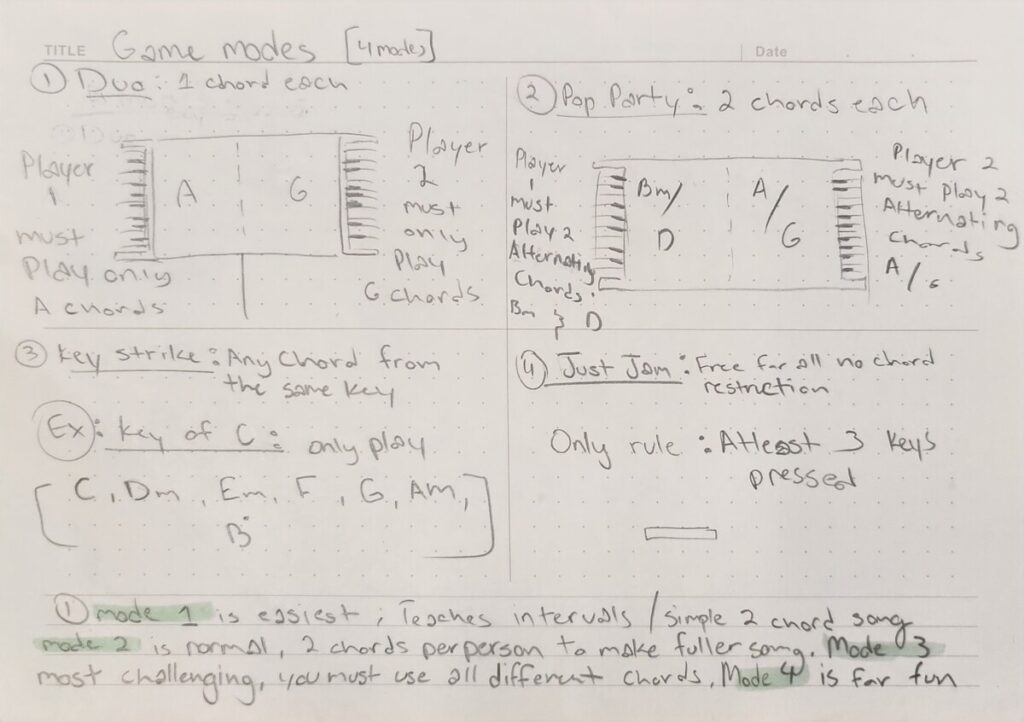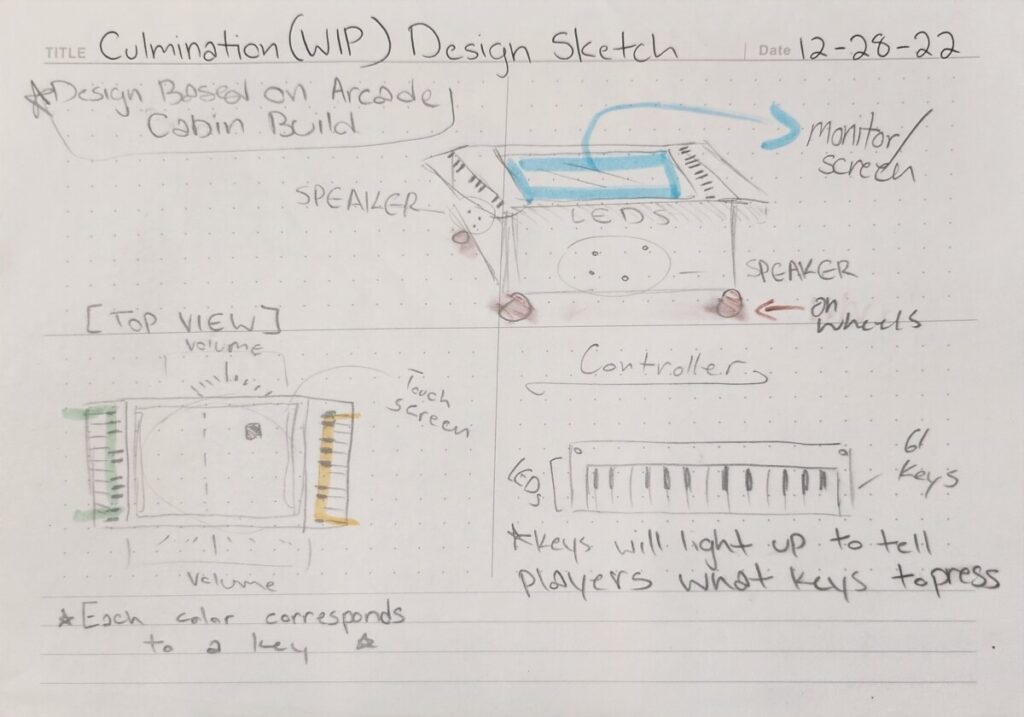Culmination Poster – Piano-Plunk
Culmination Presentation
Culmination Meetings Sheet
Progress Report 2
Most of these past weeks have been spent learning understanding how to implement midi input through Unity. Through my previous classes I learned about different Unity plugins that make implementing midi input easier. I will be looking at using either “Minis” or “MidiJack” for this project. Both of these unity plugins are created by Keijiro Takahashi and are easy to access through GitHub. The challenge will be installing them. I’ve looked up some videos and read through the repositories to see which one will work best for what I want to achieve and what level of programing I’m using.
As for most of my design and planning, I feel like I have written out all the main points I want in my game document. I have also sketched how I want my game to look. I’m still trying to keep this game in 3D. So far I have created a sphere surrounded by 4 walls. My first steps is to make sure the ball collides with no bugs and has a strong bounce. I also want to make sure that when the game starts, the sphere always starts moving in a different direction. As long as those mechanics are in place, I can continue with the midi implementation.


Progress Report 1
For the start of my project I am starting with all the preparations needed to have a straightforward and organized workflow. I have created my work breakdown structure, a well as blueprints for the initial build and level format. I prepared my method and listed out all of the hardwares and softwares needed for to execute my project. I still need to speak with my faculty advisor but at least I feel more prepared to present my proposal and plan.
I do feel like I started the semester a bit unprepared. I expected to be already working on the basic mechanics by week 3 and yet I still getting my schedule and gaming document together. It’s not too bad though, it would just mean I will need to take a week where I do double the work.
I think part of this delay has to do with this concerns of using unity. I have experience using unity in previous classes but I feel like I never really grasped how to use it, especially when it came to scripting. I think that because of this feeling I and trying to avoid taking that first jump into unity. It’s as if the moment I open the program I won’t know where to begin, and so I keep trying to push it back as much as I can. Yet, I really want to graduate knowing I overcame this feeling towards unity and scripting as a whole. So I’m going to make that one of my main task for this following sprint.
Another thing I do need to start finalizing is my budget and materials list. Ideally I want to have 2 identical midi keyboard controllers and a monitor. It’s been challenging to find two controllers that are within my budget and only have the features I need. I feel conflicted because I feel like I have to sacrifice some qualities to get what I need.
For instance, while researching different controllers, I found a model that is perfect for my project: A foldable midi controller. It was perfect because it didn’t have any extra buttons and it was easy to store. It was also within budget. The main issue it that it was only 49 keys. I feel like my game needs more keys to be more challenging, that way a player needs to put more effort in trying to hit the ball. Originally I envisioned this concept to use 88 keys to have more immersive gameplay. But this would require a larger screen and a wider build, which would go way over my budget. I really can’t see myself using 49keys, so I’ll keep trying to research and find a budget friendly 61 keyed controller.
Overall I feel like my progress I okay. It can definitely be better and if I push myself a little harder this following week, I could be where I originally expected myself to be. For the time being my main tasks are to speak with my Faculty Advisor, finalize the game document, and complete the basic mechanics for the game. Once I overcome my worries about unity, I’ll finally be able to jump into the more complicated aspects of my project.
Methods Pt.2 – Work Breakdown Structure
Game Document
Methods Pt. 1
All assets will be sketched and designed on Procreate, then brought to life through 3 main programs:
Adobe Illustrator – used for GUI and 2D assets
GIMP – used for any textures and 2D designs
Blender – used for 3D assets and models
Other programs and softwares I might use for the Assets include, Adobe Photoshop and Unity’s Pro-builder.
In terms of the sound design and composition, I will be using 3 main programs:
Logic – used for composition and mixing
Max – used for synthesis and sequencing
Spitfire Audio – for synthesis
I will start with a Game Document which will discuss all the features and functionalities [Piano Pong] will have as well as physical cabinet sketches and designs.
Once my GD is finalized I will begin the game development in unity. This will include all game mechanics and midi controls connected and fully working.
After all mechanics are running properly the first group of assets will be created. This includes 3D models for the ball, net, and any visual in game. GUI design will begin simultaneously.
The GUI design and programing will begin next. Since the GUI will be touchscreen I will need to design and format according to the screen size. By this point in my project, the main physical components must be purchased (including but not limited to, Midi keyboard controller, touch screen monitor, one audio output) and prototyping will begin. I also hope to have beta testing open the main mechanics.
At this point in production, [Piano Pong] should work with no issues, and should let players play at least one round at the basic difficulty. This in a sense would be my completed game. If extra time allows, I will complete 2 more difficulty levels as well as work on making the cabinet more physically appealing (adding lights, design, etc.)