the Grrrrrrrid is Grrrrrrreat!
Session 1
Introduction
Upload your ePortfolio Links in the “Leave a Reply” section below. Please give us the most DIRECT link to all the assignments, so that it is obvious where your beautiful work can be found!
If you are done early, see #1 below on our agenda to enable comments on your assignment page.
1) Critique
First, enable comments to be made on you assignment page (in this case, you latest assignment due today):
1. Enter into your Dashboard and navigate on the left column to Pages, followed by All Pages.
2. Hover your cursor over the assignment page for today (shown here as “Week 3″):
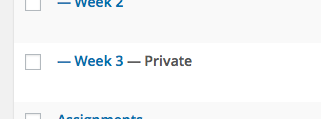
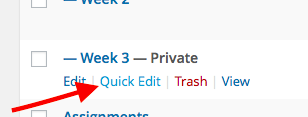
3. Select Quick Edit under the assignment page listed
4. In the pop up box (see image below) check on Allow Comments
5. Click Update so all is saved!
Once comments are enabled, go ahead and read the crit instructions below. I will assign pairs in a few minutes.
How to crit:
• First explore your person’s assignment page, read their writing about their process and challenges. Come up with a few questions or comments and post it on their assignment page.
• Next, meet with your partner and select who’s assignment to discuss first.
(NOTE: You can go back to your own computer when you are giving the crit, as your partner’s page is already open on YOUR computer screen.)
Questions to ask/consider:
• Which sentence demonstrates the best leading and kerning for that particular font chosen? This is a good opportunity to investigate the personality of the font and the challenges that person faced in balancing around that font.
• Where could the kerning and leading still improve? Suggest a design solution that doesn’t involve starting over or erasing a whole bunch of characters.
To submit:
Once your are done with your crit, leave another comment on that assignment page with quick bullet points documenting what you discussed so I can read and be included in your crit!
———- DO NO MOVE FORWARD ———
2) The Grid
• The Grid Game
In groups of 4 designers, approach your designated layout and match the vocab word to the correct part of the layout:
A) text page
B) margin
C) folios
D) header
E) footer
F) gutter
G) active corner
H) passive corner
• Golden Rectangle thanks to Donald Duck:
https://youtu.be/PvceKeHl0Sg?t=7m10s
3) Project #1
The Type Book
Choose a famous person or fictional character about whom you will write your Type Book assignments.
Similar to your required text, A Type Primer by John Kane, your Type Book will serve as a guide to basic typographical terms and rules. By the end of the project, you will have a printed guide that you can use throughout your career, as well as a portfolio piece that demonstrates your knowledge and design abilities.
Some sample Type Books:
• Bansky
The project rubric:
Due date: About Week 8 (this project will be worked on during class time)
How to submit work: Just as you create Assignment Pages, you will create one Project #1 Type Book page, and upload jpg’s into a gallery format each week. See my ePortfolio for an example.
4) Starting Type Book Workshop
1. Open InDesign > New Document:
2. Leave (page 1) to remain a title page > add a new page by clicking icon below:
2. On this new page, create a text box on the top right corner > name Section 1 | Anatomy and Letterform
3. Save As and template Project #1 Type Book.indt
• Keep this file in a safe place to bring back to class each week (USB, Gmail, Dropbox, etc.)
• You will save .indd files from this template
4. Practice Exporting as PDF
5. Practice Exporting as .jpg
Session 2
Introduction (contributing to our class blog)
1. Go to this Project Page and click “Join” under the picture on the left-hand side.
2. Once you do, click on “Visit Project Site” as seen below:
3. At the site, create a new post indicating the famous person/character your Type Book will focus on by clicking on the (plus) icon on the top, right of the menu:
4. Don’t forget to click “Publish” and you’re done!
5. For navigation back to this blog, click here, or locate it on the left-side menu of this page.
1) Type Book | Section 1 | Anatomy and Letterform
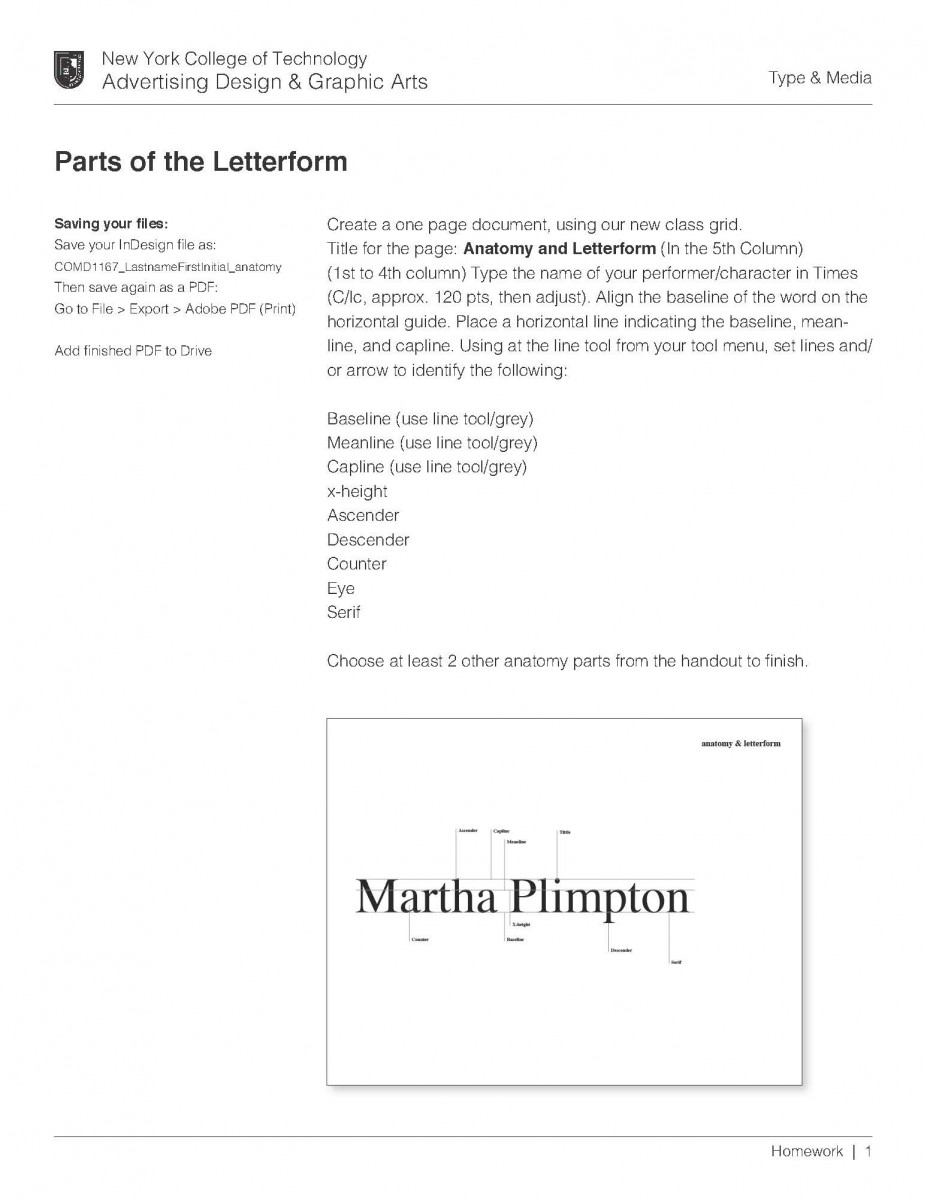
2) Type Book | Section 2 | Five Families of Type
3) Principles of Design
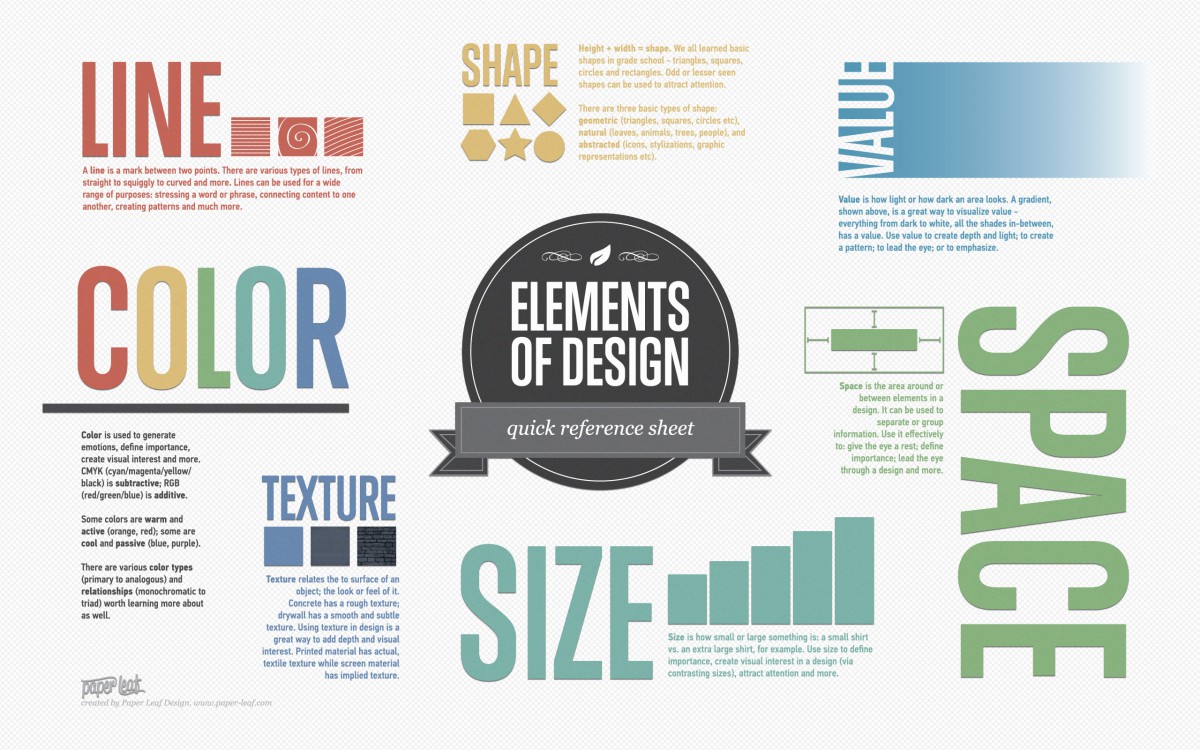
4) Enable grading on your assignment pages
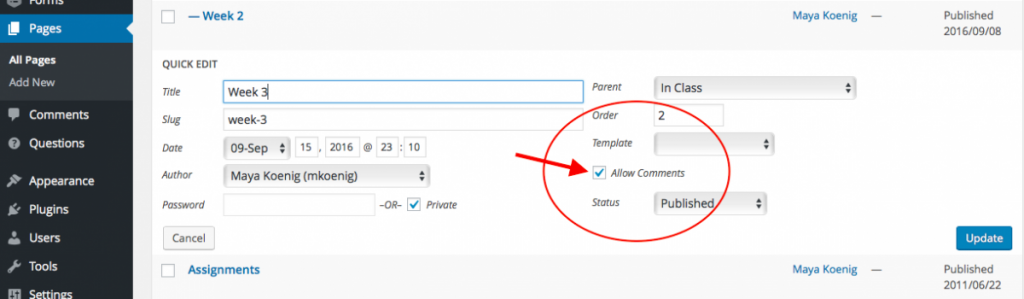
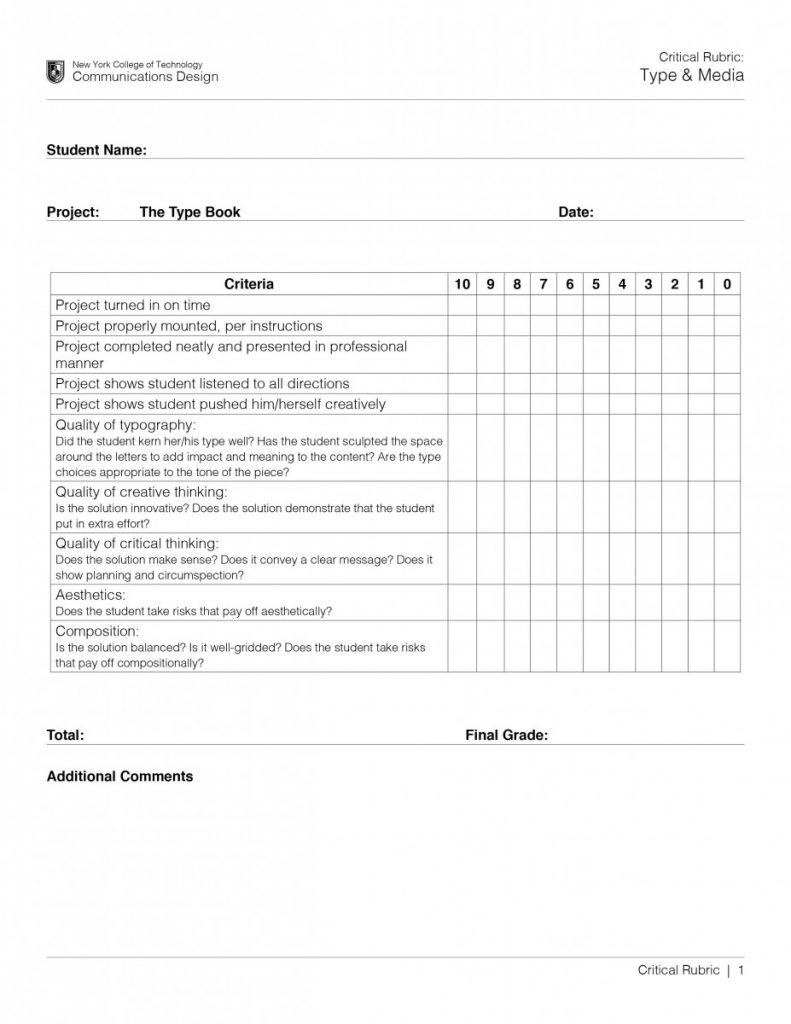
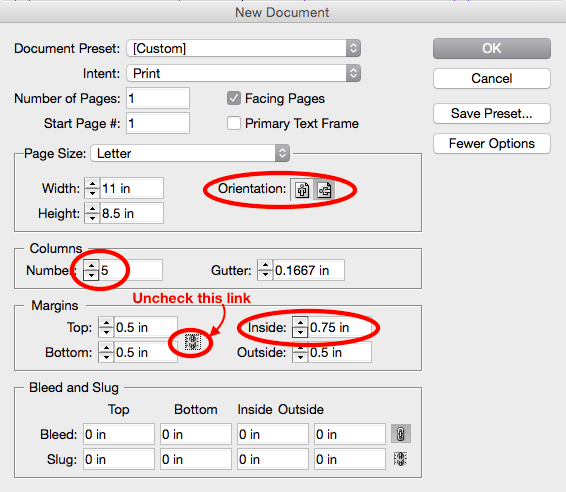
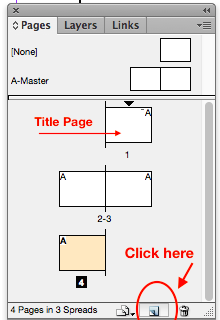
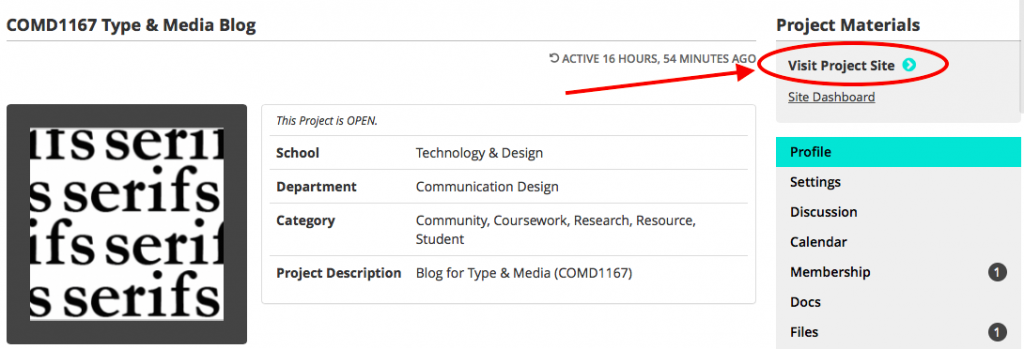
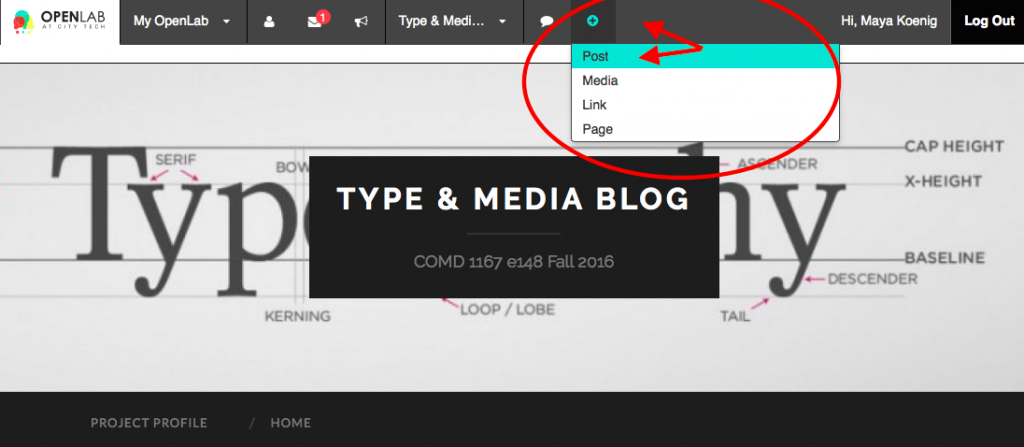
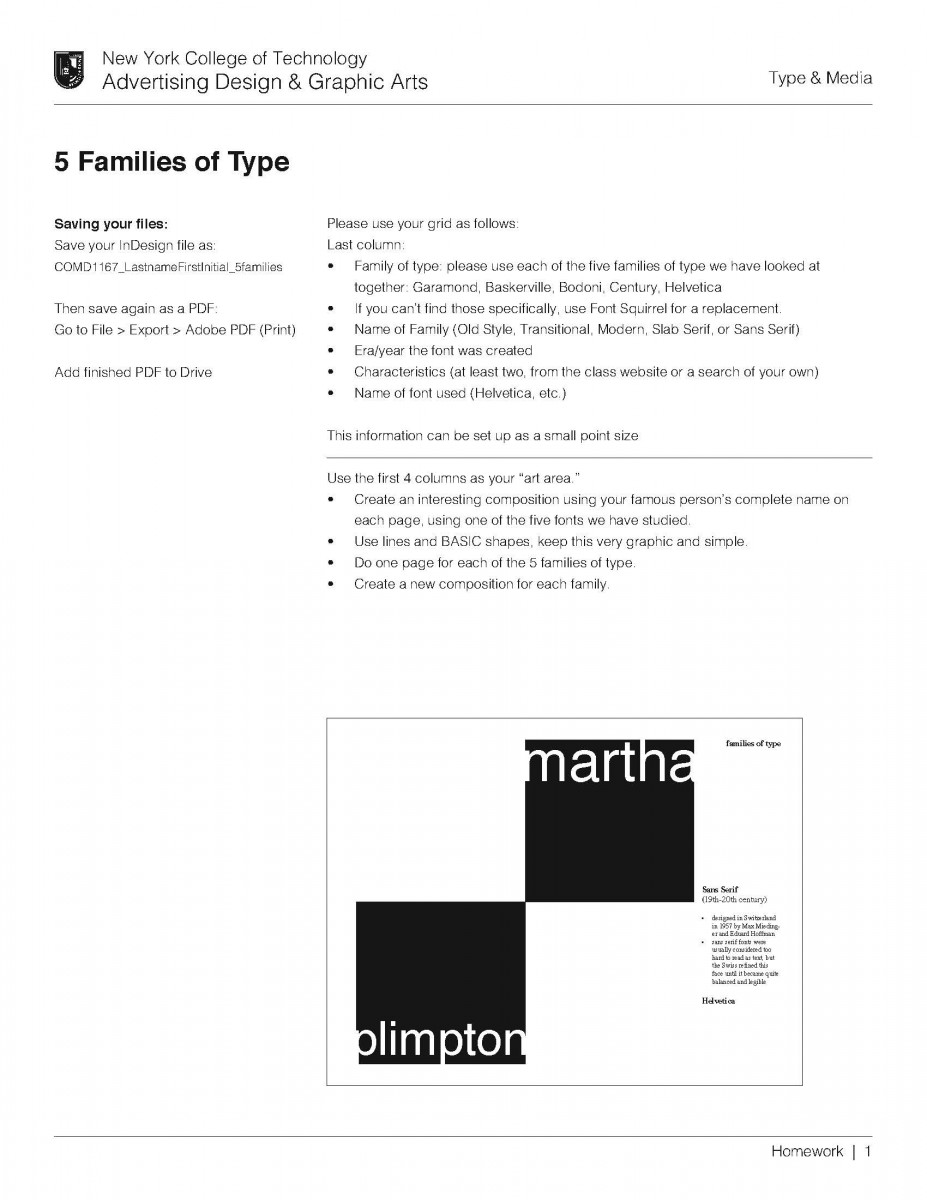
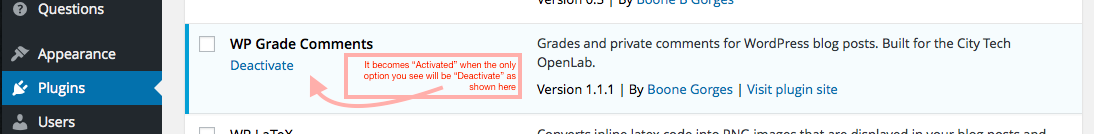



https://openlab.citytech.cuny.edu/nvillegas-eportfolio/ ?
Oops.
Hi classmates