Walking into class at 10:04 AM, professor baker split the class into two sections, one for the people who knew their stuff and one section with those who didn’t know anything about blender. I was part of those who didn’t know anything about blender.
Objective:
My mission is to learn the basics of blender and copy everything Professor Baker is doing on the projector and replicate it on my own workstation in class.
DATA:
Cube: verts:8
Blender v2.65
RESULTS: I learned the basics of Blender from baker
DEFINTIONS:
Scale: Making an object bigger or smaller.
Rotate: spinning an object around in any specific spin.
Transform: change of an objects size manipulation of a point on it.
Translate: it’s a movement of an object.
Tutorial- How to move an object left or right in blender.
With the mouse, move the object right or left by first right clicking the object then click on the green arrow. This will move it on that axis.

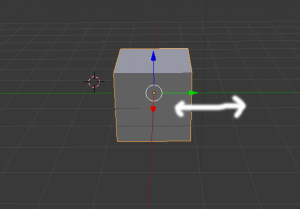



I am on the same page as you. I am new to blender and would like to learn as much as I can.
Cool tutorial picture. I would have gone with a blue color, but white works just as fine.