Welcome to the Hub site where we will host finished learning objects. You should add your completed learning objects (or drafts to share) to this site as a post. These will appear under the Projects tab on the main menu.
Categories
Before publishing your post, you should categorize your learning object by information literacy skill. You can also add tags to further describe your learning object (by type, etc). These categories and tags will appear as widgets on the Hub site and will make it easier for other faculty to find and reuse your learning objects.
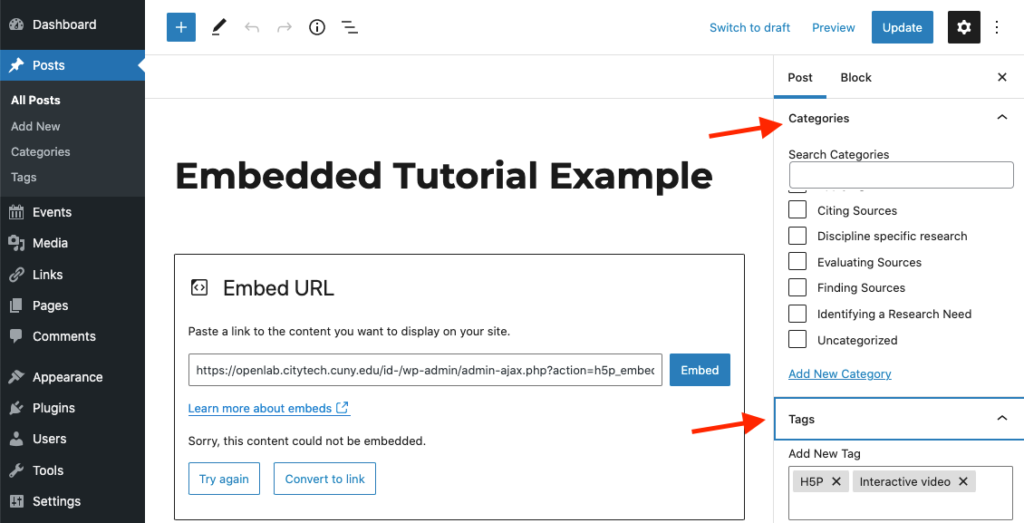
Creative Commons
You should also add a creative commons license to your learning object–either on the object itself or in the post accompanying the object to indicate how other faculty can reuse or adapt your learning object. Once you decide on a license, you can add it to your learning object using these simple steps. If you’re not sure what your license or attribution should look like, use the Open Attribution Builder, which will automatically generate an attribution for you.
Embedding
Depending on what platform you use to develop your learning object you’ll have different options for adding or embedding learning objects. You can embed H5P learning objects created on this hub site using the shortcode or embed code. You can also embed YouTube videos created with Canva or other video software.
If your learning object is very large (24mb or larger), you will need to host it on another platform like YouTube before embedding or linking out to it. It wont be possible to embed all kinds of learning objects or host them on OpenLab and in these cases you may need to link to your learning object that is hosted elsewhere. The tech tutorials on Canva and H5P review how to embed learning objects created with these platforms in OpenLab.



