For folks who are experiencing difficulty creating a post, please check out this OpenLab resource designed to walk users through the process of writing a post.
To create a post:
- Open OpenLab and navigate to our ENG1121 page. Once you are on our Course Profile page, please click on “Visit Course Site” in order to gain access to our site’s resources and content.
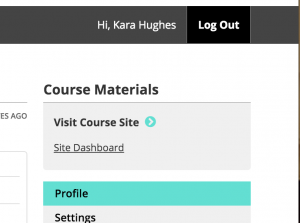
- Select the “create” icon, located at the top perimeter of the OpenLab interface, which looks like a plus sign inside of a white circle. Below the “create” icon is located to the left of the greeting, “Hi, Kara Hughes”:

- Choose “Post”
- Title the post — for our March 1 summary, please label as follows — [your full name]: Shawn summary
- Compose the body — as a component of our March 1 homework, your post should contain a brief summary of “An ‘American’ Publishes a Magazine”
- Assign your post the appropriate category — for our March 1 homework, choose “HW due March 1″ from the “Category” box located in the right-most column of the screen

7. Use the blue “Publish” tab to finalize and publish your post before 6PM on March 1


