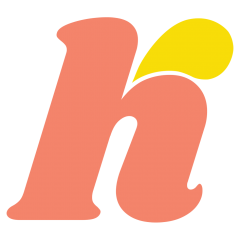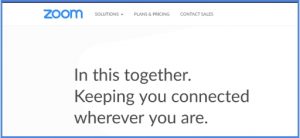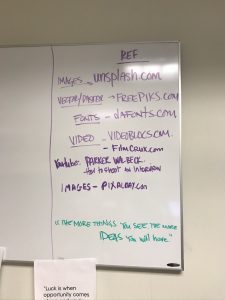Entry#11 Class work: The Highlights of My Internship
Looking back at the journal entries, I realized my internship at Office of Image and visual communications at City Tech got me a good amount of pieces of work that adds to my portfolio and also I got to experience various equipment such as professional cameras and gimbals.
Mock up animation for Promo Video for fitness center
Animated Distance Learning Guide
Professional Equipment I got to work with.




I’ve done internship at a named company’s graphic design department before. To be honest, there is nothing much you can do as an intern. I’m not saying it is a bad thing but my current mentor Professor Vargas gave me a chance to work on real projects. If you want to make a lot of portfolio pieces –Especially motion graphics–I strongly recommend working for Office of Image and visual communications at City Tech.