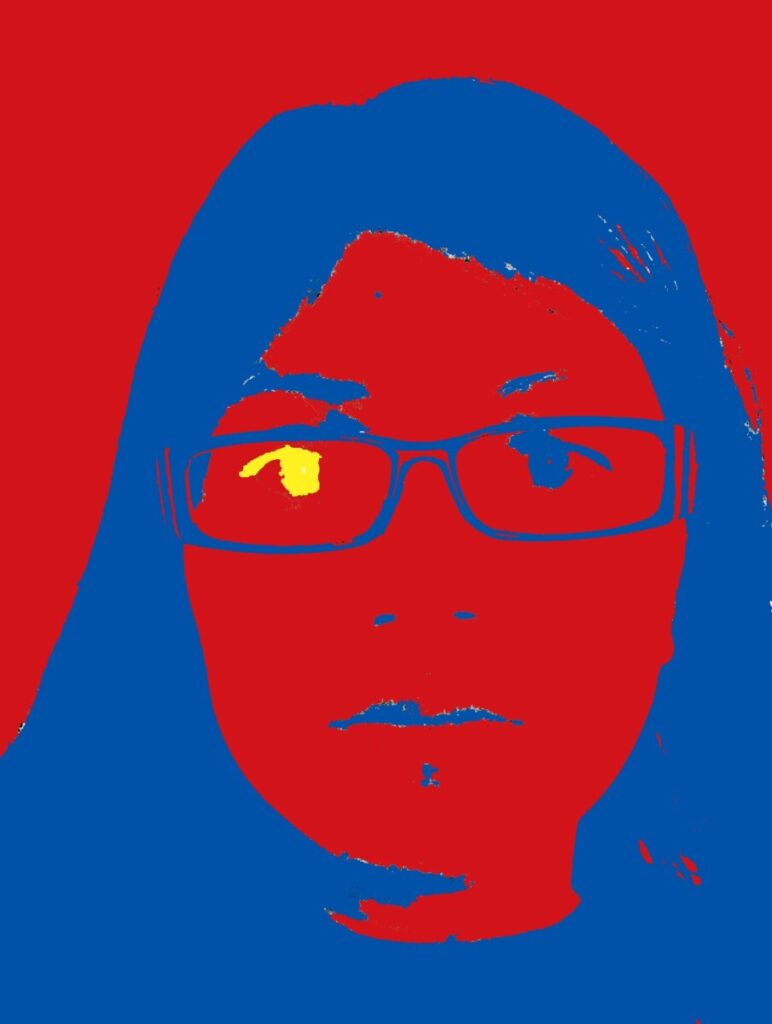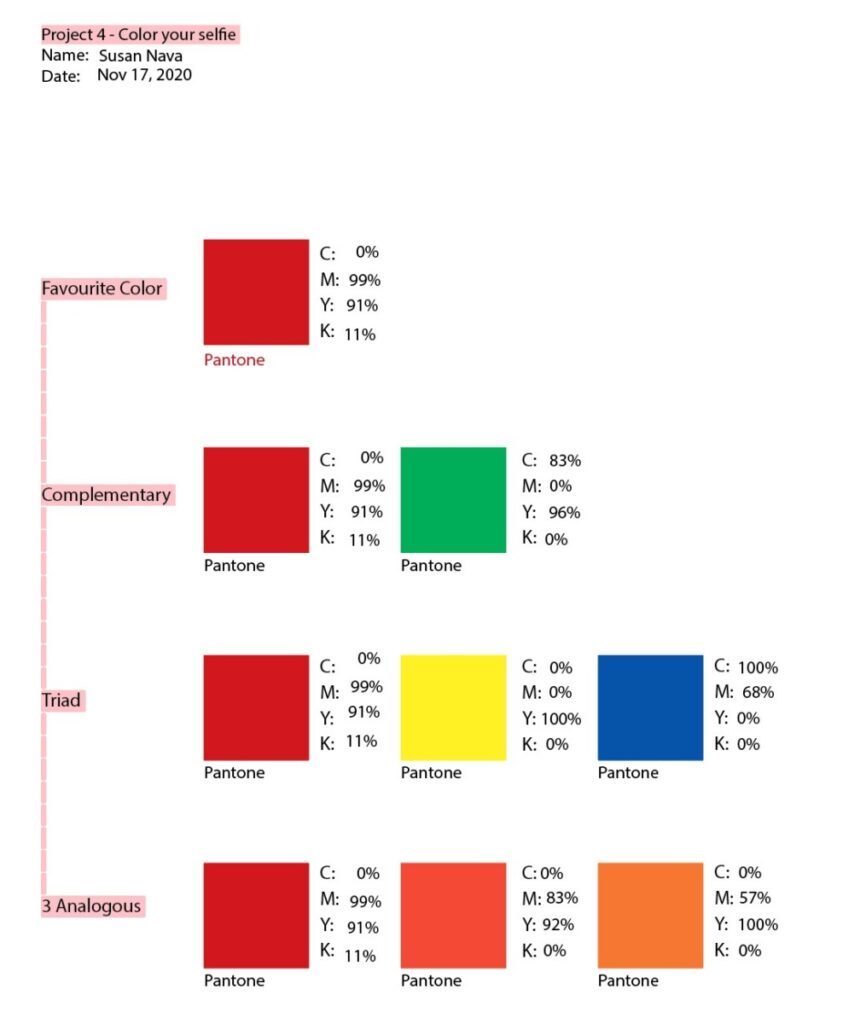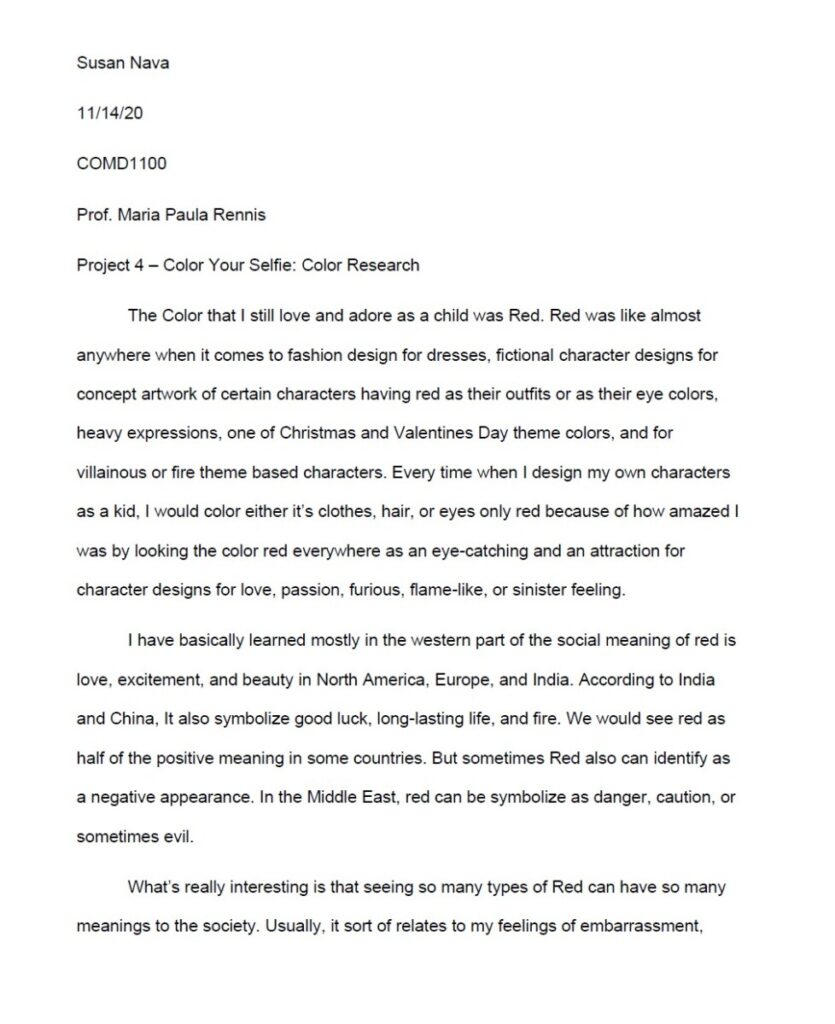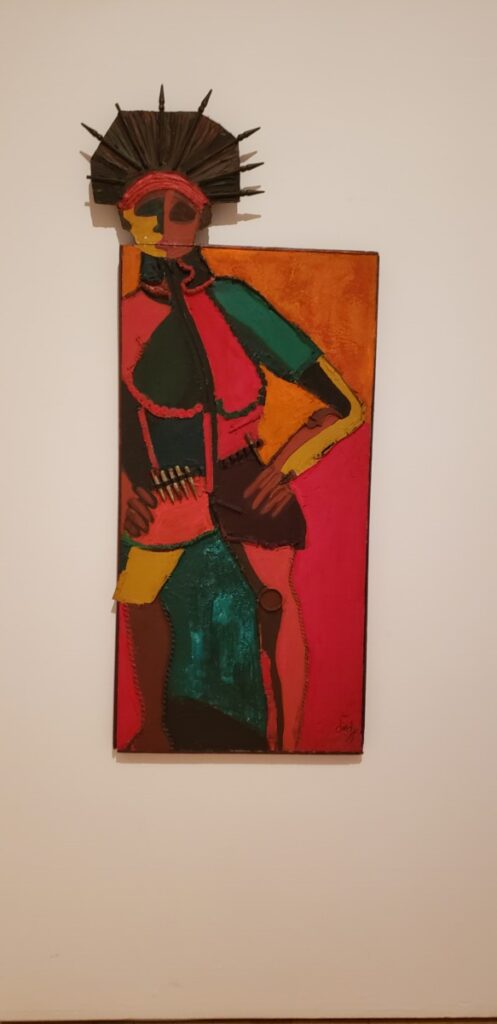


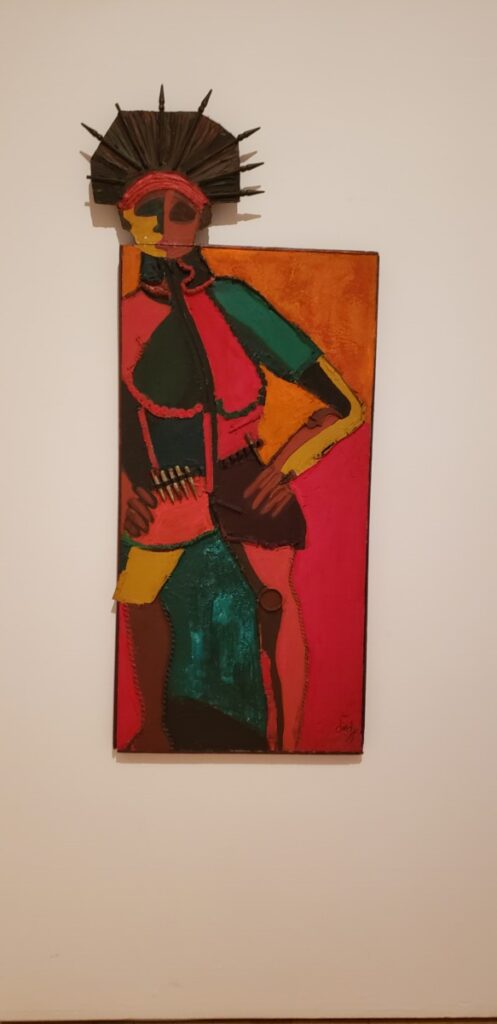


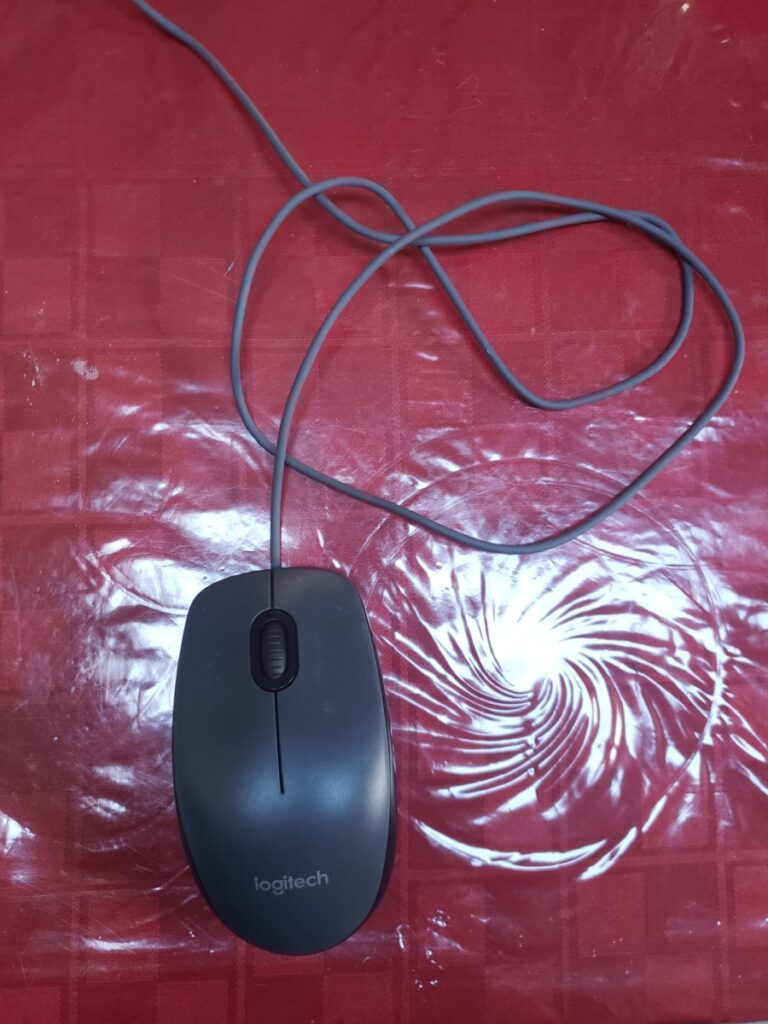
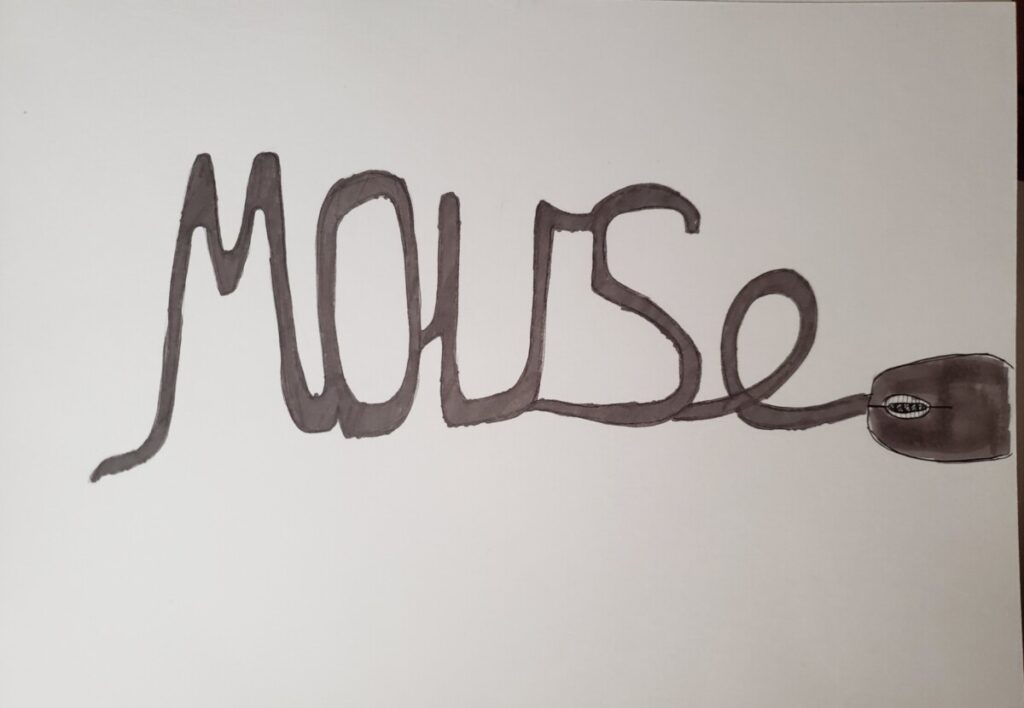

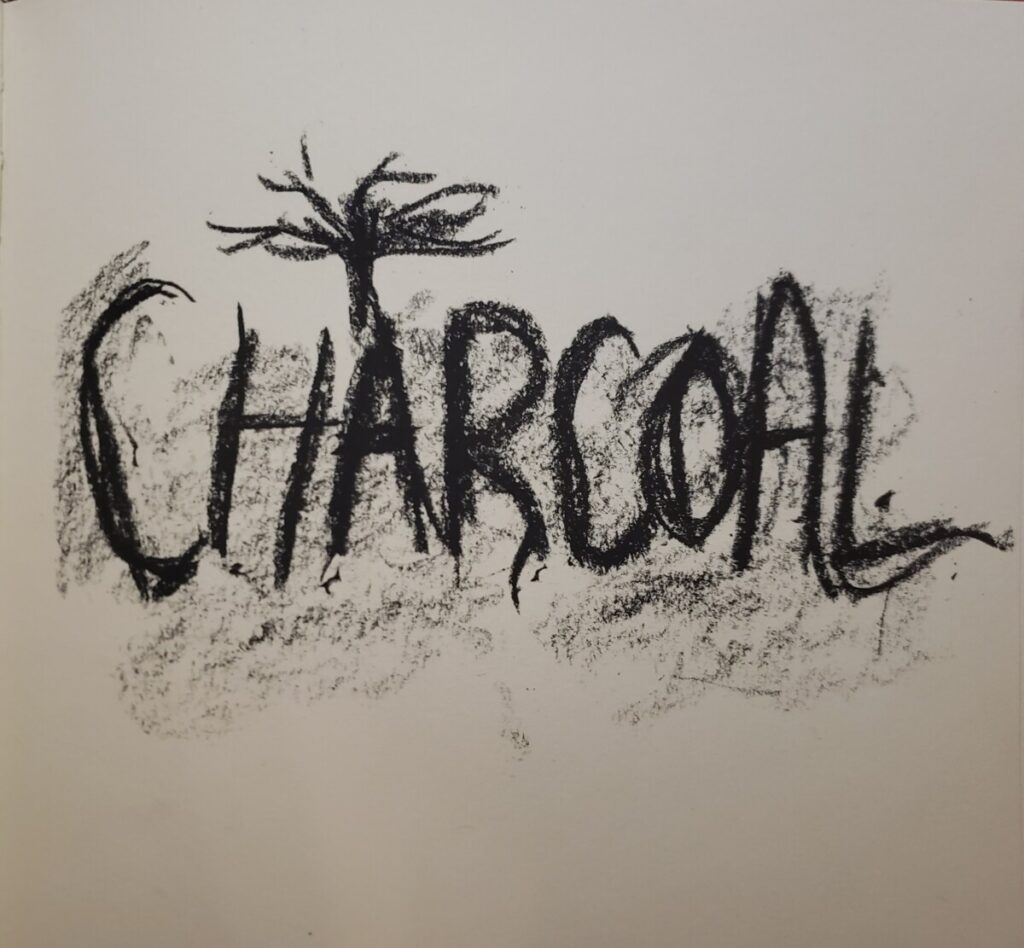


I thought creating a typeface based on the images I’ve selected we’re going to be simple, but my
Expectations were wrong this whole time. I’ve learned that developing a new typeface can be very com-
Plicated when trying to give the elements to it. My sketches keep giving too much repetitive at first.
I was mainly focused on my imagination the most of making the letters of the word “Leaves” by either
Shaping them into leaves or turning into them. So I took another photo of my wired mouse turn it’s wire
Into a typeface with a mouse at the end. 2nd image I used was my Charcoal sticks I had as one of my art
Supplies for my figure drawing courses, I thought Using the shape of the charcoal stick and transform it
Into a typeface. But the lettering couldn’t tell if they’re actually made out of a charcoal stick piece. I was
Going to transform it into a 3D photo as my final one, but I don’t have enough charcoal sticks to create
The typeface in a 3D form, so as my final, I drew the letters with the same charcoal stick that’s on the
Photo and draw it very heavy pigmented black with a vine tree on the top as where vine charcoal came
From. The 3rd one was a Christmas light bulb I took from my Christmas light decorations, and transform
it’s light bulbs with a wire plug connected to it. At the end, I shouldn’t rely too much on my expectations
while working on my own typeface sketches. But it is nice to try and experience to work on a typeface
of our own based on the images we selected.



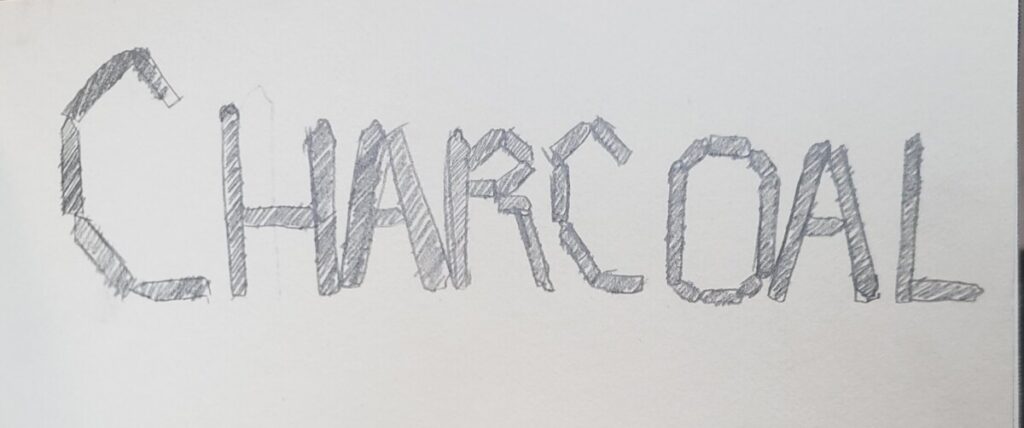

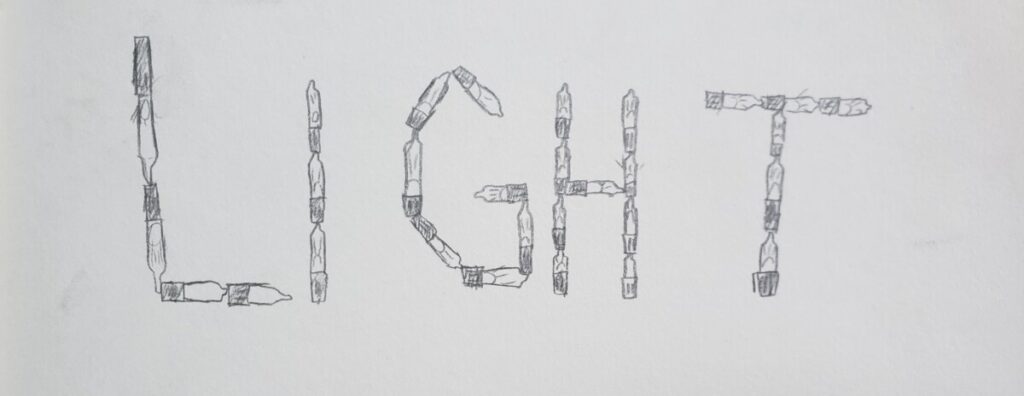


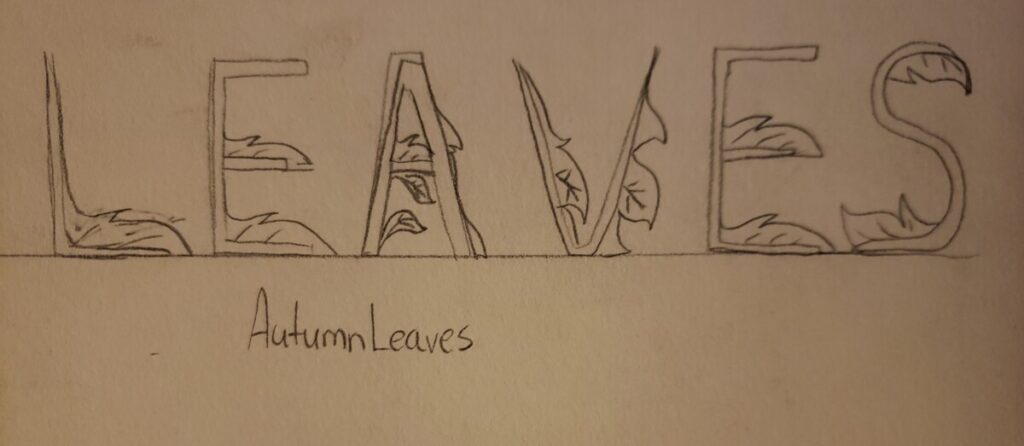

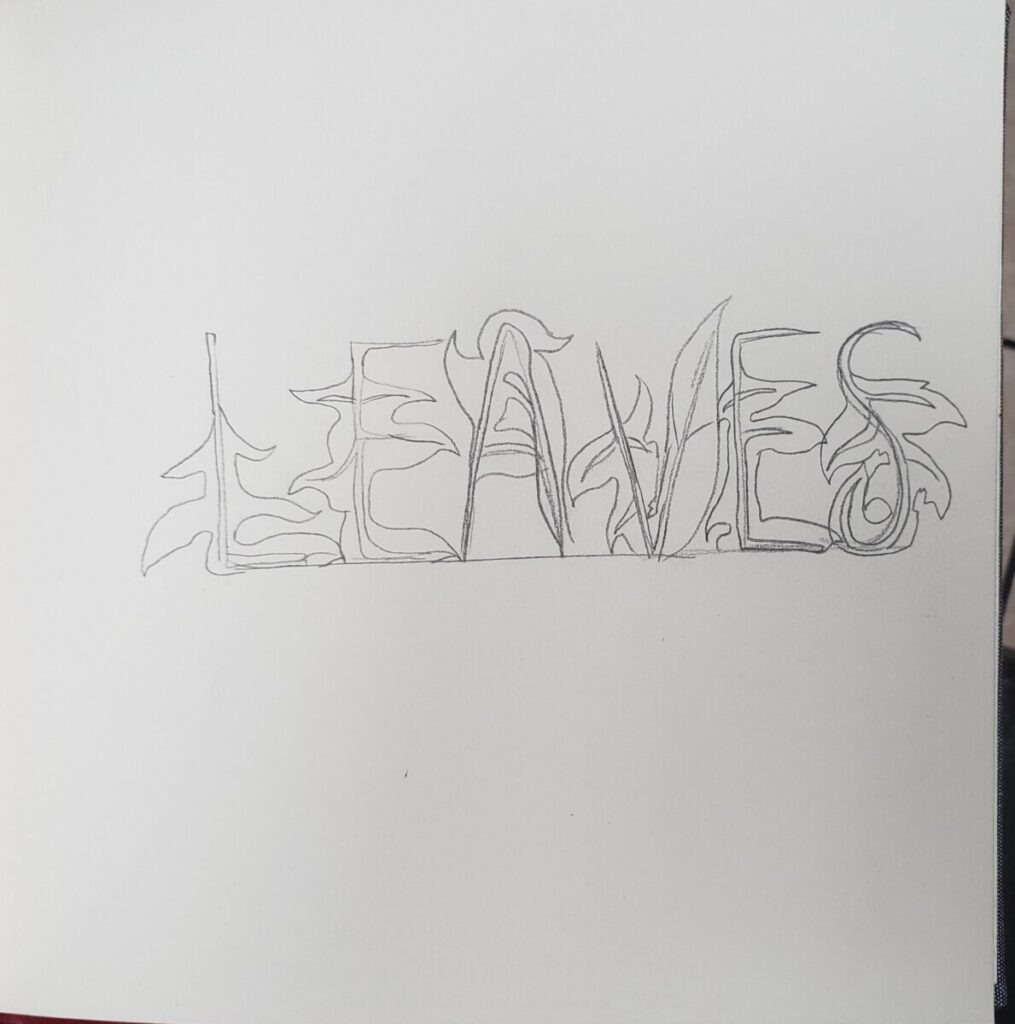


My final thoughts while working on this Project while using Photoshop is When i first read and follow the project instructions, I felt like i was getting a bit lost on setting up the layers on the third step. Searching for a better contrast sure can be a bit tricky. Your trying to not lose too much details in your face but you cannot leave too much gray shades for your black and white contrast. Now I see why it’s best to have your seflie set all black and white. But overall i think it’s fun to use photoshop again to use the magic wand tool and fill it with any color you like to change the color of the background, the hair, the glasses, etc. I do find this project challenging too as well.