Table of Contents
Project Overview
Problem: Create a black-and-white, grid-based composition. Inspired by your favorite piece of music, use scale, variety, repetition, pattern, and texture to demonstrate an understanding of visual rhythm.
Materials: Sketchbook, pencils, inking pens, Bristol Board 9×12″, ruler/t-square, tracing paper.
Concepts: Line, Rhythm, Repetition, Variety, Pattern, Grid, Modular Grid, Scale
Technical Skills: thumbnail sketching, mark-making, draughtsmanship with ruler/t-square, inking pens, digital imaging, animation
1. Discover
Listen and Draw
Find a place to work without visual or auditory distractions, if possible. Locate your favorite piece of music.
- In your sketchbook, while listening to your favorite piece of music, draw the sounds that you hear.
- Imagine what the sounds would look like if they were shapes, lines, dots, and patterns.
- Consider how the sounds relate to each other.
- Do you hear repeated patterns and an overall rhythm?
- Are some sounds rough or sharp and others smooth and flowing?
- Draw without thinking. Just let the music that you hear direct your pencil. Cover 1-2 pages
Write about it
Spend 10 minutes writing about your favorite song; describing it in terms of lines, dots, patterns, and variation. Consider how some sounds repeat to create rhythm. How do these observations affect how you understand the meaning of the music or the intention of the composer/songwriter/artist?
Thumbnails: Pattern Squares
In your sketchbook, draw at least 12 squares. In each square create a unique pattern to represent the sounds you hear in your favorite piece of music. Try varying the line weight (thick and thin) and the spacing (tight and wide) between the lines. Experiment by drawing the same pattern light and dark. Let the rhythm of music influence the look and feel of your pattern squares.
Research Pattern Ideas:
2. Define
Refine Patterns
Following the 6-square layout will help create a visual pattern.
- Top, bottom, and sides: 1″ margin
- Squares: 3″x3″ with 1/2″ margin between each square along the long direction of the page
- 1″ margin between two columns of thumbnails, along the short side of the page
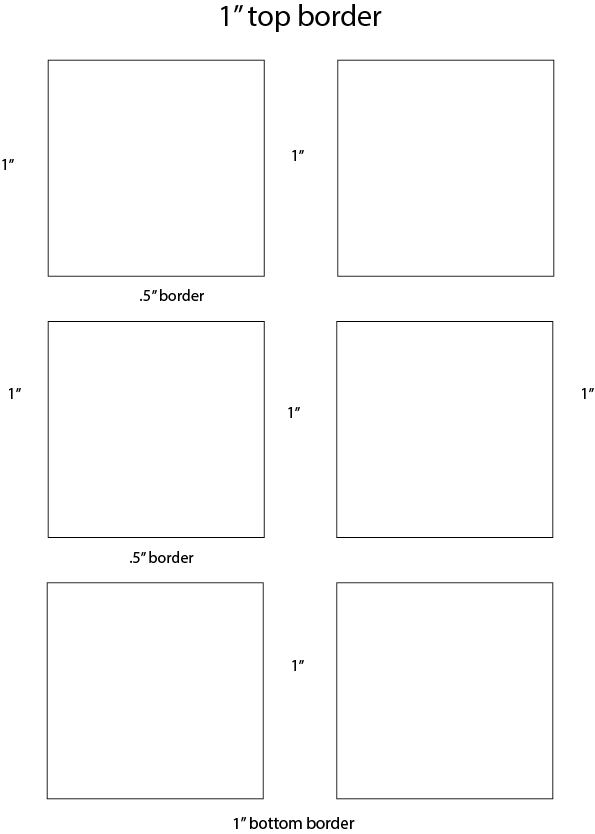
Lightly redraw a selection of 3 patterns in each square. Use your inking pens or a very black pencil to refine and finalize your patterns and textures. These should look neat and clean.
Iterate
Use your refined sketch with your collection of 6 patterns to experiment with how you want your final layout design to look.
Organize your patterns to communicate the mood, feeling experience, and rhythm of your favorite piece of music.
Create multiple mockups of your composition to get a sense of how your patterns will work within a grid layout.
Try to use each pattern at least twice, varying size and orientation, to create a sense of rhythm and to help unify the composition.
3. Develop
Ink Composition
- Ink: Carefully ink your final composition using inking pens. If you’d prefer to use bottled ink and pen, feel free.
- Tidy up: Erase all extraneous pencil lines and measurements. The final work should be neat, clean, and well-presented.
- Protect: Package and protect your work using tracing paper (refer to class demo).
4. Deliver
Document
When you are finished, take a well-lighted, well-composed photograph of your inked composition. This image will be uploaded to the class blog for critique and grading.
Use this guide to avoid common mistakes when photographing your work with a camera phone.
Documentation and Feedback
Submitting in your work
Follow the Submitting Your Work guidelines and include the project-specific details below:
- Post Title: Pattern Mashup
- Images: Organize your post to include all content from the three other Design Process phases for this project. Create headings for each phase and include images or a gallery, where appropriate:
- Written Project Reflection: In the Deliver section of your post, document your thoughts about this project. Think about what you learned, what you could have done better (planning, material use, craft), and how you will apply what you learned to your next project. Consider and respond to the comments made in class during the critique.
- Category and Tags:
- Category = COMD1100 Project #1
- Tags = Deliver, Negative and Positive Shapes
REMINDER: You will receive a grade and comments from the Professor on this post. Without this post, you will not receive a grade.



